Page 1 of 1
problems in Safari browser
Posted: Mon Jun 23, 2014 5:10 pm
by Betzelboo
Hey everyone,
though all my panoramas are working fine in IE, Firefox and Google Chrome, I noticed that they aren't displayed correctly in the Safari browser - both Safari for windows and Safari for Apple.
Data-type of the panoramas is html5, resolution: 1000x500px, cube face size: 2000px, Pano2Vr-Version: 4.5.0 pro 64bit
- I noticed that first of all I have to reduce the cube face resolution to 2000px and less, so that the panoramas are loaded completely at all. And loading time is longer than in the other browsers.
- Then I noticed that the skin elements aren't working properly: some buttons just don't do anything at all or with a huge delay and the panorama kind of stucks for some seconds if i try to use them.
- Also a client reported that "his pc is getting slow" when a homepage with one of my panoramas is open in the background. Though I can't reproduce that here because I don't have an apple pc, maybe anyone here knows about that issue.
Does anyone here know anything about those issues with Safari browser?
Thank you in advance

Re: problems in Safari browser
Posted: Mon Jun 23, 2014 5:15 pm
by 360Texas
May we also see ? Your URL please
Re: problems in Safari browser
Posted: Tue Jun 24, 2014 9:29 am
by Betzelboo
Hey,
yes ofc, I've been testing here:
Pano01 is the bigger version (2880px cube face size). I noticed also that in my safari browser I can see the picture tiling here:
http://www.immobilienpanoramen.de/Pano0 ... orama.html
Pano02 is the smaller version (2000px cube face size):
http://www.immobilienpanoramen.de/Pano02/panorama.html
Greetings
Re: problems in Safari browser
Posted: Tue Jun 24, 2014 10:28 am
by CBosch
Hi Betzelboo,
I have no problems with both panos. I use Mac OS10.9.3 and Safari 7.0.4. No problems too with Mac OS10.10 and Safari 8.0. But the MacBook slow dow due to the size. Your display-screen is 1000 x 500 px. Why 2880px cube face size? Having both side-by-side there are marginal differences which could be reduced when adding some micro-contrast (the floor 2880px shows a little more more contrast). In the first pano the "button_zoom_out:_o.svg" is missing.
You mentioned "some buttons" - I have only three. Are there some missing? This three works fine.
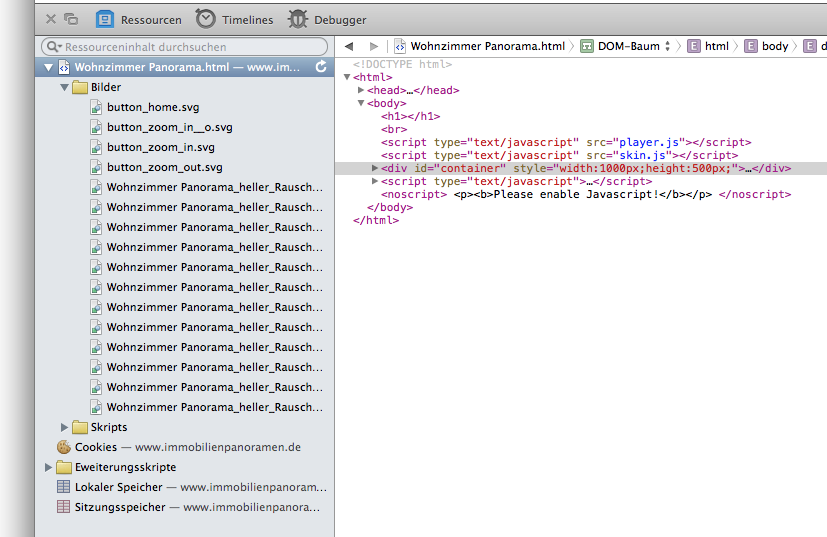
- Bildschirmfoto 2014-06-24 um 10.19.39.png (123.38 KiB) Viewed 6874 times
Re: problems in Safari browser
Posted: Tue Jun 24, 2014 10:51 am
by Betzelboo
Hey Christian,
thx for your answer. I am using the big cube face size because I always have the impression that the picture is sharpest then. Which cube face size would you recommend for the resolution 1000x500px?
Yes there are more buttons in another skin. Here's an example with the big cube face size:
http://www.plankosmos.de/galerien/panoramen02.php
and here is the one I already posted with the other skin too:
http://www.plankosmos.de/galerien/panoramen.php
Didn't you see any tiling of the cubes in the picture with small white lines?
Greetings
Re: problems in Safari browser
Posted: Tue Jun 24, 2014 12:42 pm
by Hopki
Humm,
Somethings not quite right with your images as you have a funky Zenith distortion.
Do you resize your images outsize of Pano2VR?
Regards,
Hopki
Re: problems in Safari browser
Posted: Tue Jun 24, 2014 1:40 pm
by Betzelboo
Hey Hopki,
no, I don't resize the pictures outside of Pano2VR. I know about the distortions, but I noticed they aren't visible on every picture, maybe it is something about the lightning of the interior renderings. Or do you have another idea what they could come from?
So there is no general issue about the panoramas being displayed on Safari browser and Macs and the "bugs" I described seem to be individual problems right?
Greetings

Re: problems in Safari browser
Posted: Tue Jun 24, 2014 2:13 pm
by CBosch
Hi Betzelboo,
I checked again for the mentioned white lines - no. The picture will be sharper till a certain size, no question. It's like the jpg-setting - often you can reduce the quality to nearly 70% without visible loss of quality. But the size for downloading and rendering will be much better. I take always the proposed size in the editor. When I'm at friends I often have a look to their Hardware - and often I see I make too much "trouble" for nothing. Old non calibrated monitors, WIN 2000 or XP, and so on. They are often more interested in having short loading times than the last quantity of sharpness (which regardless can't be displayed with their equipment). And - if I am honest to myself - no one looks as critical to my work as oneself

Re: problems in Safari browser
Posted: Tue Jun 24, 2014 3:56 pm
by Betzelboo
Hey

Ok thank you for testing again. Yes maybe you are right, only one doesn't want to loose picture details that were painfully created before

I will do some further tests on the cube face size. But I don't think that the problems are only hardware-related, because I can reproduce some of the errors here on my pc which displays the big panoramas without problems in other browsers.
Strange issue. If I find out anything more, I will update here

Re: problems in Safari browser
Posted: Wed Jun 25, 2014 8:16 am
by AlainC
I experienced problems with big panos in Safari almost freezing, since I moved to multires Safari is quick and bright. By the way it solves also crashes on iPhone.
Re: problems in Safari browser
Posted: Wed Jun 25, 2014 11:33 am
by Betzelboo
Hi,
that sounds really good, I will try it with multires then also. I didn't work with yet, so it will take some time to figure it out i guess

.
Thx for the tip!

P.S.:
One more question: Could anyone with a Mac or I-phone/-pad and Safari-Browser test the functionality of the buttons of this pano:
http://www.plankosmos.de/galerien/panoramen.php ? Open the menu with the up-arrow and test the ?-Button and the QR-Button?
Re: problems in Safari browser
Posted: Mon Aug 25, 2014 6:13 pm
by ktshasta
Hi Betzelboo, I just looked at your pano with my Mac desktop and Safari 7.0.6 and the buttons on your skin work just fine for me.

kt
Re: problems in Safari browser
Posted: Mon Aug 25, 2014 8:56 pm
by Hopki
Opens for me, Mac Book Pro running 10.9.4.
Hopki
