Page 1 of 1
Embeding a vimeo video
Posted: Wed Mar 30, 2011 2:59 pm
by chantus
Hi Guys,
I´m trying to embed a vimeo video in a pop up image with the last version of Pano2vr (3.0)
I´ve downloaded Thomas' skin from this video tutorial:
http://gardengnomesoftware.com/samples/ ... our_video/
and also read this post
http://gardengnomesoftware.com/forum/vi ... meo#p20716
I succeeded embeding a youtube video, but still can´t do the same with vimeo.
I see that embed info in vimeo is a bit different now from Thomas' example. Also vimeo is now managing a new code which is aim to work with Ipads, and that is very important to me.
As always, many thanks!
Pablo
Re: Embeding a vimeo video
Posted: Wed Mar 30, 2011 3:06 pm
by smooth
See
thread
Regards, Smooth

Re: Embeding a vimeo video
Posted: Wed Mar 30, 2011 3:19 pm
by chantus
Thanks Smooth, I've already saw it, as I put in my post.
The thing is i don´t know what part of the embed information i have to use, since the one I find in vimeo's videos are different from Thomas' example. I´ve tried several options, with no luck
Thanks!
Pablo
Re: Embeding a vimeo video
Posted: Wed Mar 30, 2011 3:25 pm
by chantus
I know I have to use some of the code posted here:
http://vimeo.com/api/docs/player
but not sure exactly what to use and how to combine that with the embed information of any vimeo video.
If someone can show me an example of what I have to put in text field of the skin with a real vimeo video I will appreciate it.
Many thanks!
Pablo
Re: Embeding a vimeo video
Posted: Wed Mar 30, 2011 4:14 pm
by sportsnapper
It's still all the same as the other thread for flash. I havn't tried to use this for html5 - enough other problems with that....
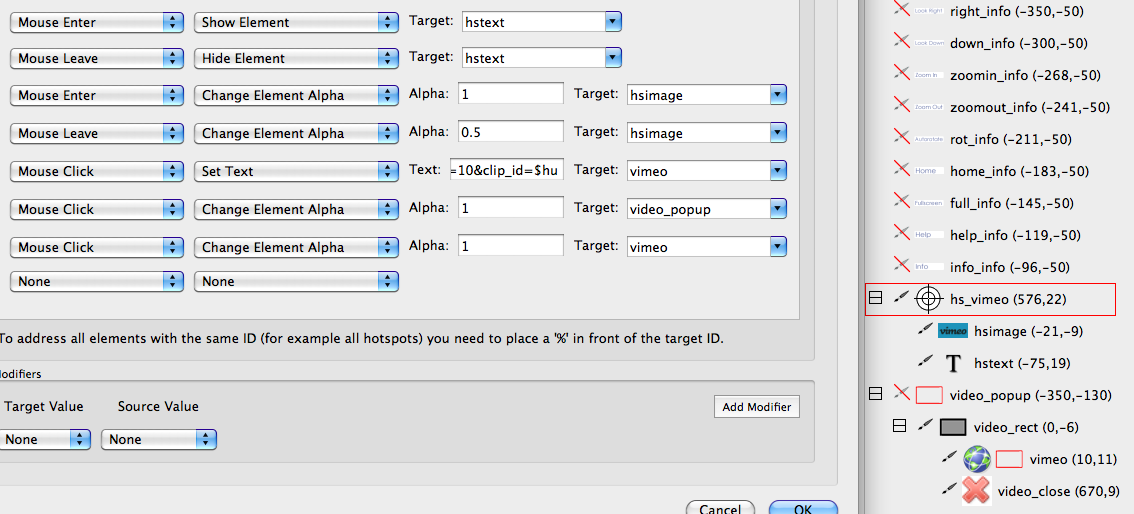
- Screen shot 2011-03-30 at 15.06.00.png (158.05 KiB) Viewed 5690 times
the set text box is the same as in the thread outlined above,. You just have to find the vimeo id from vimeo. Thats in the vimeo url so if you go to
http://vimeo.com/15469985 the id is the last part of the url. Do the same for your video.
So my set text is
Code: Select all
http://api.vimeo.com/moogaloop_api.swf?oauth_key=8032df288fcaa045fbc4c7d407ac8aa1&width=640&height=360&fp_version=10&clip_id=$hu
and hu is in the hotspot url field....
Try downloading the demo tour and copying the vimeo parts of the skin, then just change the video id....
Working example
http://smart-pictures.co.uk/panovr/rivermead_vimeo/
Gareth
Re: Embeding a vimeo video
Posted: Wed Mar 30, 2011 8:28 pm
by chantus
Thanks Gareth!
I finally could do it. I didn´t understand that I had to put the text in the field "set text" exactly as Thomas' example. Also I could manage the window size of the video by changing the width and height parameters in that text also.
Really appreciated.
Best
Pablo