I'm new to Pano2VR (Version 7.03).
I would like to generate a web output containing a fly in sequnce follwoed ba an aniamtion I created in the animation editor.
I configured my fly in sequence as well as the aimation sequence in the animation editor.
I checked the marks for fly in as well as the mark for animation.
After generating the Pano only the fly in sequnce is palyed but not the animation.
The info button in the animation section says that the animation will be played instead of the auto rotation when the animation mark is checked.
What am I doing wrong?
2nd Question:
What does the dropdown menu with the preselected "standard sequence" do? I can't choose anything other than standard sequence. Shouldn't it be possible to choose the named sequnce from the animation editor?
Edit:
Meanwhile I found out how to "save" may animation as a new sequence which I then can chosse in the animation section from the squence drop down menu. But unfortunately this doesn't help to get my idea working as I would have expected. I tried all the following combinations of checkmarks set/unset and Sequence choices:
1. FlyIn Y/ Autorotation Y/ Animation Y
2. FlyIn N/ Autorotation N/ Animation Y
3. FlyIn Y/ Autorotation N/ Animation Y
4. = 1. with Sequence: Standard Sequence
5. = 2. with Sequence: Standard Sequence
6. = 2. with Sequence: Standard Sequence
7. = 1. with Sequence: Dom-Intro
8. = 1. with Sequence: Dom-Intro
9. = 1. with Sequence: Dom-Intro
Do I need to output as animation instead of output for web?
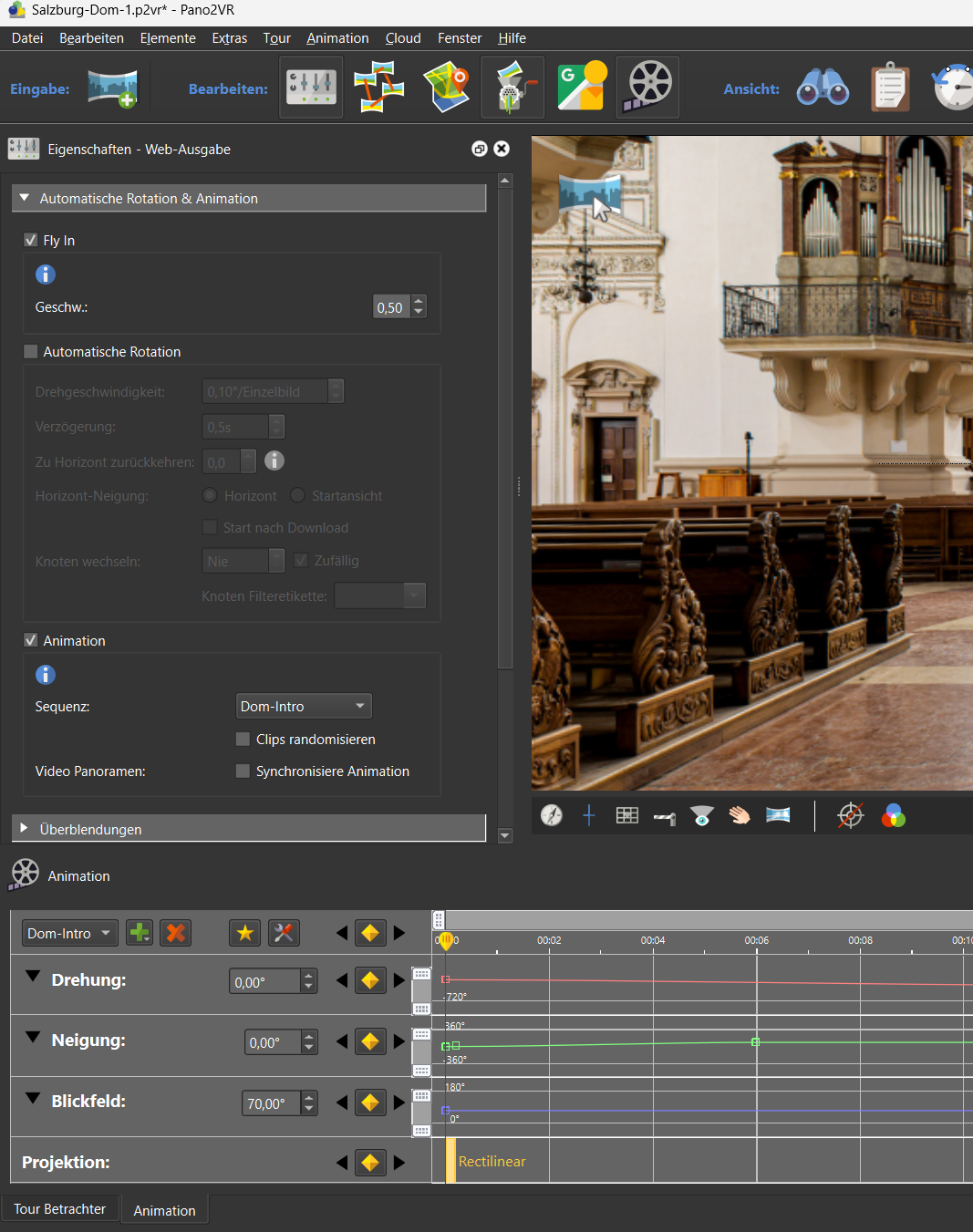
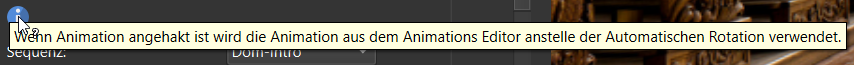
I'm using the unaltered skin "controller-slide.ggsk"
kind regards
Frank
