Page 1 of 1
How to build a multi level menu with cloners
Posted: Wed Aug 24, 2022 2:30 pm
by EVerheggen
Hi,
I have been searching all day, but can't find any information or examples about building a (complex) menu with submenus.
I try to set values to cloners, but I guess I am doing it wrong.
Is any information available?
This (
link) is something I made manually (only using the node cloner at the lowest level), but now I am working on a project with 3 primary levels and 4 secondary levels, and 150 nodes, so now it is time to really get to understand how to use cloners....
Thanks for your help.
Erik
Re: How to build a multi level menu with cloners
Posted: Wed Aug 24, 2022 2:42 pm
by Hopki
Hi Erik,
In the components toolbox is the accordion menu.
You just need to remove the node image and change some size settings and that should do simalor.
Regards,
Re: How to build a multi level menu with cloners
Posted: Wed Aug 24, 2022 3:45 pm
by EVerheggen
Hi Martin,
I tried that, but it only has one level.
I can't get a second (nested) level working. Is it shown somewhere how to create that?
Thanks,
Erik
Re: How to build a multi level menu with cloners
Posted: Wed Aug 24, 2022 5:32 pm
by Hopki
Hi Erik,
Please find a menu attached.
Regards,
Re: How to build a multi level menu with cloners
Posted: Wed Aug 24, 2022 7:05 pm
by EVerheggen
Thank you Martin,
The question is to add an extra level in the menu.
This is the project I am working on:
https://360-bedrijfspresentatie.nl/pres ... -met-menu/
In the top are 3 items to choose from.
Then in the second part is the accordeon menu. But I used quite a lot of manual work because I don't understand how to make the cloners do that work. I tried an extra nested level with a second (table) cloner, but the tags did not reach the node cloner.
I hope my question is clear enough...
Best regards,
Erik
Re: How to build a multi level menu with cloners
Posted: Wed Aug 24, 2022 9:26 pm
by Hopki
Hi Erik,
There is also a menu with two categories in the toolbox, so you can have two categories and then select the node.
If you're using V7 it's in the Misc category in the components toolbox.
Regards,
Re: How to build a multi level menu with cloners
Posted: Thu Aug 25, 2022 1:17 pm
by Tony
Hi Erik,
I'm getting an error, You are not permitted to access the requested URL, when I try to visit that link.
Tony
Re: How to build a multi level menu with cloners
Posted: Tue Aug 30, 2022 3:11 pm
by EVerheggen
Thank you Martin for this.
It does indeed have the two levels I am looking for, but only the lowest level of the menu remains visible. I am looking for this multi level menu where the main categories and all available subcategory headers remain visible all the time. And only the titles/previews of one of the subcategories are visible.
It will probably easy to achieve this, but I tried with nesting cloners and that did not work.
At this moment there is no hurry for this, as I delivered the project to the client. But maybe it would be an interesting subject for a tutorial in the future?
Best regards,
Erik
Re: How to build a multi level menu with cloners
Posted: Tue Aug 30, 2022 3:14 pm
by EVerheggen
Tony wrote: ↑Thu Aug 25, 2022 1:17 pm
Hi Erik,
I'm getting an error, You are not permitted to access the requested URL, when I try to visit that link.
Tony
Thank you Tony for looking at my question. I did something stupid by not renaming the index-1.html after creating a new output-1. Sorry for the confusion.
This is the working URL:
https://360-bedrijfspresentatie.nl/pres ... -met-menu/
Re: How to build a multi level menu with cloners
Posted: Wed Aug 31, 2022 2:54 pm
by Hopki
Hi,
Have a look at the attached project.
The input images have tags:
The light nodes have the tag loc1 (Location 1).
And the dark nodes have the tag, loc2.
Then each node has its subcategory tag which is, ground, first and second.
Note the light nodes have three subcategories and the dark nodes have two.
The menu adjusts to the number of subcategories that the main category has.
Use the skin configuration button to set the main categories and subcategories, note I am only using two main categories but if you want to add more you can but if you do, you may need to adjust the position of the category_cloner, to move it down a bit more.
To adjust the height in the skin, currently it is position Y=150px, so the height is: calc(100% - 150px)
If you move it down to say 200px, then you need to update the height to, calc(100% - 200px).
Regards,
Re: How to build a multi level menu with cloners
Posted: Sat Sep 17, 2022 10:20 am
by EVerheggen
Hi Martin,
Thank you so much for this!
This is exactly what I was looking for.
Still I don't understand why I could not figure this out myself.
My misunderstanding might be in "Inherit filter tags from parent cloner" in the category_cloner.
Does the category_cloner inherit the tags from the main_category cloner?
I thought that only a child in the skin tree could inherit from the parent. In my understanding category_cloner in this skin is not a child of main_category. Is that my mistake?
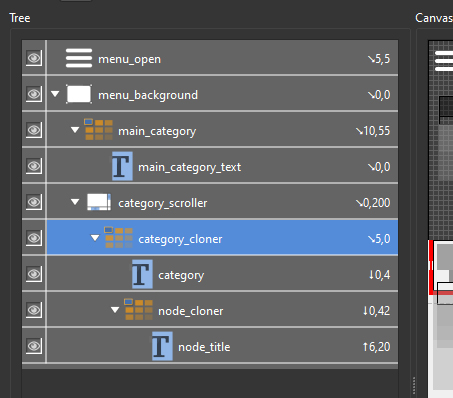
- skin.jpg (88.43 KiB) Viewed 2629 times
Best regards,
Erik Verheggen
Re: How to build a multi level menu with cloners
Posted: Sun Sep 18, 2022 6:21 pm
by Hopki
Hi Erik,
You are correct to say if you have a cloner as a child element of another cloner then the child will pick up the tags from the first cloner.
This can be deselected.
You can have all cloners as parent elements, but you will need a set value, $(ctag) action to set the tag from the category cloner to the node cloner.
If you have not already seen it take a look at this webinar covering menus:
https://ggnome.com/gg_webinars/building-menus/
In V7 the cloner element is getting more features and there will be a webinar covering this at some point.
Regards,
Re: How to build a multi level menu with cloners
Posted: Sun Sep 18, 2022 7:39 pm
by EVerheggen
Thank you Martin.
I will look at the webinar again. And I look forward to the V7 cloner webinar with all those new features.