Page 5 of 7
Re: Pano2VR 7 beta
Posted: Tue Apr 12, 2022 8:10 pm
by Three65
When clicking on the output gear in Pano2VR no output folder is being generated, if I create an output folder manually and set the output folder the generation then works. Pano2VR will then generate all the files yet it doesn't put them in the output folder that I manually selected and created for them to go into. I then proceed to get a "Cannot write to file" error. And I get no output to chrome. I looks as if no index.html file is being created either. What gives? Installing 7 seems to have messed up my 6 also. Is there a way to fix this?
Just tried opening up a basic project in Pano2VR 6 and the output in there no no longer creates the Output folder like it used to, and instead of getting a preview of my pano in chrome it instead downloads a file called "output" with no file extension behind it
Re: Pano2VR 7 beta
Posted: Tue Apr 12, 2022 9:52 pm
by Hopki
Hi,
First, try resetting the default.
Open Pano2VR and then select File > Reset Default.
Does that help?
If not open the Settings/Preferences and make a screenshot of the Files panel and post it here so we can see what your default file paths are.
Regards,
Re: Pano2VR 7 beta
Posted: Tue Apr 12, 2022 11:16 pm
by Three65
Resetting to factory default did not fix the issue. I was able to output the file, however it didn't create a "output" folder and once it was done Chrome just downloaded an "output" file with no extension.
Re: Pano2VR 7 beta
Posted: Thu Apr 14, 2022 12:48 pm
by pan360rook
The new beta 7 Skins (or most of them) only show title and description after pressing the Info Button.
How can i add other user data (Author or Copyright)?
Skin-Edior isn´t that easy...
UPDATE: got it...

Code: Select all
<strong style='font-size: 24px'>$(ut)</strong><br>
<div>$(ud)</div><br>
<div>$(uc)</div>
There you can add everything you want and now i can see the copyright info (uc) for example.
That easy

Re: Pano2VR 7 beta
Posted: Fri Apr 15, 2022 10:57 am
by Hopki
@Three65,
How are you getting on with this issue?
If you are still having issues please contact support.
Regards,
Re: Pano2VR 7 beta
Posted: Fri Apr 15, 2022 3:20 pm
by DMcKinney
I am also getting this issue. "Cannot write to file" with the latest beta. I followed your suggestion and reset to default, and it wrote the file correctly. However, as soon as I changed a few elements in the pano tour, the error cropped up again.
update:
Actually, what seems to happen is that as long as I don't choose a skin, the file is written and the tour opens in Chrome. But as soon as I select a skin, I get the error. I can create the Garden Gnome package file, no problem, though.
another update:
OK, it seems to be working now. I am utterly confused, though, about what happened!!
Re: Pano2VR 7 beta
Posted: Sat Apr 16, 2022 2:03 pm
by DVS3D
Hello! I have seen that if you use two monitors and move the screen to the other monitor the context and options menus stay on the other screen
Re: Pano2VR 7 beta
Posted: Wed Apr 20, 2022 10:12 am
by Hopki
Hi DVS3D,
Can you make a screenshot?
Also, the monitors, are they both the same?
Are they both High DPI?
We use dual monitors all the time and have a mix of Mac and Windows computers without issue.
That said which platform are you using and what OS?
Regards,
Re: Pano2VR 7 beta
Posted: Wed Apr 20, 2022 11:13 am
by DVS3D
Re: Pano2VR 7 beta
Posted: Sat May 07, 2022 10:42 am
by HSharma
Hello Hopki,
Just upgraded to Pano2VR 7. Impressive update.
I have one question regarding manipulation of custom variables attached to hotspot using Javacript.
Is there a way to do it? I don't see any way to do so in version 7 javascript api.
Is there a plan for adding this in Pano2VR 7?
thanks
Harsh
Re: Pano2VR 7 beta
Posted: Sat Jun 11, 2022 4:40 pm
by greg14369
After updating to beta 4 ... Is there a way to save the previous version's P2VR settings and keep the legacy skin components I added?
Re: Pano2VR 7 beta
Posted: Fri Jun 17, 2022 5:51 am
by mbb
Pano2VR Beta 7 v4
v7b4 *still* cannot convert cube faces to equirectangular properly via the "Convert Input" button. I have posted this issue for each version of Beta7 thus far.
Note: When I start a new project in Pano2VR this is literally the first thing I do. I drag my panorama cube faces generated by krpano onto P2VR window and then select all the nodes to do a convert to your special equirectangular format.
Re: Pano2VR 7 beta
Posted: Fri Jun 17, 2022 10:02 am
by mbb
P2VR B7 4, Mac
The second thing I do when I build a tour is set North on all my panoramas. This is now also messed up?
Where did the "Set North" button go? I can no longer locate it where it was previously.
There is the other method of hitting the "N" key, but weirdly this does not bring up an arrow over the panorama unless you click somewhere on the panorama first THEN hit the "N" key to bring up the arrow. I would prefer the method of clicking the "Set North" button as this does away with having to click, drag, click, drag, click, drag, click, drag to set North. Which gets old when you have to do it dozens of times in a row.
Edit: Seems that the pano window requires "focus" for "N" key to bring up the arrow, though there is no indication shown when the pano pane (or any pane really) has focus?
Re: Pano2VR 7 beta
Posted: Fri Jun 17, 2022 11:34 pm
by Hopki
Hi mbb,
With regards to the cube faces, we are looking at this.
For setting north it is still in the User Data panel.
In V7 you select the tab:
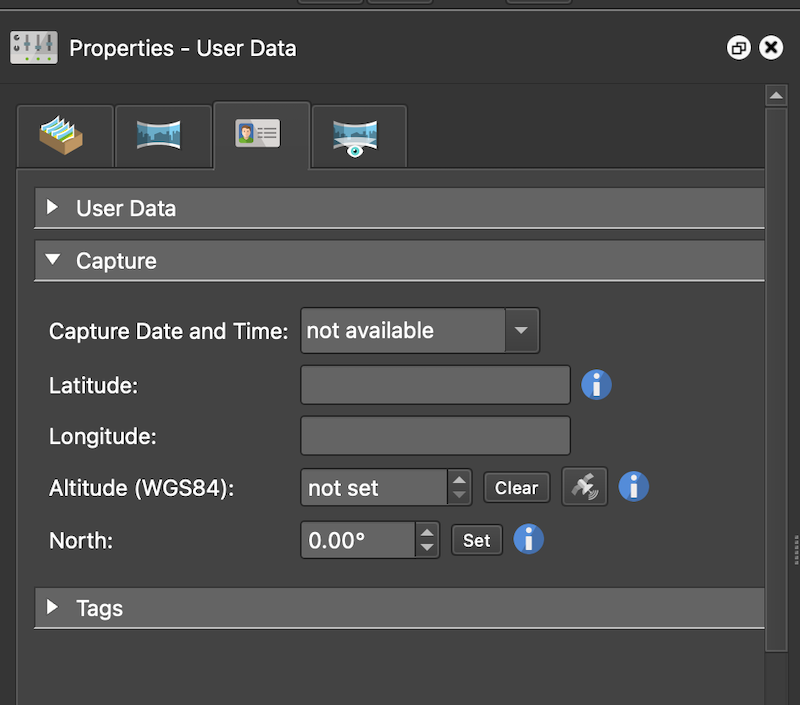
- Screenshot 2022-06-17 at 22.13.52.png (103.56 KiB) Viewed 2017680 times
The window focus has been the same in V6 as well as V7, normally you would need to click and drag the panorama to north, then use the "N" key.
If it helps, you can also use the tour map, I personally find this faster, click on the tour map and you are able to rotate the pano by using the radar beam, just click and drag it around, then hold down the "N" key and rotate the radar beam to set North, so you are only clicking on the Tour Maps radar beam to both rotate and set North.
Regards,
feature request ... grid lines
Posted: Wed Jun 22, 2022 9:16 am
by CStüben
Hi gardengnome team, hello Hopki,
the new placing and arranging of picture hotspots is a very big step forward. But it can even be made better.
I would like to have gridlines, that help to arrange multiple picture hotspots. Like i have scribbled into the attached picture. And of course the grid lines must be invisible in the output.
This will make a virtual exhibition look much better.
Thank you in advance!
greetings from germany
Chris

- fr p2vr7 grid.jpeg (991.44 KiB) Viewed 2017616 times