How I can toggle element visibility with ID hotspot point?
Posted: Mon Aug 23, 2021 6:59 pm
Dear all friends.
Can I show or hide a point hotspot with ID hotspot with the same skin ID?
Example:
1st' point hotspot ID = 01;
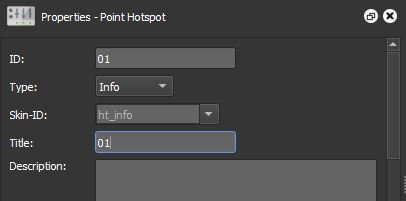
2nd' point hotspot ID = 02;
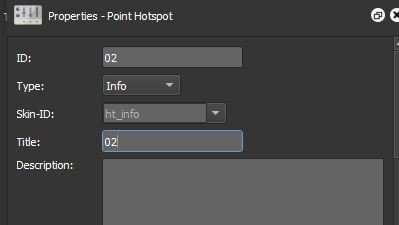
3rd' point hotspot ID = 03;
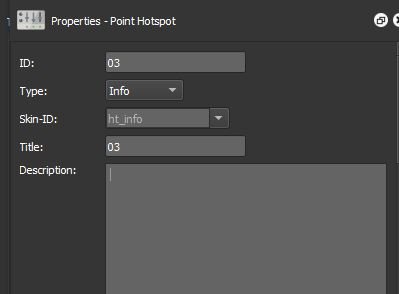
Type: info
Skin ID: ht_info
I want to show / hide with skin button :
button 1: to show / hide point hotspot ID = 01;
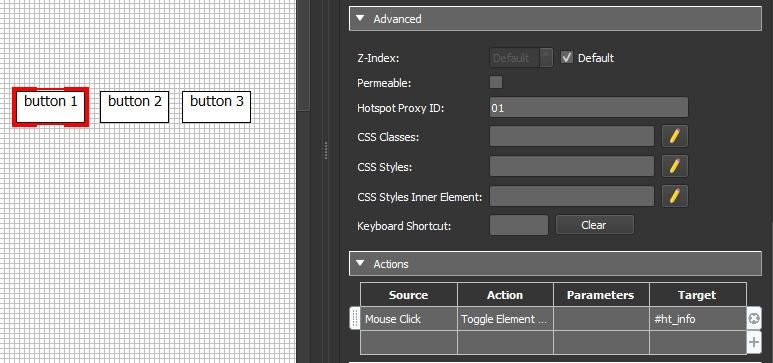
button 2: to show / hide point hotspot ID = 01;
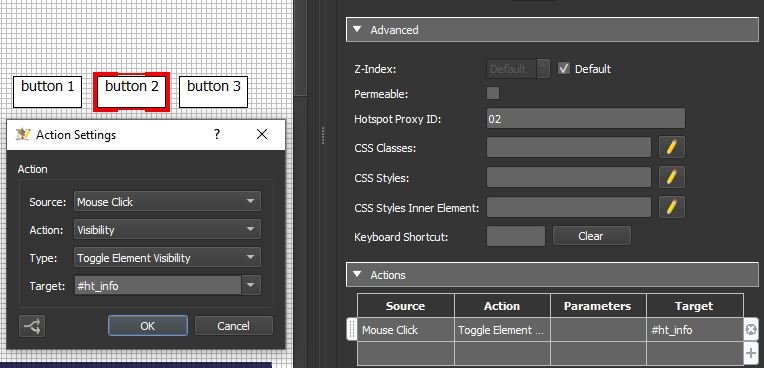
button 3: to show / hide point hotspot ID = 03;
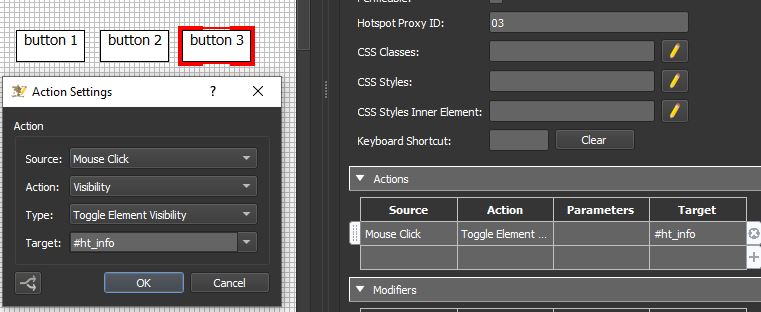
Thank you
Can I show or hide a point hotspot with ID hotspot with the same skin ID?
Example:
1st' point hotspot ID = 01;
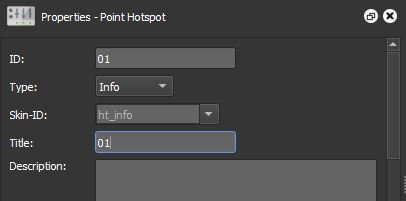
2nd' point hotspot ID = 02;
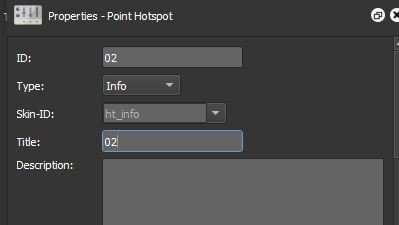
3rd' point hotspot ID = 03;
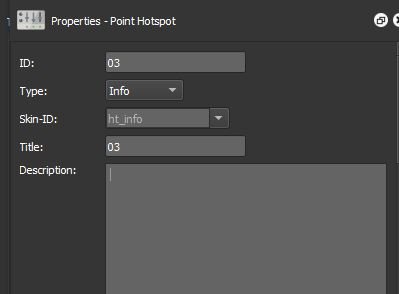
Type: info
Skin ID: ht_info
I want to show / hide with skin button :
button 1: to show / hide point hotspot ID = 01;
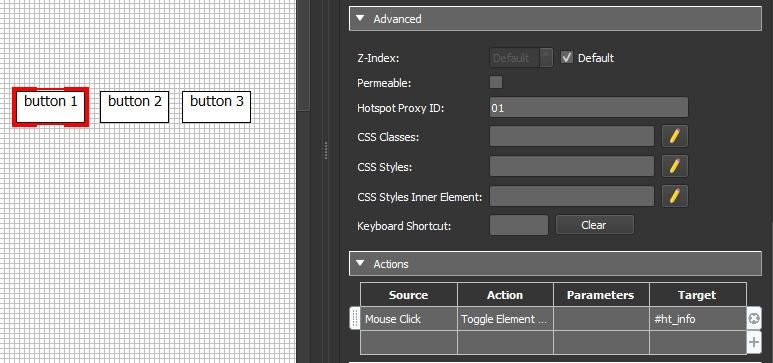
button 2: to show / hide point hotspot ID = 01;
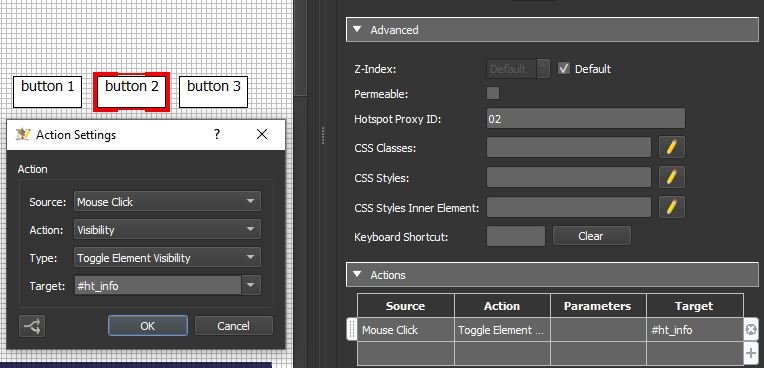
button 3: to show / hide point hotspot ID = 03;
Thank you