Page 1 of 1
bold text
Posted: Wed May 05, 2021 10:56 am
by Alain_83740
Hello the forum,
How to make the text bold in the thumbnail?
Thank you for your help.
Alain
Re: bold text
Posted: Wed May 05, 2021 11:42 am
by Hopki
Hi,
Select the text box in the skin then deselect Default (1)
Then select Weight (2)
Then select Bold (3)
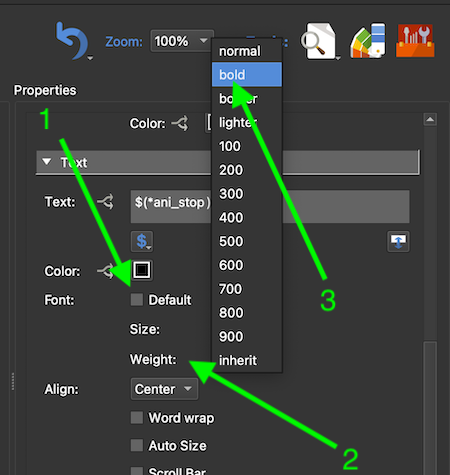
- Screenshot 2021-05-05 at 10.33.52.png (93.7 KiB) Viewed 1023 times
For additional information please see:
https://ggnome.com/doc/props-text/
You can also use HTML text formatting to make only a word Bold, for example:
Code: Select all
This is <b>BOLD</b> and this is not.
This will look like this:
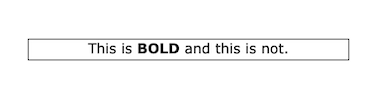
- Screenshot 2021-05-05 at 10.39.57.png (7.04 KiB) Viewed 1023 times
Also see
HTML text formatting
Regards,
Re: bold text
Posted: Wed May 05, 2021 12:11 pm
by Alain_83740
Thank you Hopki for your answer, you speak well of this text area, see box.
Thanks for your help.
Alain