Page 1 of 1
Multi Language info hotspot
Posted: Fri Mar 19, 2021 3:52 pm
by LaurentVR
Hi everyone,
I'm working on a tour with 2 languages.
My question is about information hotspots.
I have 10 info hotspots (sometime 2 per nodes) and I don't know how to figure to manage the translation.
Help would be appreciate !
Thanks
Laurent
Re: Multi Language info hotspot
Posted: Fri Mar 19, 2021 10:19 pm
by Javier B
Take a look to this topic
viewtopic.php?t=12858
Re: Multi Language info hotspot
Posted: Sat Mar 20, 2021 1:55 pm
by LaurentVR
Thanks @JJBL.
In my case I only have few texts to put in the info hotspot (2/3 phrases).
For only one info hotspot in a node, I manage with a logic block lang=en / lang=de / lang=fr AND Tag=something (-> text to display).
But I'm stuck if I have 2 info Hotspots...
Would it be possible to use the ID of the hotspot ?
Regards
Re: Multi Language info hotspot
Posted: Mon Mar 22, 2021 2:57 am
by Tony
Hi Laurent,
There's a number of different ways to do this but one of the fastest is to use a couple of variables and a text element logic block.
Here is a sample with 2 Point Hotspots in the panorama and 1 Info Hotspot in the skin
https://p2vr.s3-ap-southeast-2.amazonaw ... index.html
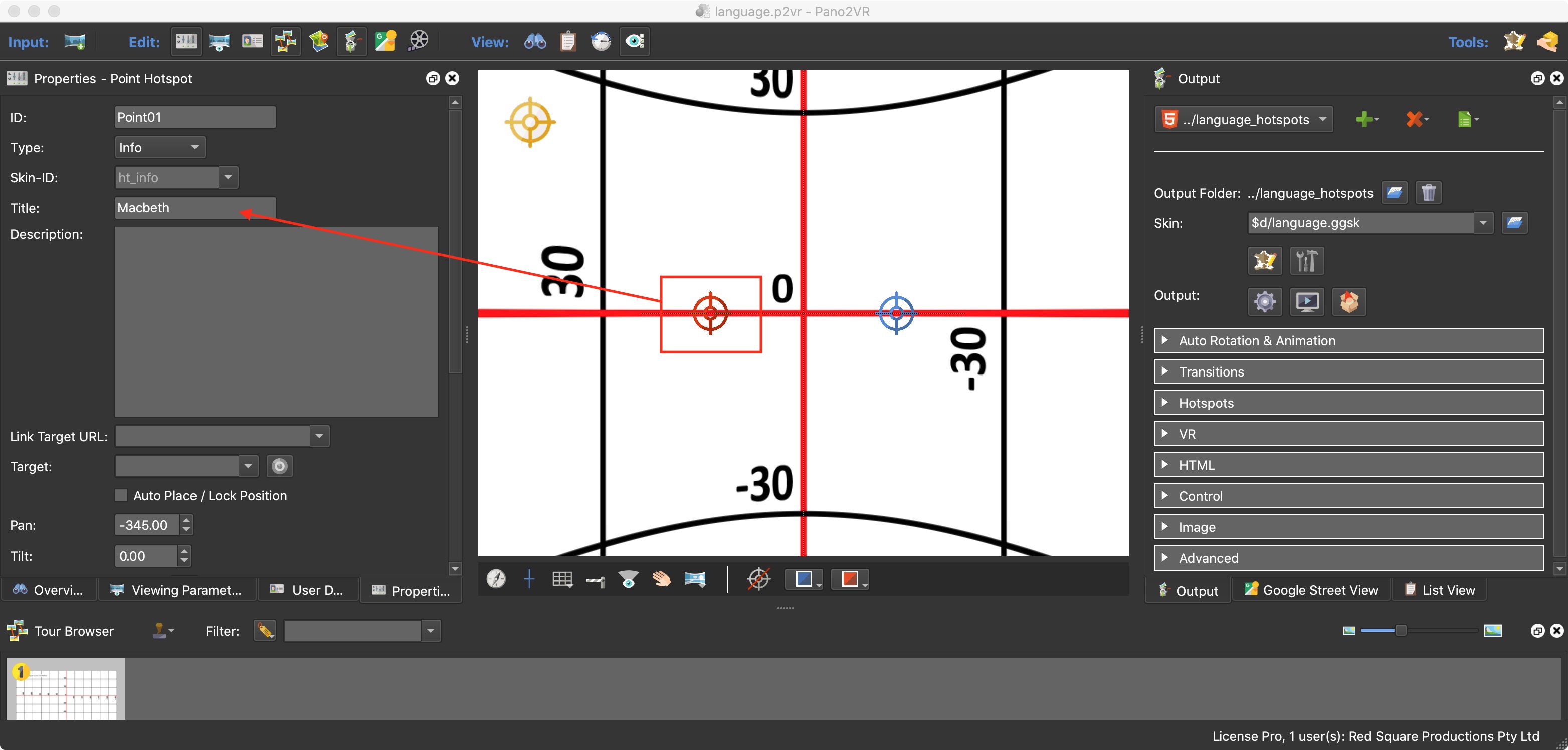
- language_0.jpg (420.52 KiB) Viewed 4204 times
The node has two Point Hotspots with the titles, Macbeth and Julius Ceaser
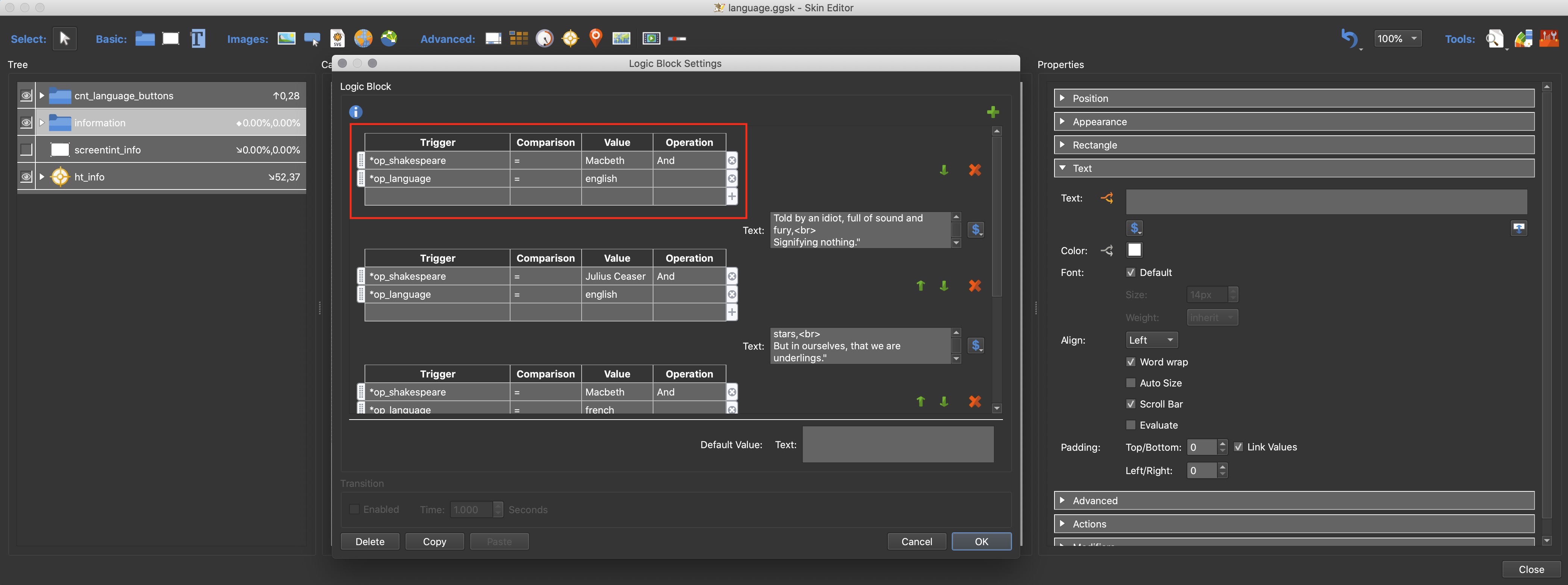
- language_1.jpg (510.75 KiB) Viewed 4204 times
The skin has one Info Hotspot and two variables op_shakespeare and op_language. op_shakespeare is assigned the Hotspot Title when the ht_info hotspot is selected and the op_language is assigned either english or french when the language buttons are selected.
In the text element Logic Block the different language options are shown or hidden based on the values in the two variables.
There is a project folder you can download at
https://p2vr.s3-ap-southeast-2.amazonaw ... tspots.zip and have a play with.
regards,
Tony
Re: Multi Language info hotspot
Posted: Tue Mar 23, 2021 2:32 pm
by deedee123
...but this all doesn't work anymore in VR mode...

i hope for a less "workaround" type multi language solution that also works in VR mode for a next version.
david
Re: Multi Language info hotspot
Posted: Thu Mar 25, 2021 12:13 pm
by LaurentVR
@Tony, Thanks a lot for your explanations and the test files !
I understood that I had forget a variable, so I think it's ok now !

Re: Multi Language info hotspot
Posted: Thu Mar 25, 2021 4:45 pm
by Hopki
Hi,
If you guys are interested here is a different spin on this.
Basically, you make copies of the hotspot in the list view, I am adding the country code for each hotspot ID to better keep track of which one is for what language.
Then in the skin, there is a Hotspot for each language.
It then uses a text variable to show and hide the relevant Hotspot Template depending on which flag you select.
This way has the advantage of once the skin is set up with the Hotspots, you add text to each point hotspot.
This includes the title as well as body text.
The skin, once you set up one point hotspot template, just copy and paste it for each language.
As far as the file size is concerned the Hotspot template has hardly any file size so having copies is no big deal.
Regards,
Re: Multi Language info hotspot
Posted: Sat Apr 24, 2021 9:59 pm
by MeinePanoramen
Hello Hopki,
thank you very much for this work.
The basic setting is the English language.
How can I preset the German language as the basic setting?
Re: Multi Language info hotspot
Posted: Sun Apr 25, 2021 3:46 pm
by deedee123
hi,
i do hope a next version can handle multiple languages without needing the skin to hide or show items, as for VR, with the double hotspot trick, you end up with... well, double hotspots.
of course it's also possible to make a separate project for each language... not ideal though.
david
Re: Multi Language info hotspot
Posted: Mon Apr 26, 2021 6:31 pm
by MeinePanoramen
MeinePanoramen wrote: ↑Sat Apr 24, 2021 9:59 pm
Hello Hopki,
thank you very much for this work.
The basic setting is the English language.
How can I preset the German language as the basic setting?
I found the solution.
In the skin editor, click on an empty space in the drawing area so that no module is marked in the tree (left).
Then you can see the definition of "var_lang" and its default setting in the properties on the right under variables.
The basic setting can be defined here.

- variable.PNG (7.58 KiB) Viewed 3995 times
Re: Multi Language info hotspot
Posted: Mon Apr 26, 2021 8:25 pm
by Hopki
Hi,
Well worked out.
Good job.
Regards,