Page 4 of 4
Re: Google Analytics Component
Posted: Thu Apr 13, 2023 1:03 pm
by KMiddelkoop
I'd love to know how anybody is tracking tour activities anno 2023. I am not per se interested in Google Analytics since there are alternatives as well:
Matomo
https://matomo.org
or
Plausible
https://plausible.io/self-hosted-web-analytics
I am not using one of these today but might look into it.
Re: Google Analytics Component
Posted: Sat Apr 15, 2023 9:06 am
by deedee123
Hi,
I'm not a big fan of "google owning the internet" so i'm using matomo, through a wordpress install and the 'manual' code put into my .ggt file. seems to work ok but just for counting visits to the projects, i can't follow visitors inside a projects (haven't tried to make that work, if it's possible at all).
also i'm getting double hit if a page title gets translated. but all in all it works o.k.
david
Re: Google Analytics Component
Posted: Mon Jun 19, 2023 12:07 pm
by Marco360
deedee123 wrote: ↑Sat Apr 15, 2023 9:06 am
Hi,
I'm not a big fan of "google owning the internet" so i'm using matomo, through a wordpress install and the 'manual' code put into my .ggt file. seems to work ok but just for counting visits to the projects, i can't follow visitors inside a projects (haven't tried to make that work, if it's possible at all).
also i'm getting double hit if a page title gets translated. but all in all it works o.k.
david
not sure if working with matzo but with GA it's working so I guess it works also with others.
Re: Google Analytics Component
Posted: Mon Jun 19, 2023 1:54 pm
by Marco360
@Hobki:
how can I add Variables to a Component than I can create a GoogleTagManager-Component to post here if interested.
Re: Google Analytics Component
Posted: Mon Jun 19, 2023 3:18 pm
by Hopki
Hi,
Are you asking about the Skin configuration?
So you can set your Google code in the skin config?
If so then you would add a text variable and select Expose.
The description with be the text you see in the skin config menu.
Regards,
Re: Google Analytics Component
Posted: Thu Oct 12, 2023 12:01 pm
by ismarker
moxben wrote: ↑Tue Nov 29, 2022 11:46 am
Hey there,
did someone fix the GA4 issue? I am talking about not being able to see Event Lables etc., as I was used to it in UA.
All the best and thanks in advance,
Benjamin
Yes, I ended up here just for this reason. Any plans for updating the component Hopki?
Re: Google Analytics Component
Posted: Thu Oct 12, 2023 12:17 pm
by Hopki
When testing the component it was working with GA4, it’s just the new GA4 page looks confusing and you have to search for the information on the page.
Re: Google Analytics Component
Posted: Thu Oct 12, 2023 2:13 pm
by ismarker
Hopki wrote: ↑Thu Oct 12, 2023 12:17 pm
When testing the component it was working with GA4, it’s just the new GA4 page looks confusing and you have to search for the information on the page.
I have been digging some more in GA4 now and I did actually find the "event_label" in the Realtime report.
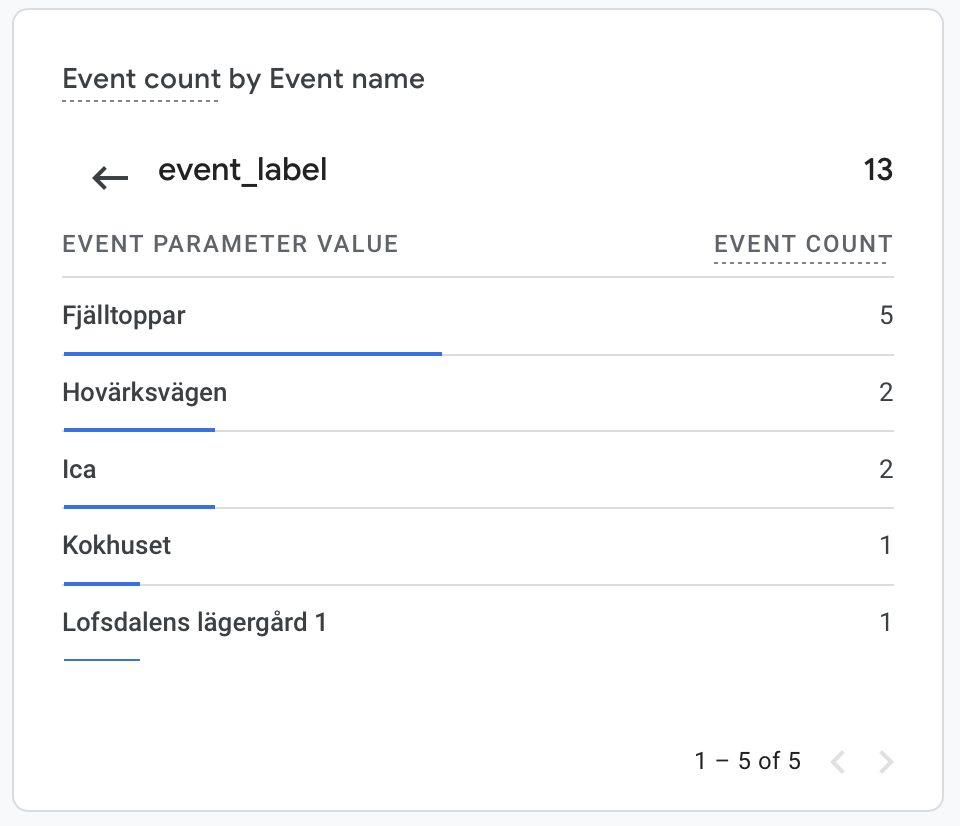
- Skärmavbild 2023-10-12 kl. 14.02.43.png (61.15 KiB) Viewed 19309 times
This would represent the number of times a node has been loaded by the user. However, I can't find any track of this in the regular reports. I go to Engagement and then Events in GA4, and there is nothing to be found. If I customize the report I can select a lot of dimensions and metrics, but event_label can't be found.
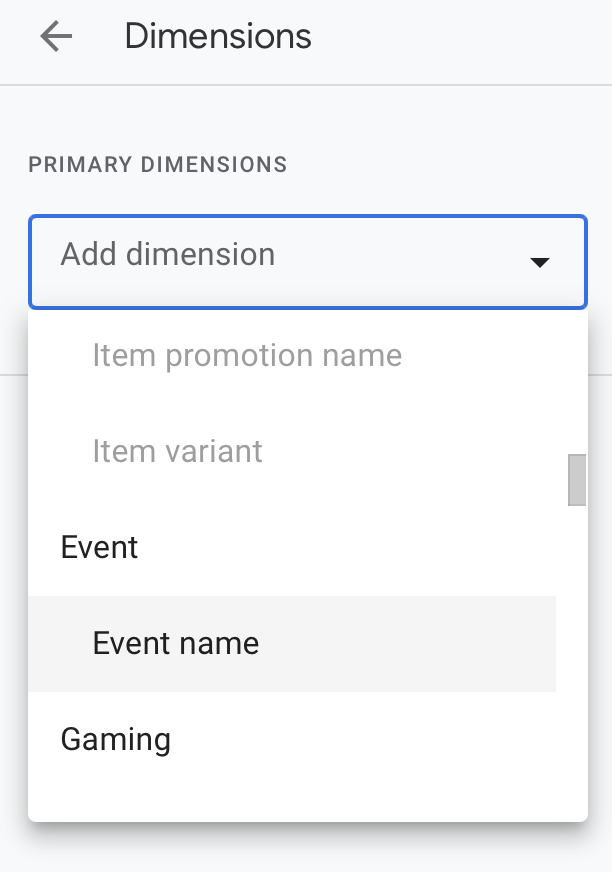
- Skärmavbild 2023-10-12 kl. 14.09.28.png (52.06 KiB) Viewed 19309 times
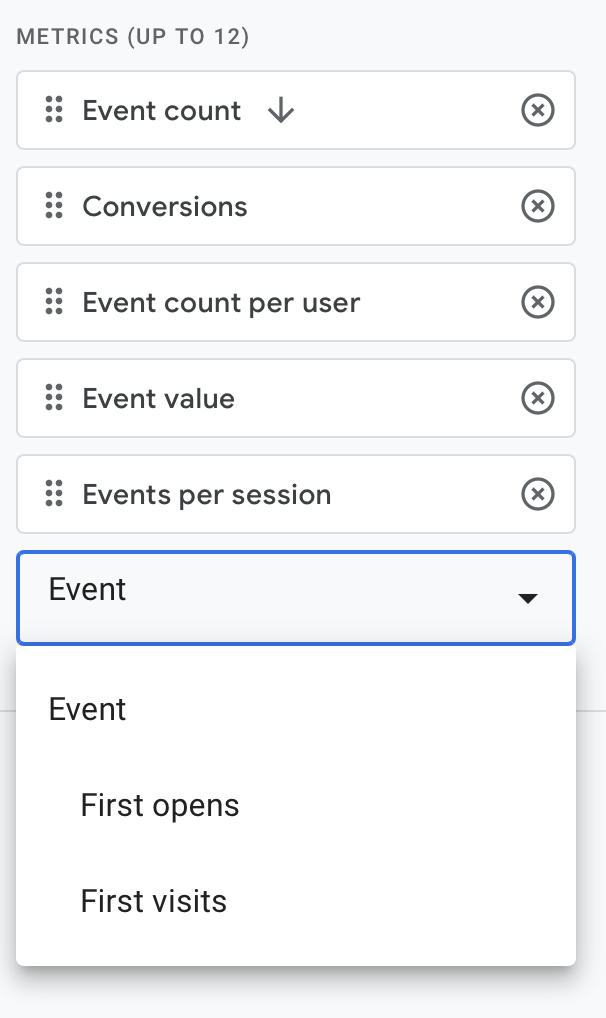
- Skärmavbild 2023-10-12 kl. 14.10.41.png (70.31 KiB) Viewed 19309 times
So, I can see that GA4 collects data from my tour, but I can't find any way to actually use that data in my reports (except in Realtime).
This is not how I think it should be. Can anyone either help me find the data in the reports or tell me that the current component doesn't work well with GA4?
Re: Google Analytics Component
Posted: Tue Dec 26, 2023 5:11 am
by Julien
Hopki wrote: ↑Wed Jul 08, 2020 12:41 pm
Or...
You can add an action filter to the click action, something like:
Host = xxxx.com
[/quote
Hi Hopki, hope all is well.
Kindly double checking that, when we trigger a logic block with Host:
- it doesn't work when using: xxxx.com/xxx/xxx
- it only work such with: xxxx.com
If that doesn't work with xxxx.com/xxx/xxx, I think this information can be added to the page
https://ggnome.com/doc/skin-logic-triggers/#host
Regards,
Julien