Page 11 of 11
Re: Feature wishlist
Posted: Sun Jun 11, 2023 10:29 pm
by Stéphane
Hello!
Thank you for Object2VR which works very well! However, it becomes a bit complicated for 3D experience in real estate (maquette 3D). The idea of this type of experience is to be able to cut the floors, and select the apartments. A little complex to set up, but it's doable! On the other hand, 2 annoying things, the HUD interface which is not completely responsive, and the automation of hotspots. Since the renderings are in 3D, we can export a lot of things. Consider a 3D object with annotations positions, with a low poly model for occlusion, and even that of the animated camera. Either a vectorized rendering with dots or shapes, and colors. Either an image rendering, with transparency, colored dots, white background, everything is possible! A maxscript?? At least to have hotspots in points! At best to have hotspots in polygons! Otherwise, at worst, we can make multi States in transparent PNG to have the colored shape? In any case, it works today, but on this project for example, I drew more than 700 hotspot polygons by hand!
https://adnfamily.com/visite-virtuelle/ ... uette.html
Thanks again, keep up the good work!
_
Re: Feature wishlist
Posted: Tue Jun 13, 2023 12:34 pm
by Hopki
Hi Stéphane,
Thank you for posting, we will be looking at ways you can convert Area Hotspots to Polygon Hotspots.
The idea is Area Hotspots use colours that you can add in your 3D software, and then convert to Polygons for the output.
Regards,
Re: Feature wishlist
Posted: Tue Jun 13, 2023 3:06 pm
by Stéphane
Hi Hopki !
That would be great!

We can make different types of PNG: colored shapes, colored dots,
Or one hotspot by render, or colored vector SVG!
Do not hesitate if you need to test!
Big thanks for looking!
Nice day to you!
_
Re: Feature wishlist
Posted: Tue Sep 19, 2023 4:23 pm
by Stéphane
Hi Hopki!
It's awesome for Object2VR 4! Congratulations! We're going to test all of this and give you feedback! Superb for the responsive HUD!
Is hotspot automation planned? With an image sequence? For points or polygons?
Perhaps a technique already exists for this?
Thank you so much!
Nice day to you!

Re: Feature wishlist
Posted: Tue Sep 19, 2023 4:36 pm
by ggibbon
That would be amazing, some kind of auto tracking Hotpsot setup tool
so we dont have to spend clciking each frame at a time. AI (one day!)?
Thanks
Greg
Re: Feature wishlist
Posted: Tue Sep 19, 2023 4:49 pm
by Stéphane
And last thing,
Do you think it is possible to display a state in overlay?
With a transparent PNG and a colored area? And even areas with multiple PNGs?
It could be simpler to make fake hotspot polygons, and only keep points!
Thank you so much !

Re: Feature wishlist
Posted: Tue Sep 26, 2023 11:34 am
by zien360
Is it worth considering the possibility of integrating Google Analytics into 360 spins?
Re: Feature wishlist
Posted: Thu Nov 23, 2023 11:18 am
by studio360.com.ua
Implement the ability to replace the standard mouse cursor with different visual styles based on mouse movement.

- scr1.png (172.29 KiB) Viewed 307618 times

- scr2.png (148.74 KiB) Viewed 307618 times

- scr3.png (157 KiB) Viewed 307618 times
You can see an example here:
https://www.dongchedi.com/auto/series/5820
Re: Feature wishlist
Posted: Sun Nov 26, 2023 2:42 pm
by studio360.com.ua
It's impossible to assign different folders for storing skins for different versions of the program. If you set it up in one version, the same folder will appear in another version of the program, and vice versa. It's very inconvenient. There's no way to separate the program skins.
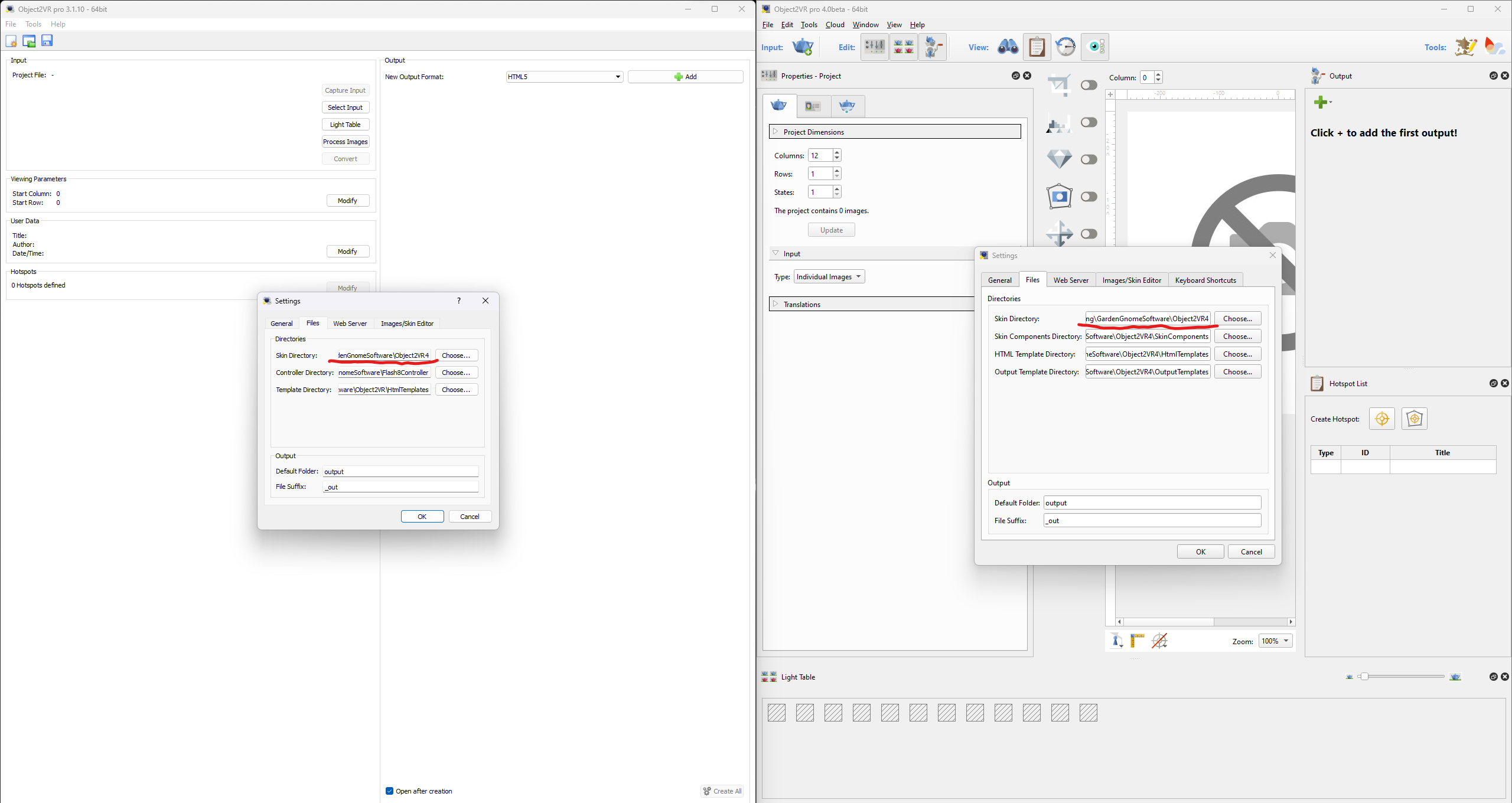
- Skins1.png (224.01 KiB) Viewed 307487 times
Re: Feature wishlist
Posted: Sun Nov 26, 2023 2:54 pm
by studio360.com.ua
Implement zoom functionality using a magnifying glass instead of using the '+' and '-' buttons. The buttons aren't convenient; you have to press them several times or scroll the mouse wheel. Also, once you've zoomed in on an object, you can't rotate it 360 degrees. You have to press '-' or scroll the mouse wheel until the object is reduced in size to activate the 360-degree rotation again. With a magnifying glass, it's much simpler: hover over - zooms in, no hovering - no zoom. That's it. No need to repeatedly press or scroll anything extra.
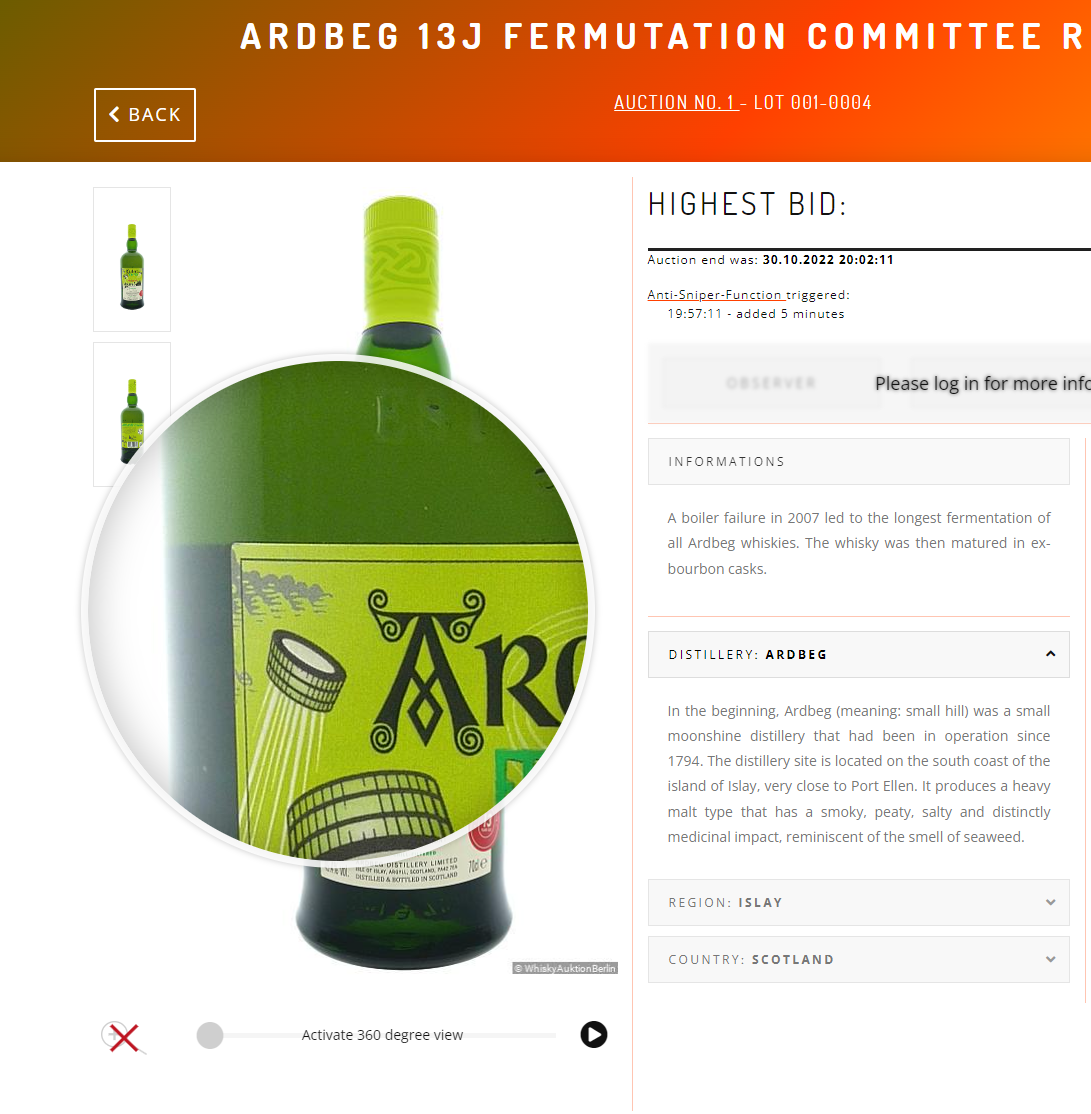
- zoom.png (581.38 KiB) Viewed 307486 times
You can see an example here:
https://www.whiskyauktionberlin.de/en/A ... EE+RELEASE
Re: Feature wishlist
Posted: Tue Mar 26, 2024 9:12 am
by mostah
Hopki wrote: ↑Tue Jun 13, 2023 12:34 pm
Hi Stéphane,
Thank you for posting, we will be looking at ways you can convert Area Hotspots to Polygon Hotspots.
The idea is Area Hotspots use colours that you can add in your 3D software, and then convert to Polygons for the output.
Regards,
Hello Hopki, did you manage to create a way to convert area hotspots to polygon?
It would be a great help as area hotspots are no more supported in object2vr4
Re: Feature wishlist
Posted: Tue Mar 26, 2024 8:35 pm
by Hopki
Hi mostah,
This is still very much on our list, but not there just yet.
Regards,