Page 1 of 1
Slideshow complete
Posted: Thu Dec 01, 2016 2:15 am
by MorenoEnNYC
Hello, I just completed a slideshow following these instructions:
https://www.youtube.com/watch?v=NOh2LxMRJ_0
My questions is, how do I link a completed slideshow gallery to a hotspot? When a hotspot is clicked I'd like for it to call this gallery.
Any help would be great.
Thanks.
Re: Slideshow complete
Posted: Thu Dec 01, 2016 8:46 am
by panox
Nice, Hopki, can you please share your skin component?
Re: Slideshow complete
Posted: Thu Dec 01, 2016 3:32 pm
by k.ary.n
I think this is what you're looking for:
viewtopic.php?f=22&t=11216
Re: Slideshow complete
Posted: Thu Dec 01, 2016 8:20 pm
by panox
Thank you! This is what I was looking for!

Re: Slideshow complete
Posted: Thu Dec 01, 2016 10:52 pm
by Hopki
Hi MorenoEnNYC,
Add a hotspot template from the skin editor tools and give it an ID of say ht_gallery.
Add your hotspot image as a child element of the hotspot template.
Then give the hotspot template the action to open the gallery.
If you have more than one gallery you can add more than one hotspot, example: ht_gallery_1 and then ht_gallery_2.
Each can then open its own gallery.
In the hotspot mode ups set which hotspot to use using the Skin-ID.
Regards,
Hopki
Re: Slideshow complete
Posted: Mon Dec 05, 2016 4:09 pm
by MorenoEnNYC
Thank you! Much appreciated!
Re: Slideshow complete
Posted: Thu Dec 22, 2016 11:33 am
by panox
Is there a way to open the gallery by clicking on a hotspot which is not part of the skin but was inserted in the main window by the toolbox?

- snap2365.jpg (61.83 KiB) Viewed 3788 times
This didn't work:
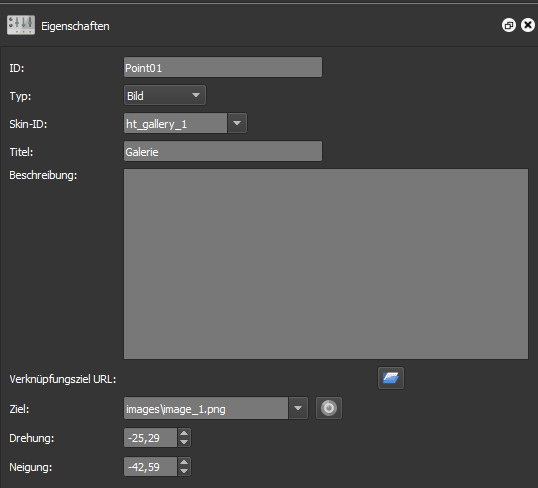
- snap2366.jpg (30.58 KiB) Viewed 3788 times
If you have more than one gallery, where should the images of the second gallery be located? Which names must the images have?
Re: Slideshow complete
Posted: Thu Jun 29, 2017 1:49 am
by Ink8455
Hopki wrote: ↑Thu Dec 01, 2016 10:52 pm
Hi MorenoEnNYC,
Add a hotspot template from the skin editor tools and give it an ID of say ht_gallery.
Add your hotspot image as a child element of the hotspot template.
Then give the hotspot template the action to open the gallery.
If you have more than one gallery you can add more than one hotspot, example: ht_gallery_1 and then ht_gallery_2.
Each can then open its own gallery.
In the hotspot mode ups set which hotspot to use using the Skin-ID.
Regards,
Hopki
How do I sync a new gallery with a new hotspot?
My hotspots keep referring back to the original gallery.