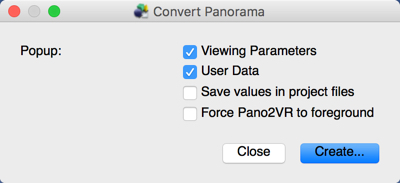Page 1 of 2
Tutorial for creating droplet in Pano2VR 5 ?
Posted: Wed Aug 17, 2016 10:52 pm
by JPS
Hi ! I would like to see a tutorial for creating a droplet for only ONE spherical panorama at a time, outputting HTML5, and saving the files in the original images directory !
I tried to use the old tutorial (2007), but it hasn't got the HTML5, and I didn't succeed to make a useful droplet !
Isn't it time to make a few new tutorials, based exclusively on the new Pano2VR 5 version ?
Thanks in advance,
J-P.
Re: Tutorial for creating droplet in Pano2VR 5 ?
Posted: Thu Aug 18, 2016 9:29 am
by k.ary.n
We don't have a video tutorial for v5 yet. But we do have a text tutorial for a single panorama:
https://ggnome.com/doc/pano2vr/5/droplet-create/
You can always change where the files are saved by right-clicking the output file name (if that's what you mean by saving the original images), and choosing the location.
We are working on new tutorials. Keep an eye on this playlist (which already has about 15 tutorials/introductions):
https://www.youtube.com/playlist?list=P ... nCLkFXbR2i
Cheers!
Re: Tutorial for creating droplet in Pano2VR 5 ?
Posted: Thu Aug 18, 2016 7:54 pm
by Svendus
Here are a small Screen cast on Creating a Droplet in Pano2VR5

Regards Svendus
Re: Tutorial for creating droplet in Pano2VR 5 ?
Posted: Thu Aug 18, 2016 10:40 pm
by JPS
Thanks Svendus !
I have noticed it first -and answered- on FB !

Re: Tutorial for creating droplet in Pano2VR 5 ?
Posted: Fri Aug 19, 2016 1:13 am
by JPS
OK... I made a droplet and it works allright on the 4.5 version ! I hope I will be able to use it also on version 5 ?
Now, one question: I have set the FoV to 85, the ZOOM Mini at 45 and Maxi at 105 ! When I run the *.HTM file the pano opens apparently at 85 and there's no way to zoom out to 105 (but I can zoom in to 45 !) !!
What am I doing wrong !

Re: Tutorial for creating droplet in Pano2VR 5 ?
Posted: Fri Aug 19, 2016 11:42 am
by Svendus
Hi J-P.
did you Click set after applying the new settings ?
Re: Tutorial for creating droplet in Pano2VR 5 ?
Posted: Fri Aug 19, 2016 6:13 pm
by JPS
Svendus wrote:Hi J-P.
did you Click set after applying the new settings ?
Ooops ! OK... now it works ! Thanks

!!
Now, another question: how can I use a droplet created on Pano2VR 5.3 on version 5 ?

Re: Tutorial for creating droplet in Pano2VR 5 ?
Posted: Fri Aug 19, 2016 6:51 pm
by Svendus

The
Video are Droplets on Version 5.0.2 next version will be 5.1
Re: Tutorial for creating droplet in Pano2VR 5 ?
Posted: Fri Aug 19, 2016 7:12 pm
by JPS
Svendus wrote:
The
Video are Droplets on Version 5.0.2 next version will be 5.1
OK, but this doesn't answer my question: can I use a Version 4.5 droplet on Version 5.x ?
Re: Tutorial for creating droplet in Pano2VR 5 ?
Posted: Fri Aug 19, 2016 7:22 pm
by Svendus
All Right sorry misunderstanding

i do not think so
the Droplet runs through the Version it was created but may be there are a work around that question stands open.
Re: Tutorial for creating droplet in Pano2VR 5 ?
Posted: Fri Aug 19, 2016 7:56 pm
by JPS
OK... I thought so

!
I just created a droplet on Version 5, as much as possible the same as the one I made for V.4.5 (which I was very happy with), but when I drop my *.JPG/#.TIF file into the droplet, the software runs but does not stop, showing the "Viewing Parameters" window and allowing me to change some settings, nor does it stop after that and show the "User Data" window, so that I can add/modify data !
Have I forgotten something when creating the Droplet, or has the process changed drastically (for no better IMO) ??
Re: Tutorial for creating droplet in Pano2VR 5 ?
Posted: Fri Aug 19, 2016 10:15 pm
by Svendus
The standard droplet create an Output folder with a Multi resolution panorama with all the files needed
if you have a powerful overclocked PC with 8 Core Intel processor a 15000 x 7500 image runs with the blinking of an eye

but on a normal office machine the droplet actually runs for quite some time
look for the Output folder in the same catalog where you have the droplet
Re: Tutorial for creating droplet in Pano2VR 5 ?
Posted: Sat Aug 20, 2016 12:50 am
by JPS
Svendus wrote:The standard droplet create an Output folder with a Multi resolution panorama with all the files needed
if you have a powerful overclocked PC with 8 Core Intel processor a 15000 x 7500 image runs with the blinking of an eye

but on a normal office machine the droplet actually runs for quite some time
look for the Output folder in the same catalog where you have the droplet
Again, misunderstanding I'm afraid, Svendus ! I have no problem at all viewing 18000x9000 pixels panoramas on my CP !
The software does it's job of creating the files very quickly.... My problem is that it doesn't STOP and opens the two windows which I mentionned in my previous post ! I filled-up all data I could when creating the droplet, but there are some that change for every panorama, such as the starting angle in the first window, and the location, time, etc... In the second window !
Have you used a droplet while using an older version, such as 4.5 ? Then you must remember that the droplet stopped to allow the userto add some data.... And this doesn't hapen with the version 5 !

Re: Tutorial for creating droplet in Pano2VR 5 ?
Posted: Sat Aug 20, 2016 12:55 am
by Svendus
it is out of my Notice are You on PC or Mac ?
You mean the popup
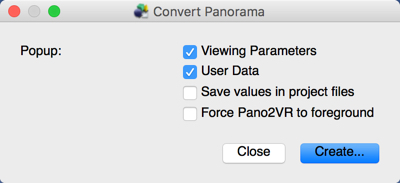
shall test this to morrow if Hopki are present he surely have the answer
Re: Tutorial for creating droplet in Pano2VR 5 ?
Posted: Sat Aug 20, 2016 4:30 am
by JPS
Svendus wrote:it is out of my Notice are You on PC or Mac ?
You mean the popup
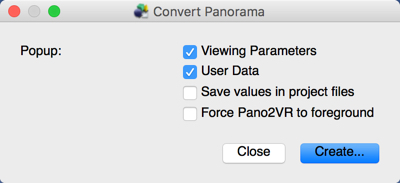
shall test this to morrow if Hopki are present he surely have the answer
I'm on PC, and -I think, but not sure as I don't read swedish- I had the same 4 settings on the 4.5 version, but not on version 5 !!