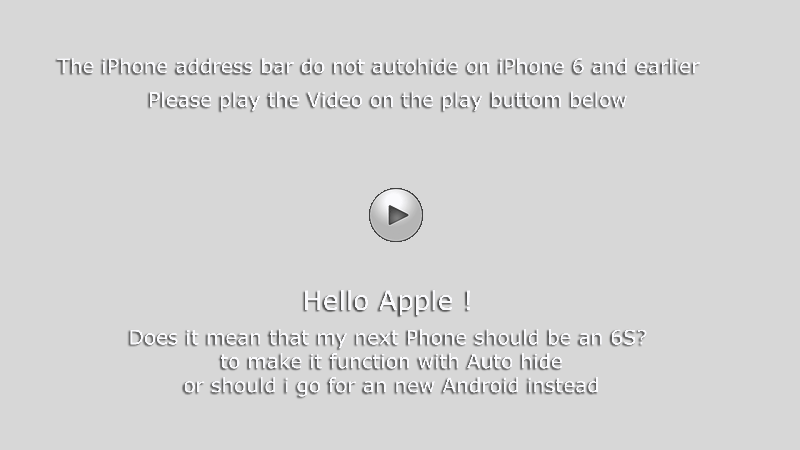Hi everyone,
Looking for some help.
I have an iPhone 6S which when I open an object or pano in portrait mode and then flip the phone to landscape the address bar disappears and the object or pano is now filling the screen. Im sure my iPhone 5 did this before I upgrade to the iPhone 6 but can not remember now.
Now Iv had someone saying this does not work on their iPhone, when they rotate it to landscape you still see the address bar and the lower bar.
So I would very much appreciate if anyone with an iPhone 4 and 5 can check this out.
Also telling me which iOS you are using.
Thanks in advanced,
Hopki
iPhone address bar
- Hopki
- Gnome
- Posts: 13088
- Joined: Thu Jan 10, 2008 3:16 pm
- Location: Layer de la Haye, Essex UK
- Contact:
Garden Gnome Support
If you send an e-mail to support please send a link to the forum post for reference.
support@ggnome.com
https://ggnome.com/wiki/documentation/
If you send an e-mail to support please send a link to the forum post for reference.
support@ggnome.com
https://ggnome.com/wiki/documentation/
Hi Martin
please post a test link
to make the test on the same conditions
here we have address bar in horizontal mode in
Firefox, Chrome, Ad block and Safari browser
iPhone 6 running iOS 9.3.1
But in the Google Street View app it is running
without any bars
Google Street View av Google, Inc.
https://appsto.re/se/qxf61.i
There are now a lot of strange Panorama Viewer apps on the App store
And i think it is time for Thomas to write a nice one
why not when the Google team can make it function on their servers worldwide
Name it Pano2VR Panorama Browser
please post a test link
to make the test on the same conditions
here we have address bar in horizontal mode in
Firefox, Chrome, Ad block and Safari browser
iPhone 6 running iOS 9.3.1
But in the Google Street View app it is running
without any bars
Google Street View av Google, Inc.
https://appsto.re/se/qxf61.i
There are now a lot of strange Panorama Viewer apps on the App store
And i think it is time for Thomas to write a nice one
why not when the Google team can make it function on their servers worldwide
Name it Pano2VR Panorama Browser
- Hopki
- Gnome
- Posts: 13088
- Joined: Thu Jan 10, 2008 3:16 pm
- Location: Layer de la Haye, Essex UK
- Contact:
Hi,
Just use the Layer Marney example on our website.
We found an iPhone 5 that does not hide the address bar so looking in to this further, should be able to hide them with code in the HTML page.
Regards,
Hopki
Just use the Layer Marney example on our website.
We found an iPhone 5 that does not hide the address bar so looking in to this further, should be able to hide them with code in the HTML page.
Regards,
Hopki
Garden Gnome Support
If you send an e-mail to support please send a link to the forum post for reference.
support@ggnome.com
https://ggnome.com/wiki/documentation/
If you send an e-mail to support please send a link to the forum post for reference.
support@ggnome.com
https://ggnome.com/wiki/documentation/
iPhone 5 - 6 do not auto hide i think your 6S have it in the settings
Do you have <- -> arrow buttons in horizontal keyboard to ?
i think you can tricker it in the panorama some how
VR mostly goes fullerene but i am defiantly not a fan of the exercise jumping around like s mad man
with a VR cabus on my head finding hotshots,
And using glasses makes this habit quite irrelevant
Do you have <- -> arrow buttons in horizontal keyboard to ?
i think you can tricker it in the panorama some how
VR mostly goes fullerene but i am defiantly not a fan of the exercise jumping around like s mad man
with a VR cabus on my head finding hotshots,
And using glasses makes this habit quite irrelevant
2016-04-09
Are the example pano Layer Marney now updated ?
Still the address bar covers 1/4 of the screen in horizontal mode
Checked with a fiend he is a owner of an iPhone 6S
same thing for him address bar covers 1/4 of the screen icons hiding
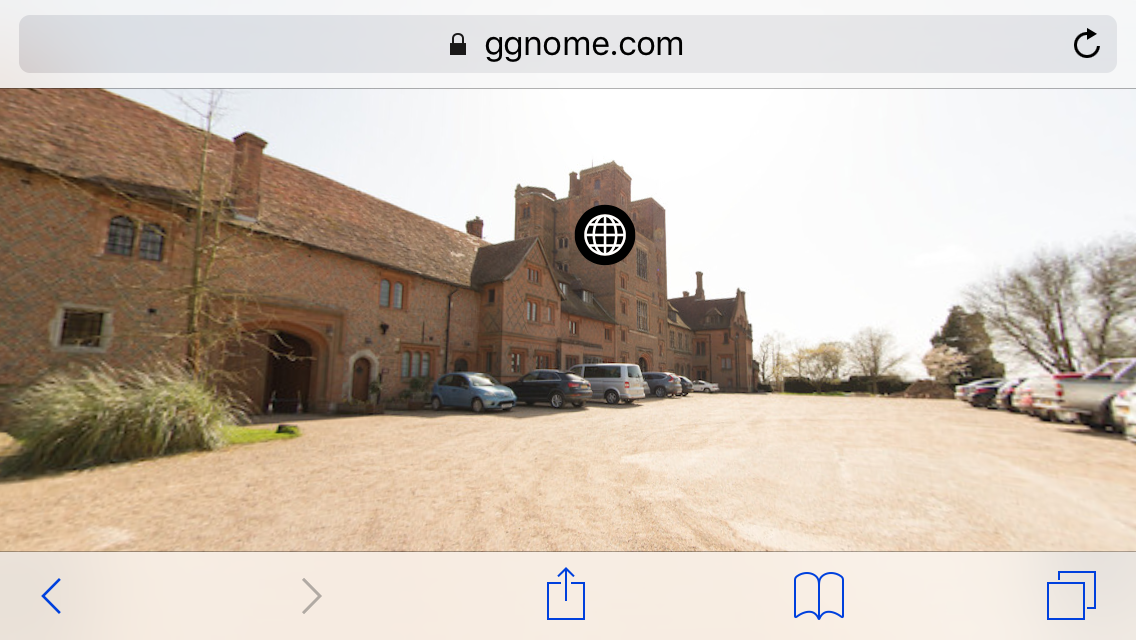
he observed nice music (Firefox) but he could not understand the on / of icon behavior
But he was impressed by the panorama
Are the example pano Layer Marney now updated ?
Still the address bar covers 1/4 of the screen in horizontal mode
Checked with a fiend he is a owner of an iPhone 6S
same thing for him address bar covers 1/4 of the screen icons hiding
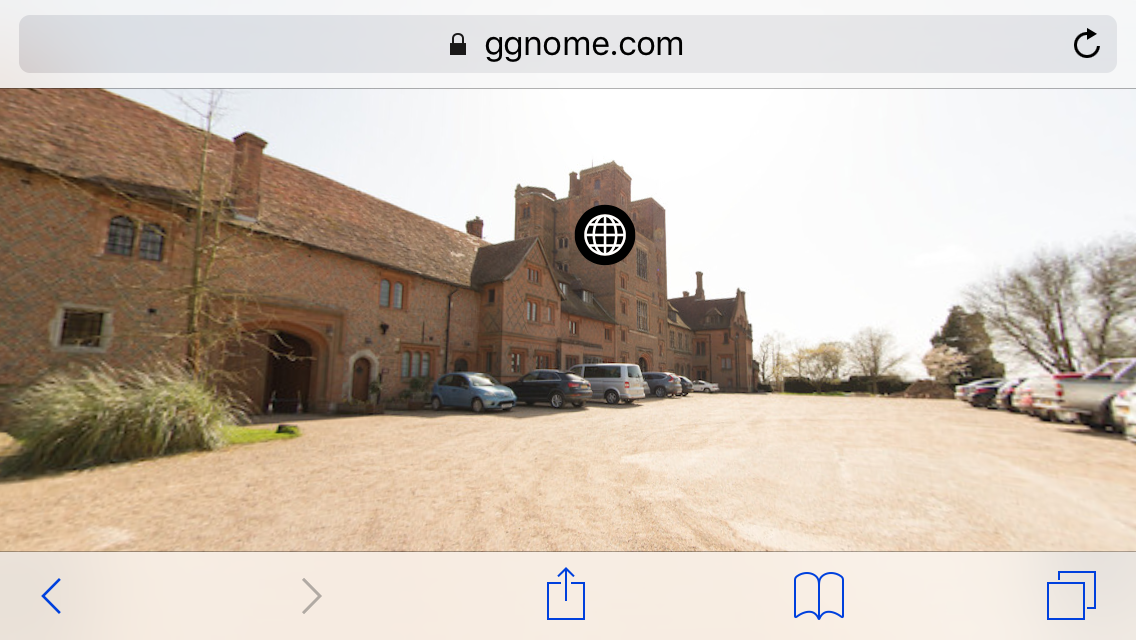
he observed nice music (Firefox) but he could not understand the on / of icon behavior
But he was impressed by the panorama
- Hopki
- Gnome
- Posts: 13088
- Joined: Thu Jan 10, 2008 3:16 pm
- Location: Layer de la Haye, Essex UK
- Contact:
Hi Svendus,
We have added first touch start sound, the first test started the sound regardless of the loop being 1 or -1.
The release yesterday respects the loop, so if you set -1 it will not start sound until you start it. If set to 1, on first touch it will play.
The confusion was probably due to the sound should not have started and the toggle sound button needed to be pressed twice to stop it.
When fixed all should be good.
Regards,
Hopki
We have added first touch start sound, the first test started the sound regardless of the loop being 1 or -1.
The release yesterday respects the loop, so if you set -1 it will not start sound until you start it. If set to 1, on first touch it will play.
The confusion was probably due to the sound should not have started and the toggle sound button needed to be pressed twice to stop it.
When fixed all should be good.
Regards,
Hopki
Garden Gnome Support
If you send an e-mail to support please send a link to the forum post for reference.
support@ggnome.com
https://ggnome.com/wiki/documentation/
If you send an e-mail to support please send a link to the forum post for reference.
support@ggnome.com
https://ggnome.com/wiki/documentation/
Ok Thank You i Noticed sound the control but he said he got some kind of inverse or inverted symbol indicating ?
OT: on my HTC ONE Android-Version 4.2.2 Kennel-Version 3.1.10-g7f360 WebKit/534.30
the sound starts when touching the right bottom icon All Right
But every function crashes when touching it and music do not stop
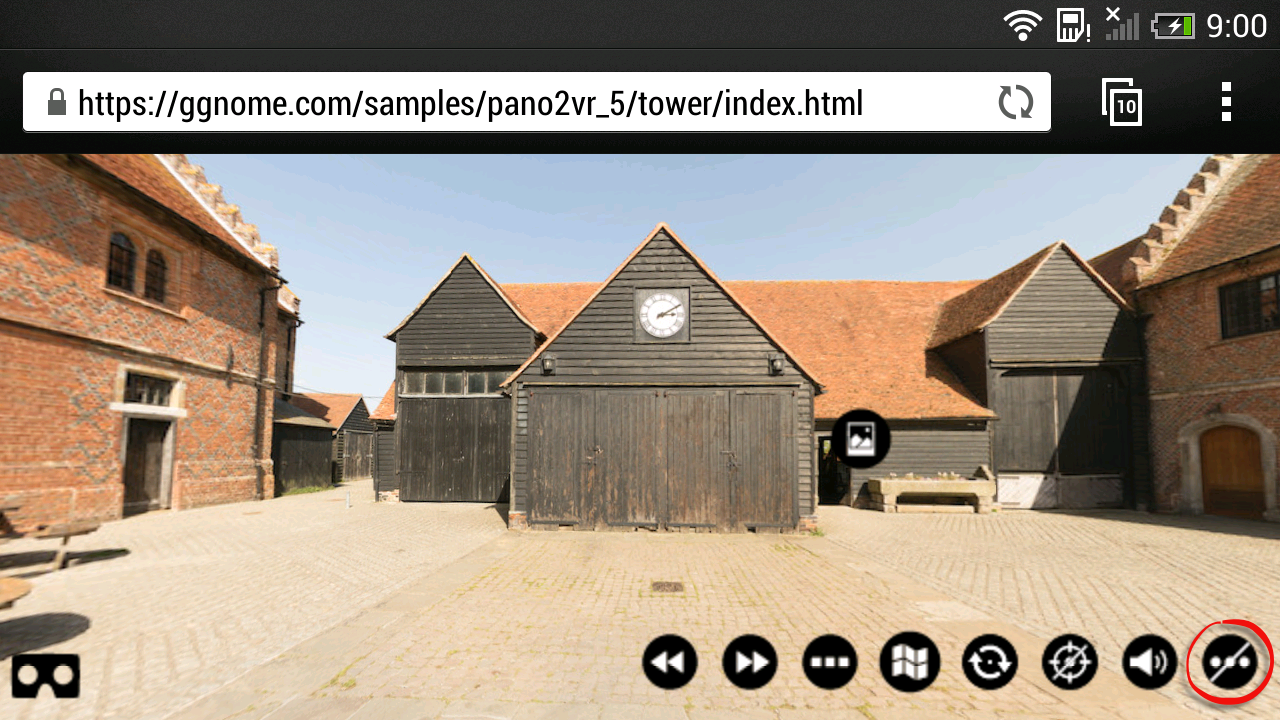
OT: on my HTC ONE Android-Version 4.2.2 Kennel-Version 3.1.10-g7f360 WebKit/534.30
the sound starts when touching the right bottom icon All Right
But every function crashes when touching it and music do not stop
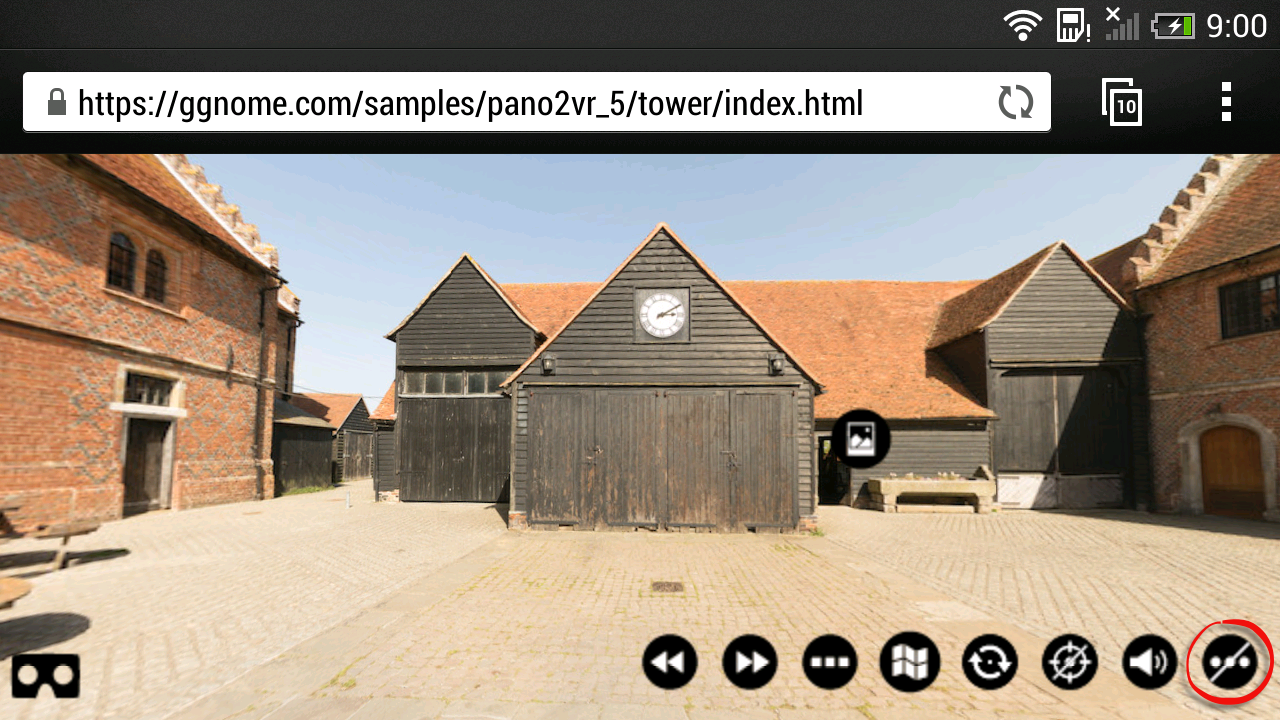
- Hopki
- Gnome
- Posts: 13088
- Joined: Thu Jan 10, 2008 3:16 pm
- Location: Layer de la Haye, Essex UK
- Contact:
Hi,
By now the address bar problem should be addressed for the iPhone.
Just rotating it to land scape should work.
For android you can use the fullscreen button or the double tap for fullscreen in the HTML5 properties.
If you don't see this working please let me know.
Regards,
Hopki
By now the address bar problem should be addressed for the iPhone.
Just rotating it to land scape should work.
For android you can use the fullscreen button or the double tap for fullscreen in the HTML5 properties.
If you don't see this working please let me know.
Regards,
Hopki
Garden Gnome Support
If you send an e-mail to support please send a link to the forum post for reference.
support@ggnome.com
https://ggnome.com/wiki/documentation/
If you send an e-mail to support please send a link to the forum post for reference.
support@ggnome.com
https://ggnome.com/wiki/documentation/
- Hopki
- Gnome
- Posts: 13088
- Joined: Thu Jan 10, 2008 3:16 pm
- Location: Layer de la Haye, Essex UK
- Contact:
@Svendus,
Do you get the sound issues with version 5.0.1?
I see your post was on April 9th and 5.0.1 was released on April 8th, so just making sure it was updated.
This is a reminder that I still need to make that project for sound.
Regards,
Hopki
Do you get the sound issues with version 5.0.1?
I see your post was on April 9th and 5.0.1 was released on April 8th, so just making sure it was updated.
This is a reminder that I still need to make that project for sound.
Regards,
Hopki
Garden Gnome Support
If you send an e-mail to support please send a link to the forum post for reference.
support@ggnome.com
https://ggnome.com/wiki/documentation/
If you send an e-mail to support please send a link to the forum post for reference.
support@ggnome.com
https://ggnome.com/wiki/documentation/
- Hopki
- Gnome
- Posts: 13088
- Joined: Thu Jan 10, 2008 3:16 pm
- Location: Layer de la Haye, Essex UK
- Contact:
HI Svendus,
Thanks for reporting back.
Using the stare/cardboard skin to navigate its ok, just a physical touch brings it back.
I think we will be forever chasing Apple on this one.
Regards,
Hopki
Thanks for reporting back.
Using the stare/cardboard skin to navigate its ok, just a physical touch brings it back.
I think we will be forever chasing Apple on this one.
Regards,
Hopki
Garden Gnome Support
If you send an e-mail to support please send a link to the forum post for reference.
support@ggnome.com
https://ggnome.com/wiki/documentation/
If you send an e-mail to support please send a link to the forum post for reference.
support@ggnome.com
https://ggnome.com/wiki/documentation/