Let's say I have a tour with two nodes, node A and B.
The tour starts at node A and its starting view is directed at node B.
Now when I go to node B and then want to go back to node A via a polygon hotspot, I want the viewing direction changed.
I started at node A with the view set towards node B, when I return to node A I want to look in the opposite direction.
I hope my problem is clear? I made a little drawing
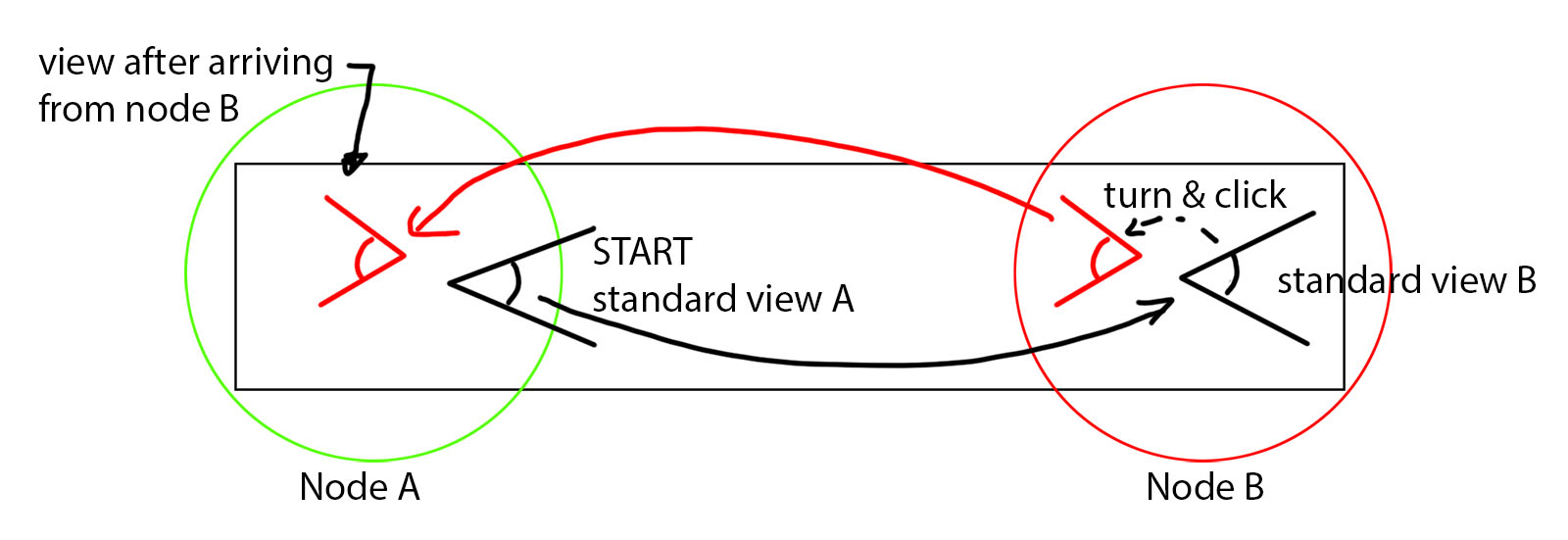
Thanks,
Marc
