Hi Alain,
The watermark is only seen while you are in trial mode, not to be confused with branding.
Branding is when you right button click in the panorama and see About Pano2VR;
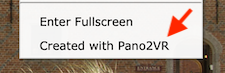
- 1.png (32.3 KiB) Viewed 6409 times
This is only seen on right button click.
Pano2VR light requires a project file per node (360 panorama).
Each project produces is own file, however you can link these file to create a basic tour, but very basic and time-consuming.
Please see:
viewtopic.php?f=6&t=11591
Things like manus and Street View etc have limitations, to only work with one node.
Pano2VR pro is one project file for all nodes, this means the project knows about all the other nodes and can work with them creating nice transitions, linking nodes together etc, etc.
Think of it as if you only produce a single node project, then go for Pano2VR 6 light.
If you want to build tours then go with Pano2VR 6 pro.
Regards,
Hopki