Hi Pano2Vr experts,
I'd like to know if it's possible to filter the number of nodes that appear on a google map ?
I haven't seen a way to do that, I'm thinking maybe with TAGs?
tx
Filter nodes on Google map
- Hopki
- Gnome
- Posts: 13015
- Joined: Thu Jan 10, 2008 3:16 pm
- Location: Layer de la Haye, Essex UK
- Contact:
Hi,
Yes if your input images have tags the you can use a set value action in a button to set the tag to the map element.
It will then only display nodes with that tag.
Regards,
Hopki
Yes if your input images have tags the you can use a set value action in a button to set the tag to the map element.
It will then only display nodes with that tag.
Regards,
Hopki
Garden Gnome Support
If you send an e-mail to support please send a link to the forum post for reference.
support@ggnome.com
https://ggnome.com/wiki/documentation/
If you send an e-mail to support please send a link to the forum post for reference.
support@ggnome.com
https://ggnome.com/wiki/documentation/
Hi Hopki,
I'm having a bit of trouble implementing the tag filter for map nodes. Can you provide a bit more detail on how to set it up and where to apply the set text action?
cheers,
Tony
I'm having a bit of trouble implementing the tag filter for map nodes. Can you provide a bit more detail on how to set it up and where to apply the set text action?
cheers,
Tony
Tony Redhead | Panoramic Photographer | mobile: +61438501002 | website: https://tonyredhead.com - https://redsquare.com | Pano2VR Tutorials: https://tonyredhead.com/pano2vr | instagram: https://www.instagram.com/tonyredhead/
- Hopki
- Gnome
- Posts: 13015
- Joined: Thu Jan 10, 2008 3:16 pm
- Location: Layer de la Haye, Essex UK
- Contact:
Hi Tony,
Please see attached.
Open the skin with the skins preview to see the map using Pano2VRs built in API.
If you want to publish the output then the Map element will need an API key.
So each node has a tag, loc1_2, loc_3_4 and loc5.
Then each text box/button has a set value action writing the tag to Map1.
You need to set value, leave blank, to get all nodes back.
Regards,
Hopki
Please see attached.
Open the skin with the skins preview to see the map using Pano2VRs built in API.
If you want to publish the output then the Map element will need an API key.
So each node has a tag, loc1_2, loc_3_4 and loc5.
Then each text box/button has a set value action writing the tag to Map1.
You need to set value, leave blank, to get all nodes back.
Regards,
Hopki
- Attachments
-
- map.zip
- (58.28 KiB) Downloaded 136 times
Garden Gnome Support
If you send an e-mail to support please send a link to the forum post for reference.
support@ggnome.com
https://ggnome.com/wiki/documentation/
If you send an e-mail to support please send a link to the forum post for reference.
support@ggnome.com
https://ggnome.com/wiki/documentation/
Hi Hopki,
Thanks for that, makes it much clearer.
Unfortunately I'm still running into the bug as detailed in viewtopic.php?f=13&t=12823 where, if you start with the map hidden, the initial view isn't centered on the node of the current panorama. It's not so obvious when you have a lot of nodes close to each other but if they are a long way apart its very apparent.
For example, I've modified your sample to set the initial visibility of the map to off, when you open the output and click the Show/Hide Map button the map isn't centred on the first node. If you go to node 2 the map moves to center node 2, if you come back to node 1 the map centres to node 1.
If however you open the output and click through to node 5 and then open the map it will not be centered.
Whenever the map is hidden, the first instance of it opening will not be centered on the current node, it only centers when the new node is selected and the map is already open.
I've added a show/hide button to your sample
Shall I document the bug and send it to support?
cheers,
Tony
Thanks for that, makes it much clearer.
Unfortunately I'm still running into the bug as detailed in viewtopic.php?f=13&t=12823 where, if you start with the map hidden, the initial view isn't centered on the node of the current panorama. It's not so obvious when you have a lot of nodes close to each other but if they are a long way apart its very apparent.
For example, I've modified your sample to set the initial visibility of the map to off, when you open the output and click the Show/Hide Map button the map isn't centred on the first node. If you go to node 2 the map moves to center node 2, if you come back to node 1 the map centres to node 1.
If however you open the output and click through to node 5 and then open the map it will not be centered.
Whenever the map is hidden, the first instance of it opening will not be centered on the current node, it only centers when the new node is selected and the map is already open.
I've added a show/hide button to your sample
Shall I document the bug and send it to support?
cheers,
Tony
Tony Redhead | Panoramic Photographer | mobile: +61438501002 | website: https://tonyredhead.com - https://redsquare.com | Pano2VR Tutorials: https://tonyredhead.com/pano2vr | instagram: https://www.instagram.com/tonyredhead/
- Hopki
- Gnome
- Posts: 13015
- Joined: Thu Jan 10, 2008 3:16 pm
- Location: Layer de la Haye, Essex UK
- Contact:
Hi Tony,
Centring nodes is fixed in beta 3.
Regards,
Hopki
Centring nodes is fixed in beta 3.
Regards,
Hopki
Garden Gnome Support
If you send an e-mail to support please send a link to the forum post for reference.
support@ggnome.com
https://ggnome.com/wiki/documentation/
If you send an e-mail to support please send a link to the forum post for reference.
support@ggnome.com
https://ggnome.com/wiki/documentation/
Hi Hopki,
I'll keep an eye out for it. Any timeline on the release?
Update: just released 15/5 https://ggnome.com/pano2vr#downloads
Tony
I'll keep an eye out for it. Any timeline on the release?
Update: just released 15/5 https://ggnome.com/pano2vr#downloads
Tony
Tony Redhead | Panoramic Photographer | mobile: +61438501002 | website: https://tonyredhead.com - https://redsquare.com | Pano2VR Tutorials: https://tonyredhead.com/pano2vr | instagram: https://www.instagram.com/tonyredhead/
Hi Hopki,
I just installed the latest version V6.3 and unfortunately the bug is still there
If you open a project with the map hidden, , the first instance of it opening will not be centered on the current node, it only centers when the new node is selected and the map is already open.
1st Instance of opening the map:
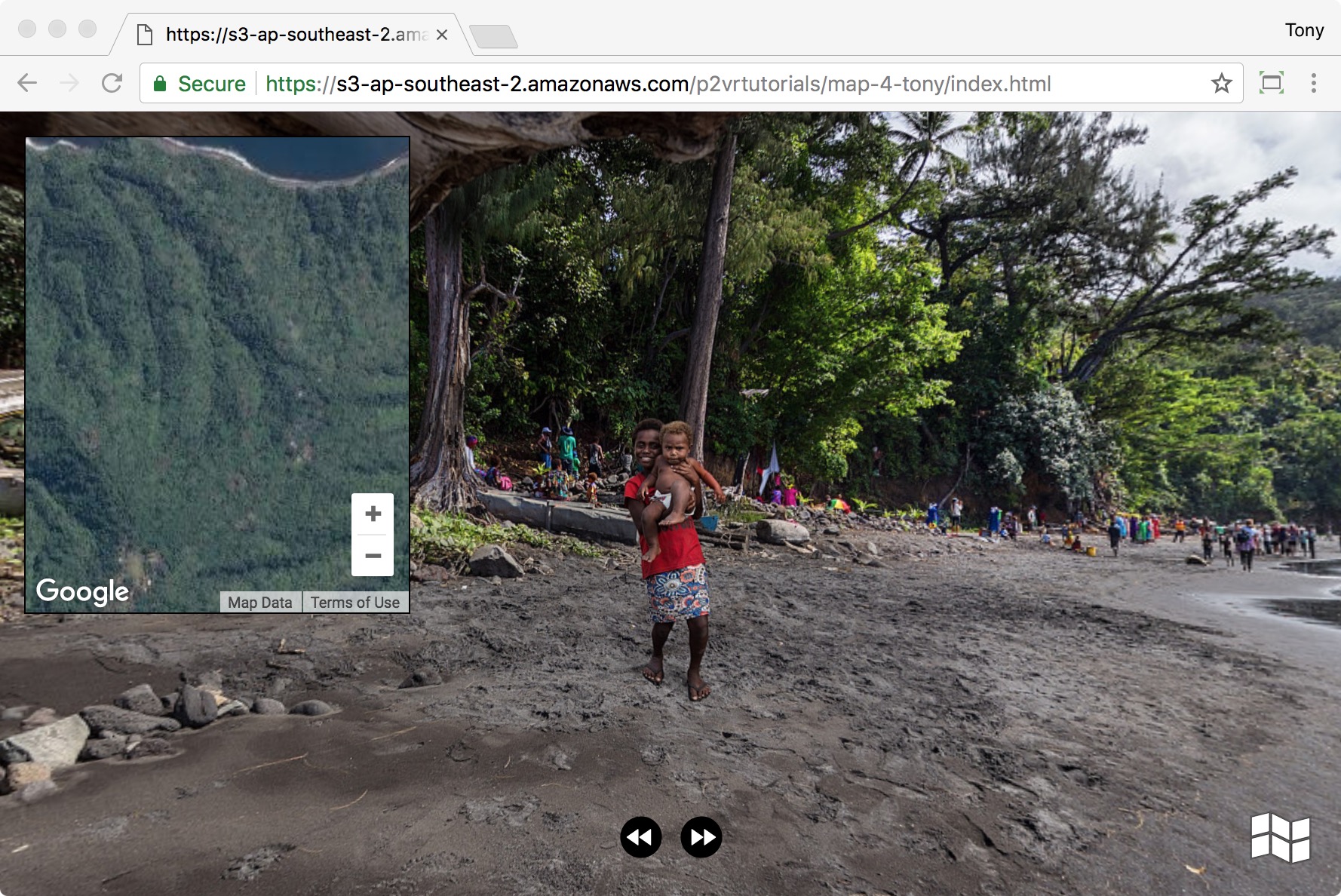
Leaving the map open and moving forward one node and back one node:

Sample project:
https://s3-ap-southeast-2.amazonaws.com ... index.html
Any idea of a workaround or way to trigger the map while it's still hidden?
Tony
I just installed the latest version V6.3 and unfortunately the bug is still there
If you open a project with the map hidden, , the first instance of it opening will not be centered on the current node, it only centers when the new node is selected and the map is already open.
1st Instance of opening the map:
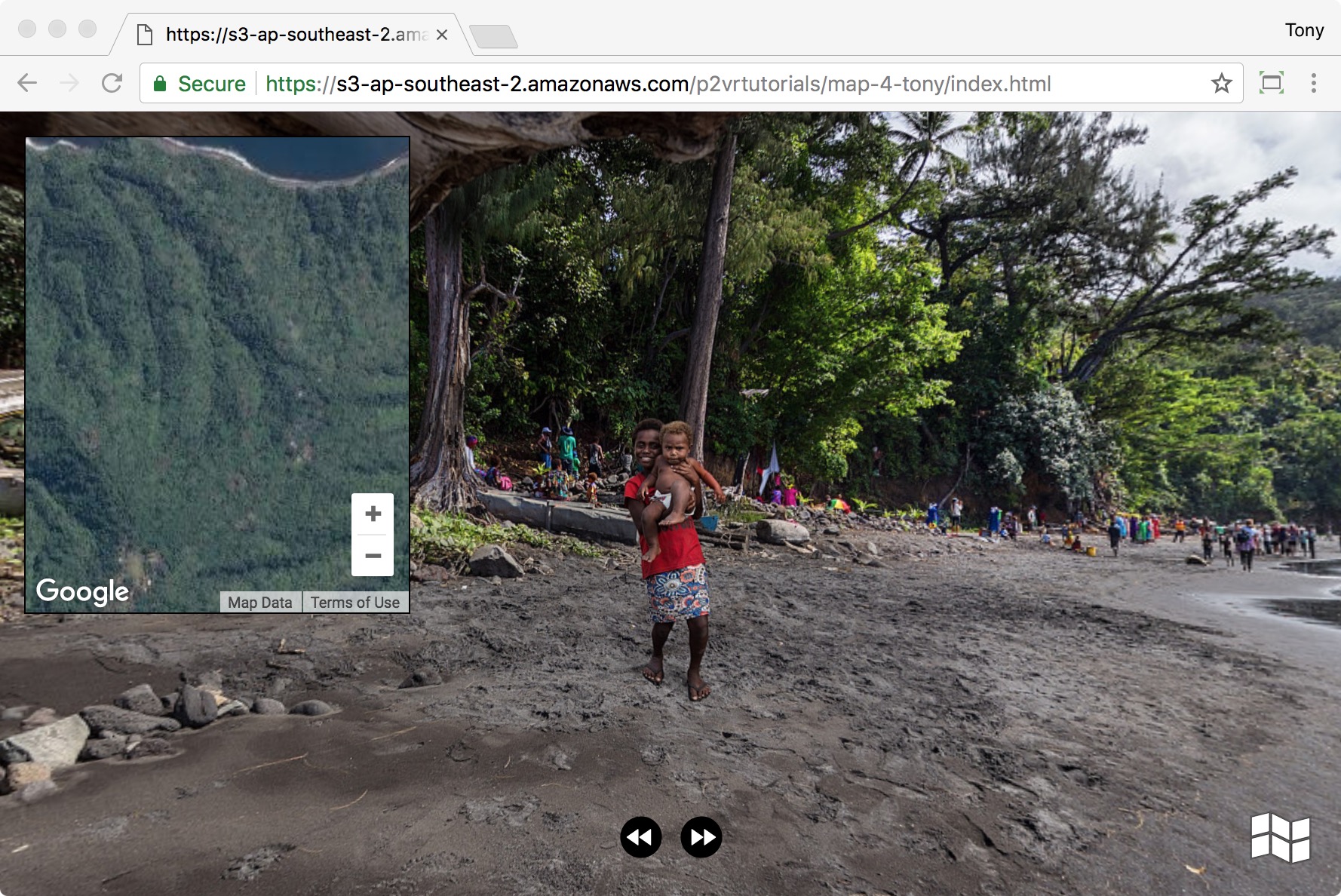
Leaving the map open and moving forward one node and back one node:

Sample project:
https://s3-ap-southeast-2.amazonaws.com ... index.html
Any idea of a workaround or way to trigger the map while it's still hidden?
Tony
Tony Redhead | Panoramic Photographer | mobile: +61438501002 | website: https://tonyredhead.com - https://redsquare.com | Pano2VR Tutorials: https://tonyredhead.com/pano2vr | instagram: https://www.instagram.com/tonyredhead/
-
MSchneiter
- Posts: 38
- Joined: Thu May 10, 2018 5:06 pm
@Hopki, thanks for your example, that worked like a charm for my purpose (map node filtering) 
- Hopki
- Gnome
- Posts: 13015
- Joined: Thu Jan 10, 2008 3:16 pm
- Location: Layer de la Haye, Essex UK
- Contact:
Hi Tony,
I have tested with beta 3 and it is working for me.
Here are my settings:
Can you make a quick project that shows the issue and post/send it?
Regards,
Hopki
I have tested with beta 3 and it is working for me.
Here are my settings:
Can you make a quick project that shows the issue and post/send it?
Regards,
Hopki
Garden Gnome Support
If you send an e-mail to support please send a link to the forum post for reference.
support@ggnome.com
https://ggnome.com/wiki/documentation/
If you send an e-mail to support please send a link to the forum post for reference.
support@ggnome.com
https://ggnome.com/wiki/documentation/
Hi Hopki,
I've created a project you can see the result here https://s3-ap-southeast-2.amazonaws.com ... index.html
There is a zip file you can download with the Assets, Project File, Skin and output Project at https://s3-ap-southeast-2.amazonaws.com ... +Issue.zip
1. Load project (opens on Mt Yasur)
2. Click map icon to open map (not centered)
3. Click Arrow to next node (Snorkelling Tiga) (map is centered)
4. Click Left Arrow to go back to previous node (map is centered)
The weird thing that is happening now is that the map icon becomes unusable and doesn't open the map at all!!
1. Load project (opens on Mt Yasur)
2. Do not click map icon, leave the map hidden
3. Click Arrow to next node (Snorkelling Tiga)
4. Click map icon to open map (will not open)
Note: If I remove map_pin from the "Clone as Marker" field and use the default Google pin the issue doesn't arise.
Tony
I've created a project you can see the result here https://s3-ap-southeast-2.amazonaws.com ... index.html
There is a zip file you can download with the Assets, Project File, Skin and output Project at https://s3-ap-southeast-2.amazonaws.com ... +Issue.zip
1. Load project (opens on Mt Yasur)
2. Click map icon to open map (not centered)
3. Click Arrow to next node (Snorkelling Tiga) (map is centered)
4. Click Left Arrow to go back to previous node (map is centered)
The weird thing that is happening now is that the map icon becomes unusable and doesn't open the map at all!!
1. Load project (opens on Mt Yasur)
2. Do not click map icon, leave the map hidden
3. Click Arrow to next node (Snorkelling Tiga)
4. Click map icon to open map (will not open)
Note: If I remove map_pin from the "Clone as Marker" field and use the default Google pin the issue doesn't arise.
Tony
Tony Redhead | Panoramic Photographer | mobile: +61438501002 | website: https://tonyredhead.com - https://redsquare.com | Pano2VR Tutorials: https://tonyredhead.com/pano2vr | instagram: https://www.instagram.com/tonyredhead/
- Hopki
- Gnome
- Posts: 13015
- Joined: Thu Jan 10, 2008 3:16 pm
- Location: Layer de la Haye, Essex UK
- Contact:
Hi Tony,
Thank you for your project, I can reproduce the issue
I guess its the distance between nodes, one for Christoph me thinks
Cheers,
Hopki
Thank you for your project, I can reproduce the issue
I guess its the distance between nodes, one for Christoph me thinks
Cheers,
Hopki
Garden Gnome Support
If you send an e-mail to support please send a link to the forum post for reference.
support@ggnome.com
https://ggnome.com/wiki/documentation/
If you send an e-mail to support please send a link to the forum post for reference.
support@ggnome.com
https://ggnome.com/wiki/documentation/
Hi Hopki,
I'm glad you can reproduce it and it's not me going old and senile
Is the non functioning map button part of the issue or is that something else?
cheers,
Tony
I'm glad you can reproduce it and it's not me going old and senile
Is the non functioning map button part of the issue or is that something else?
cheers,
Tony
Tony Redhead | Panoramic Photographer | mobile: +61438501002 | website: https://tonyredhead.com - https://redsquare.com | Pano2VR Tutorials: https://tonyredhead.com/pano2vr | instagram: https://www.instagram.com/tonyredhead/
- Hopki
- Gnome
- Posts: 13015
- Joined: Thu Jan 10, 2008 3:16 pm
- Location: Layer de la Haye, Essex UK
- Contact:
HI Tony,
So far I can not reproduce the button not opening the map.
I have tested your project to destruction and still all working.
Do you remember if there was any events, steps that reproduced this?
Any help would be good.
Have already bug tracked the no show map pins.
Regards,
Hopki
So far I can not reproduce the button not opening the map.
I have tested your project to destruction and still all working.
Do you remember if there was any events, steps that reproduced this?
Any help would be good.
Have already bug tracked the no show map pins.
Regards,
Hopki
Garden Gnome Support
If you send an e-mail to support please send a link to the forum post for reference.
support@ggnome.com
https://ggnome.com/wiki/documentation/
If you send an e-mail to support please send a link to the forum post for reference.
support@ggnome.com
https://ggnome.com/wiki/documentation/
-
MSchneiter
- Posts: 38
- Joined: Thu May 10, 2018 5:06 pm
Hopki, I can reproduce as well.
- open https://s3-ap-southeast-2.amazonaws.com ... index.html
- click on the map button
- click on the map button again to close it
- go to the next pano with the arrow
- click on the map -> won't open
@Tony, magnificient pano of the volcano... I like the slow shutter speed effect on the lava projection.. makes me wonder what kind of lens/reflex you use for your pano (I'm using myself a fisheye 6.5mm lens on my m4/3 GH5, 4 shoots)
- open https://s3-ap-southeast-2.amazonaws.com ... index.html
- click on the map button
- click on the map button again to close it
- go to the next pano with the arrow
- click on the map -> won't open
@Tony, magnificient pano of the volcano... I like the slow shutter speed effect on the lava projection.. makes me wonder what kind of lens/reflex you use for your pano (I'm using myself a fisheye 6.5mm lens on my m4/3 GH5, 4 shoots)
