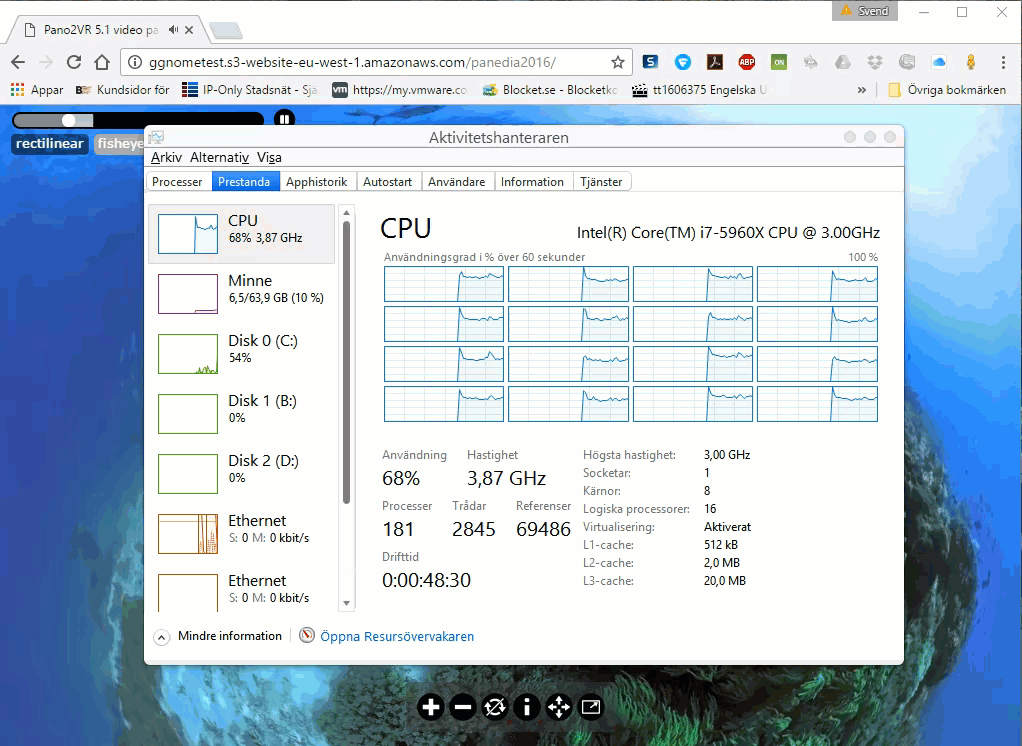We are using Amazon Web Services to host our 360 tours. We have run into some issues which the AWS tech team have investigated and fed back on the following;
We have exported the output file and uploaded this to the AWS, then launched via the index file. We did try uploading to our own servers first but the playback was awful, thus working with Amazon to host the files.We loaded the webpage in Firefox and observed the following:
1. All content is served from an Amazon S3 bucket in the Frankfurt region.
2. The video content is https://xxxxx
3. The video file is ~ 2.1GB. Downloading it directly in my browser (from inside the Amazon network) I get ~ 10MB per second. But yet the video on the webpage still runs slowly.
4. Looking at the request chain in the page, I see repeated requests for the video file, i.e. the player is repeatedly trying to download parts of the same video file.
5. These requests are “Ranged GETs”, i.e. they mostly asking for parts of the file, not the whole, but the ranges overlap and frequently request large portions of the file.
6. Many browsers impose a limit of 2 concurrent requests to any one host, to avoid overloading it. Although this restriction isn’t needed when accessing Amazon S3, browsers will still impose it.
In short, the slow response seems to be because:
a) large, overlapping chunks of the video file are being repeatedly requested and
b) Since all requests are targeting the same hostname, common browsers will be throttling them to only 2 concurrent requests in flight at any one time.
You should be able to verify the above findings yourself by tracing a page load in your web browser (I use Firebug in Firefox), and/or downloading the video file directly and noting the improved download speed. I see the video is presented using the Pano player. I’m not familiar with that, but I’d suggest contacting their support team to confirm the behaviour seen is expected, and to see can it be optimised.
Any help would be great as this is a real burner on the development of content using Pano2VR for us.
Kind regards
Stephen