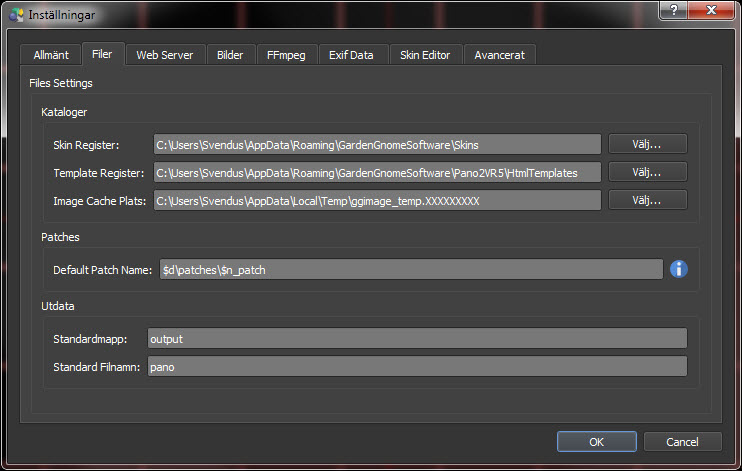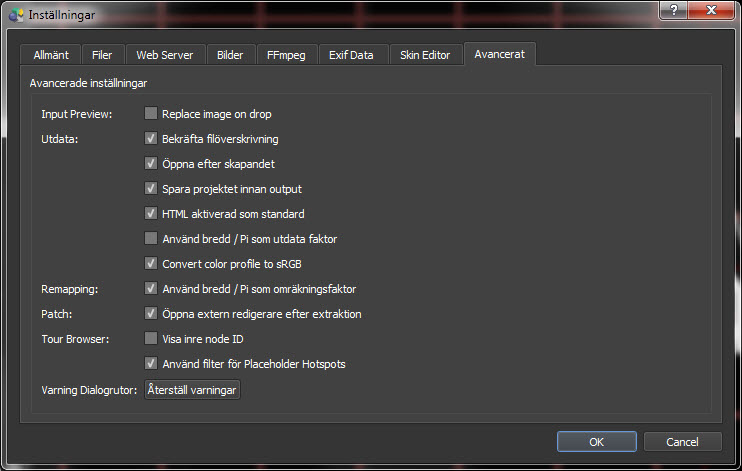How can I get a "Little Planet" inscribed in a FULL SQUARE, instead of the one looking like aREAL CIRCLE, in a square background ?
I can get it very easely in PTGui Pro, but not in Pano2VR, be it an older version or the latest version 5 !
Here's 2 examples, using the same equirectangular image ! The first one is from Pano2VR2 (V. 3.14):

...and the second from PTGui Pro:

Apart from the technical things (and the slightly different post-processes of both images), one must agree that, aesthetically speaking, the PTGui image is much much more pleasant than the Pano2VR one
Thanks in advance for any tips...
J-P.