thank you Thomas, looking forward for it.
so basicly i can make html files that each will point to specific node in tour and use it in browser http url.
node1.html
node2.html
Pano2VR Pro beta
- soulbrother
- Posts: 545
- Joined: Tue Apr 08, 2008 7:01 pm
- Location: München
- Contact:
+1Tong wrote:request: option to check, for changes only swf, xml files without redoing jpg, for quick skin editing and checking.
and, another request:
If pictures or videos are integrated with the media editor, how does the user detect that there is an area to click on (to open the media in 100% - for example)
Either the hand symbol or another hint needs to be set, is there a way to do that?
ok, found solution, check multiresolution, make tour then uncheck in that tab Generate files and you will have quick tour regenerating without jpg.Tong wrote:request: option to check, for changes only swf, xml files without redoing jpg, for quick skin editing and checking.
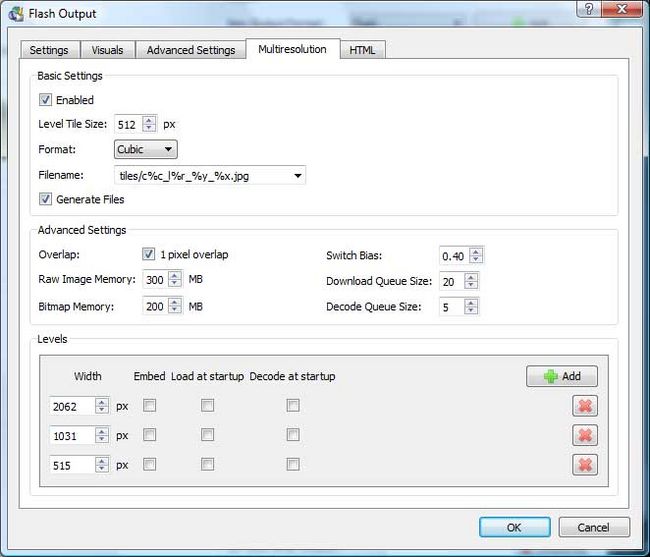
Generate Files: This option is selected by default to generate the multiresolution files. Once multiresolution is set up, you can deselect this option to keep Pano2VR from generating the tiles each time the project is outputted.
- soulbrother
- Posts: 545
- Joined: Tue Apr 08, 2008 7:01 pm
- Location: München
- Contact:
For flash and multires it´s clear, but how to get this "switch off" for html5 ?
- Hopki
- Gnome
- Posts: 13015
- Joined: Thu Jan 10, 2008 3:16 pm
- Location: Layer de la Haye, Essex UK
- Contact:
This is already in the to do list.
Regards,
Hopki
Regards,
Hopki
Garden Gnome Support
If you send an e-mail to support please send a link to the forum post for reference.
support@ggnome.com
https://ggnome.com/wiki/documentation/
If you send an e-mail to support please send a link to the forum post for reference.
support@ggnome.com
https://ggnome.com/wiki/documentation/
- JimWatters
- Posts: 329
- Joined: Thu Oct 07, 2010 6:16 pm
- Location: Saint John, New Brunswick
- Contact:
I am trying to create a multi-node tour that using a bunch of different size gigapan partial panoramas from various locations surrounding a city. After watching your video I decided it was worth using the Version 4 Pro Beta 2 to see what it could do, but I have run into several issues.
The User data of every node after the first does not contain the default information.
No way to select multiple nodes to ensure that they all get identical information in them.
Output media does not have individual settings for each node.
For Remap If I create rectilinear preview image that has "[]Use default view " unchecked then and adjustment to Pan Tilt Roll and Fov affects all the nodes.
There is no way to generate the files for just one node and leave the rest unchanged.
Any adjustments to the Flash output affects all nodes. If I change the size or number of levels to match the dimensions of a node it affects all the other nodes. Can not generate the files for just one node. When some panoramas are 10 times as many pixels wide it makes a difference.
After adding several nodes, when I delete all the levels from Multiresolution and add a new level the default size is only 3050 when it should be 44000. 3050 happens to be the the tallest height of the three nodes I am testing.
The "Add" button should be at the bottom of the list. It gets weird when it scrolls off the top and you have to scroll back up just to press add again. But scroll back down to see what was added.
When I look at the generated html file I see that each node individually has its resolution levels defined.
When I view the resulting tour the location of the hot spots are way off. I get garbage on the screen. Entire image tiles are not displayed instead a bunch of vertical lines. The hot spots problem might be my fault but I set the FoV, North, and location of each pano before adding nodes. The preview was too small and low detail to tell if perfect.
When setting North it would be nice if the hot spots were visible to help accuracy. Some locations are much easier than others.
Choosing File|Settings then Ok makes the Pano2VR Pro run as Pano2VR, without the pro, only one node visible and no tour menu button. Except the Tour Map window was still open. Saving as a new name I was able to ensure I did not loose my project. The file had all the nodes not just the first one.
Jim
The User data of every node after the first does not contain the default information.
No way to select multiple nodes to ensure that they all get identical information in them.
Output media does not have individual settings for each node.
For Remap If I create rectilinear preview image that has "[]Use default view " unchecked then and adjustment to Pan Tilt Roll and Fov affects all the nodes.
There is no way to generate the files for just one node and leave the rest unchanged.
Any adjustments to the Flash output affects all nodes. If I change the size or number of levels to match the dimensions of a node it affects all the other nodes. Can not generate the files for just one node. When some panoramas are 10 times as many pixels wide it makes a difference.
After adding several nodes, when I delete all the levels from Multiresolution and add a new level the default size is only 3050 when it should be 44000. 3050 happens to be the the tallest height of the three nodes I am testing.
The "Add" button should be at the bottom of the list. It gets weird when it scrolls off the top and you have to scroll back up just to press add again. But scroll back down to see what was added.
When I look at the generated html file I see that each node individually has its resolution levels defined.
When I view the resulting tour the location of the hot spots are way off. I get garbage on the screen. Entire image tiles are not displayed instead a bunch of vertical lines. The hot spots problem might be my fault but I set the FoV, North, and location of each pano before adding nodes. The preview was too small and low detail to tell if perfect.
When setting North it would be nice if the hot spots were visible to help accuracy. Some locations are much easier than others.
Choosing File|Settings then Ok makes the Pano2VR Pro run as Pano2VR, without the pro, only one node visible and no tour menu button. Except the Tour Map window was still open. Saving as a new name I was able to ensure I did not loose my project. The file had all the nodes not just the first one.
Jim
- Jim Watters
http://photocreations.ca
http://photocreations.ca
Hopki, in your "speed demo", after you have input a hot spot for pano 5, you create a hot spot from node 5 to node one (1:35 min. into video). I am working on a vr tour with over 40 panos and it would make no sense to loop back from the last node to node one. But if I don't do that, node one complains that it does not have an incoming hotspot, even though it does (from node 2). I am still waiting for my license key (it's been over 30 hours now), so at the moment I am limited to 3 panos. When I run the vr tour, the hotspots work the way they should on the first try, but when going back and forth to the first pano once more, the first pano just links back to itself, instead of to pano 2 or three. I suspect that this has to do with not linking back from pano3 to pano1, but in this large tour I am building, it would make no sense to link back from last to first pano. So is this a bug..?
Dont know what I did wrong, but it is working now.
Carel Struycken
Dont know what I did wrong, but it is working now.
Carel Struycken
Last edited by Carel on Mon Sep 17, 2012 5:54 am, edited 1 time in total.
Using html5 output:
Is the linking with a hotspot to an arbitray external URL working?
It looks like, that he tries to parse the given URL as xml, gets an error and gives some weird error message (error loading panorama xml).
Target is empty, must I add some special value to distinguish xml URL from html URL ?
Is the linking with a hotspot to an arbitray external URL working?
It looks like, that he tries to parse the given URL as xml, gets an error and gives some weird error message (error loading panorama xml).
Target is empty, must I add some special value to distinguish xml URL from html URL ?
Grüsse,
Clemens
Clemens
- JimWatters
- Posts: 329
- Joined: Thu Oct 07, 2010 6:16 pm
- Location: Saint John, New Brunswick
- Contact:
The garbage on screen was probably caused by having many variations of generated tiles in the output folder. I did not clean up the folder before regenerating new files I might have changed tile setting and not regenerated files at one point. I am not getting that problem any more.JimWatters wrote: When I view the resulting tour the location of the hot spots are way off. I get garbage on the screen. Entire image tiles are not displayed instead a bunch of vertical lines. The hot spots problem might be my fault but I set the FoV, North, and location of each pano before adding nodes. The preview was too small and low detail to tell if perfect.
When setting North it would be nice if the hot spots were visible to help accuracy. Some locations are much easier than others.
The hot spots are where I set them it is just very hard to see where they are going the preview image is so very low resolution. I changed the two places in settings regarding preview size: "Preview Tile Size: 4096X4096" and "Preview Equirectangular Size: 8192X4096" and neither made a difference to the preview used in Hotspot editor. Maybe it is because I am using Cylinder input and only cover 120°.
What I see in the preview.
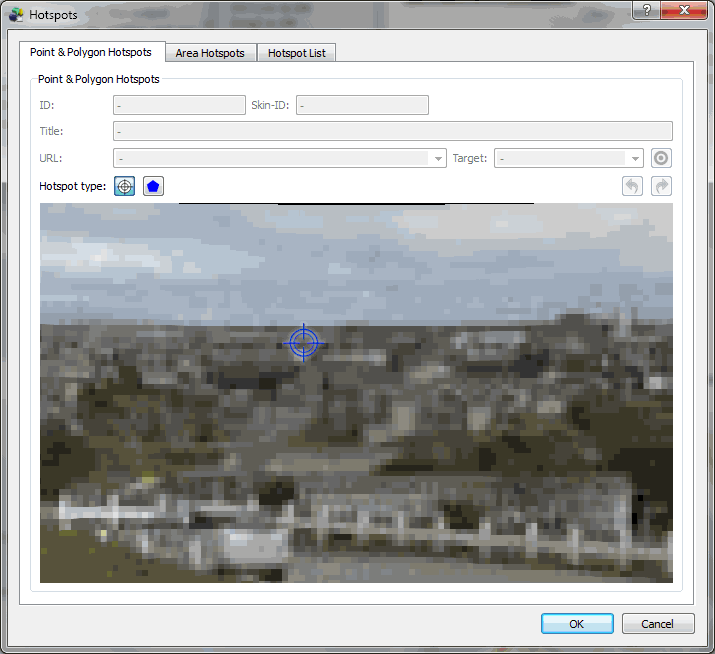
Using Flash to view at a similar resolution.
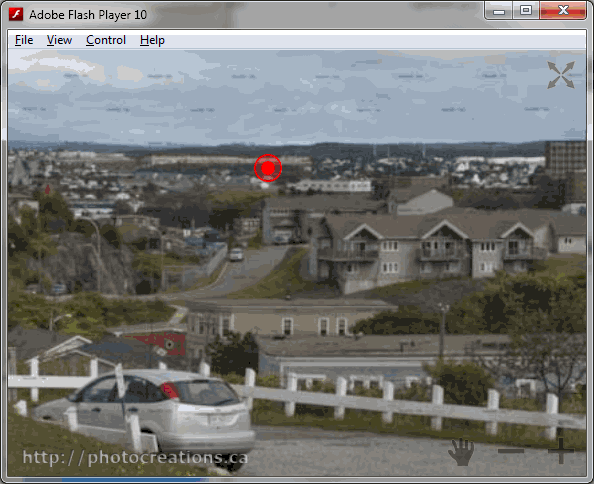
Full resolution. I can see the marker is off by a couple hundred pixels and this was by viewing the previous generated flash pano and viewing it beside the hotspot preview.
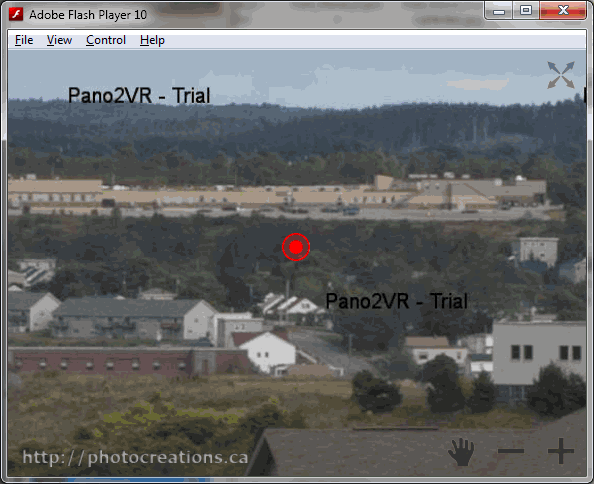
What are the preview size settings for if not for helping place hotspots? How to get more detail?
- Jim Watters
http://photocreations.ca
http://photocreations.ca
