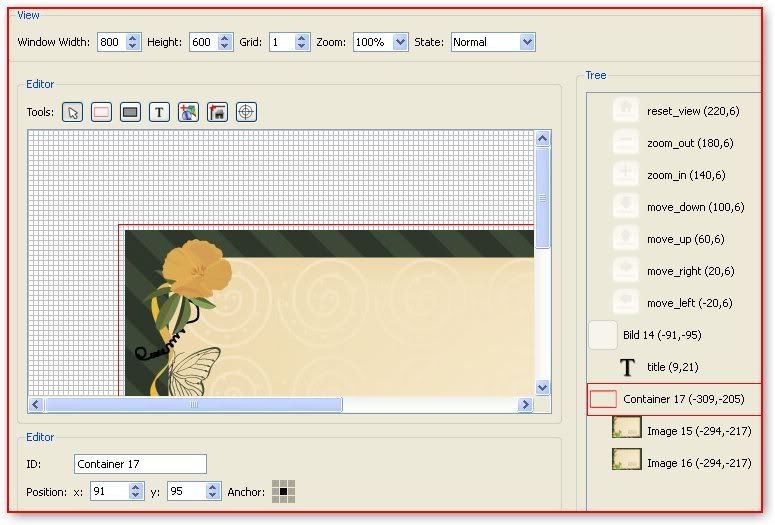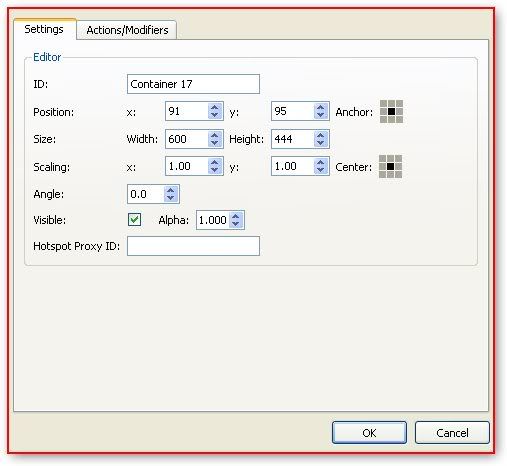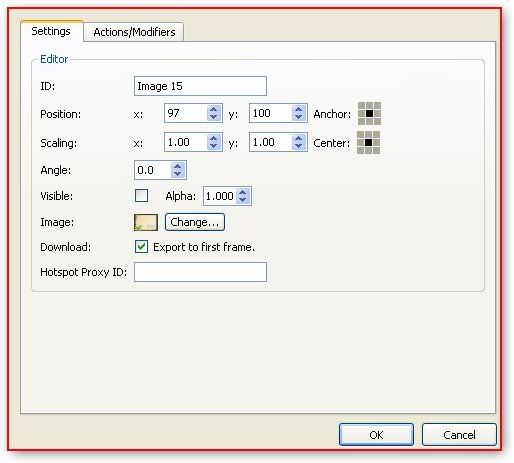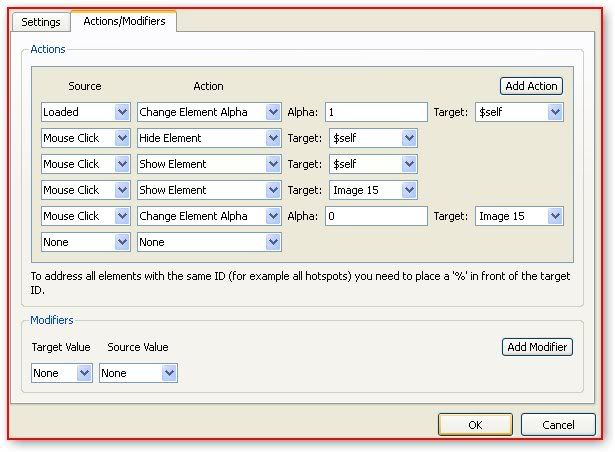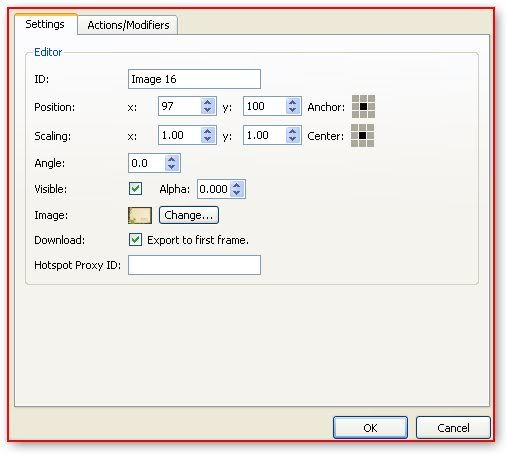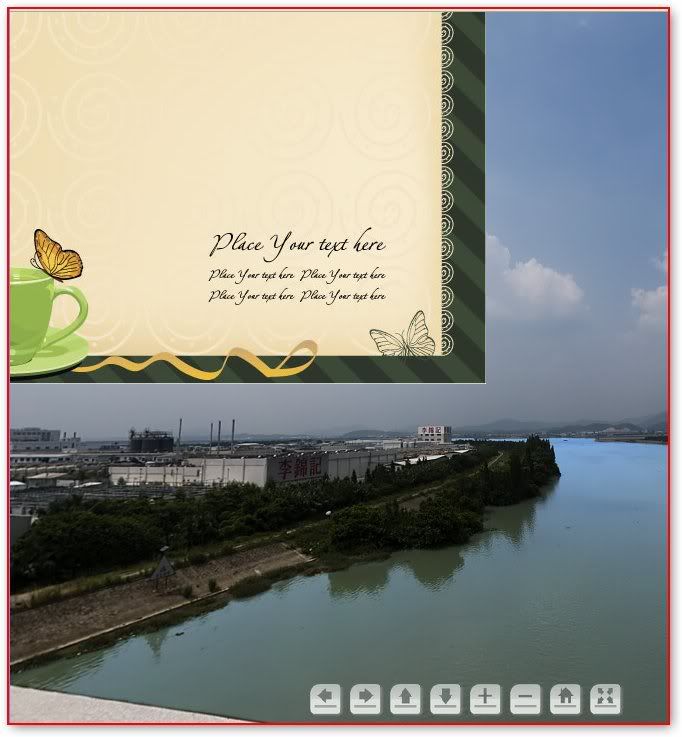Page 1 of 1
how to create a introduction windows in my pano?
Posted: Mon Sep 28, 2009 10:12 am
by vrdrive
hi all
i would like to insert a image and display in the center of my pano after it has loaded. the image will show some information about this pano.
initially the image should be half transparent when it first has loaded. i guess i can adjust the alpha to make it transparent.
then when user mouse over to the image, it will change to 100% color
perhaps when user click on the image, the image will close itself.
in order to achieve the above actions, what necessary action should i associate in the pano2vr?
vrdrive
Re: how to create a introduction windows in my pano?
Posted: Mon Sep 28, 2009 12:26 pm
by Hopki
Have a look at this
Here
Regards
Hopki

Re: how to create a introduction windows in my pano?
Posted: Mon Sep 28, 2009 12:30 pm
by Smourt
http://gardengnomesoftware.com/forum/vi ... =17&t=2401
has an info window...
set it to show initially and you should be fine...
Re: how to create a introduction windows in my pano?
Posted: Mon Sep 28, 2009 12:31 pm
by vrdrive
thanks for the inform.
let me read it.
Re: how to create a introduction windows in my pano?
Posted: Tue Sep 29, 2009 10:48 am
by vrdrive
hi Hopki:
i followed your previous post but it didn't work. can you please let me know what i have done wrong?
first i added a container in my skin. here is the setting of the container
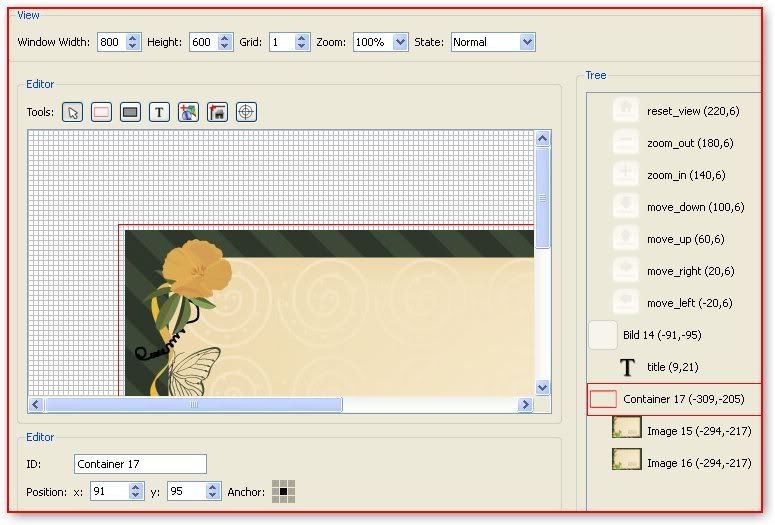
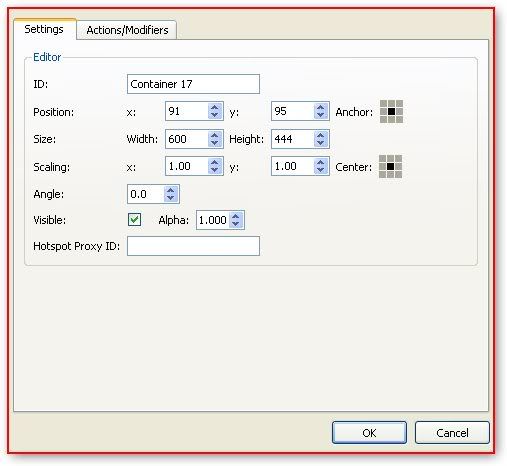
then i added 2 same images under this container as advised from your post that i needed 2 image files.
so here is the setting for the first image file
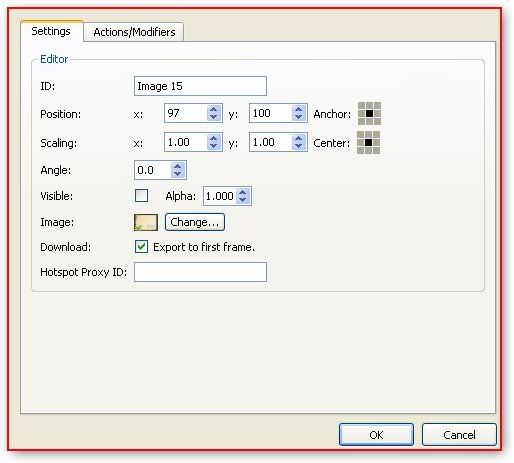
so here is the setting for the second image file
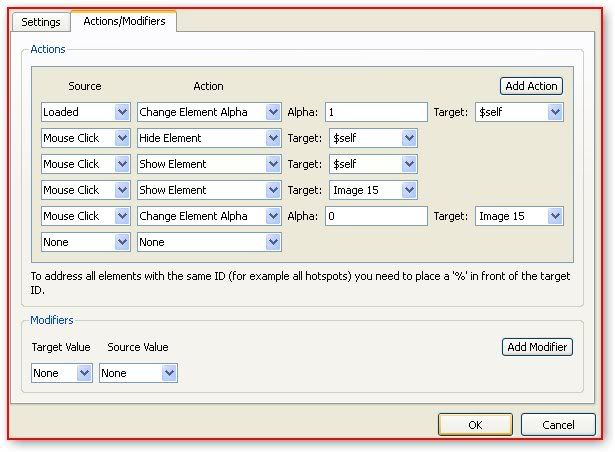
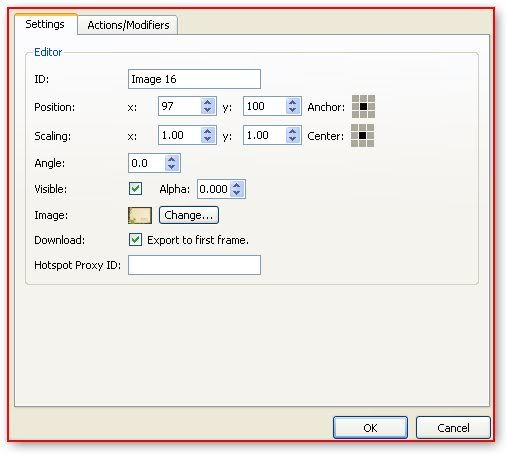
however it didn't work, the image was posited on the left top corner instead of the center even though i had already changed all the anchor point to center. when i clicked the image, nothing happened.
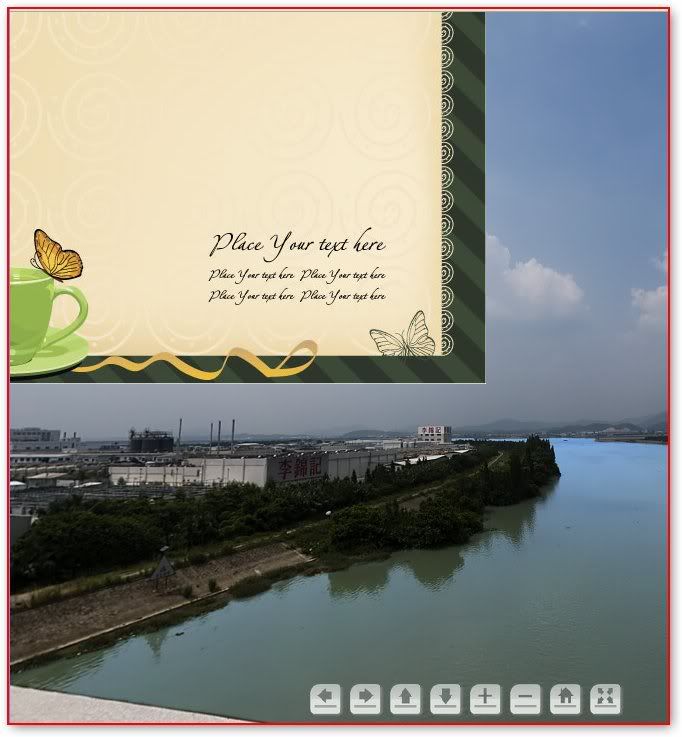
Re: how to create a introduction windows in my pano?
Posted: Tue Sep 29, 2009 4:42 pm
by Hopki
Hi
It looks as if you have set, show element $self, when it should have been Image 15.
I say this because you have a hide $self and a show $self in the same set of actions in Image 2.
To positioning problem may be because of the containers and the image having the same anchors.
Place the image1 in the pano, then from the menu click add container. This container should be the same size as the image. The image should have it anchor set to top left and the container should have its anchor set middle.
Regards
Hopki

Re: how to create a introduction windows in my pano?
Posted: Wed Sep 30, 2009 5:15 am
by vrdrive
hi:
Awsome!!! works like a charm.
thank you very much for your advice.
if i want like to fine tune so the image first appearing will be half transparent... when the user move the mouse over the image, it will display the image fully. what additional parameter should i insert in?
i also created a button that user can bring up the image again when it disappeared. i setup the action in the button as follows:
loaded - changed element alpha - alpha is 1 and target is the image 16 (the second image)
mouse click - show element - target is image 16 (the second image)
the button works and it does brings up the image again. however it doesn't have that fade in and fade out effect.
what extra actions should i add in?
many thanks
Re: how to create a introduction windows in my pano?
Posted: Thu Oct 01, 2009 2:50 pm
by vrdrive
hi:
anyone?
cheers
vrdrive