Page 1 of 1
Dynamically change text box size with amount of text
Posted: Thu Sep 10, 2020 3:19 am
by KRitchie
Is there a way to dynamically change the size of a text field by the amount of text that is entered into it? I have a text box populating from the description field $(hd). Throughout my tour there various descriptions of different lengths and I would like to just have one element that can handle this and change the dimensions of the text field dynamically.
Any ideas?
Thanks
- Kevin
Re: Dynamically change text box size with amount of text
Posted: Thu Sep 10, 2020 2:28 pm
by Hopki
Hi Kevin,
If its just length then all you have to do is set the scaling anchor.
As an example, if you had the text box top left of the window you would use the settings:

- 1.png (14.44 KiB) Viewed 1290 times
Then set aline left and auto-size.
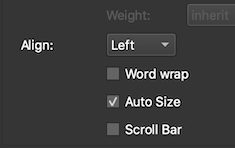
- 2.png (12.22 KiB) Viewed 1290 times
You may also want to add so left and right padding, say 4px.
This is found under the text box properties.
Regards,
Re: Dynamically change text box size with amount of text
Posted: Thu Sep 10, 2020 6:48 pm
by KRitchie
Thanks Hopki - that did the trick!