Page 1 of 1
how to active timer after node changed
Posted: Tue Sep 01, 2020 9:16 am
by r_wang
Hello,
I want to make a banner which can drop down when node changed to the next panorama.
How do I make the timer active after node changed?
Re: how to active timer after node changed
Posted: Tue Sep 01, 2020 2:31 pm
by Tony
HI,
Here is an example of timers activated after a node change;
https://p2vr.s3-ap-southeast-2.amazonaw ... index.html
In this example, there are a number of timers that activate the elements that make up the banner. The timers are all set to manual and activated by a container (cnt_settings) with several Actions.
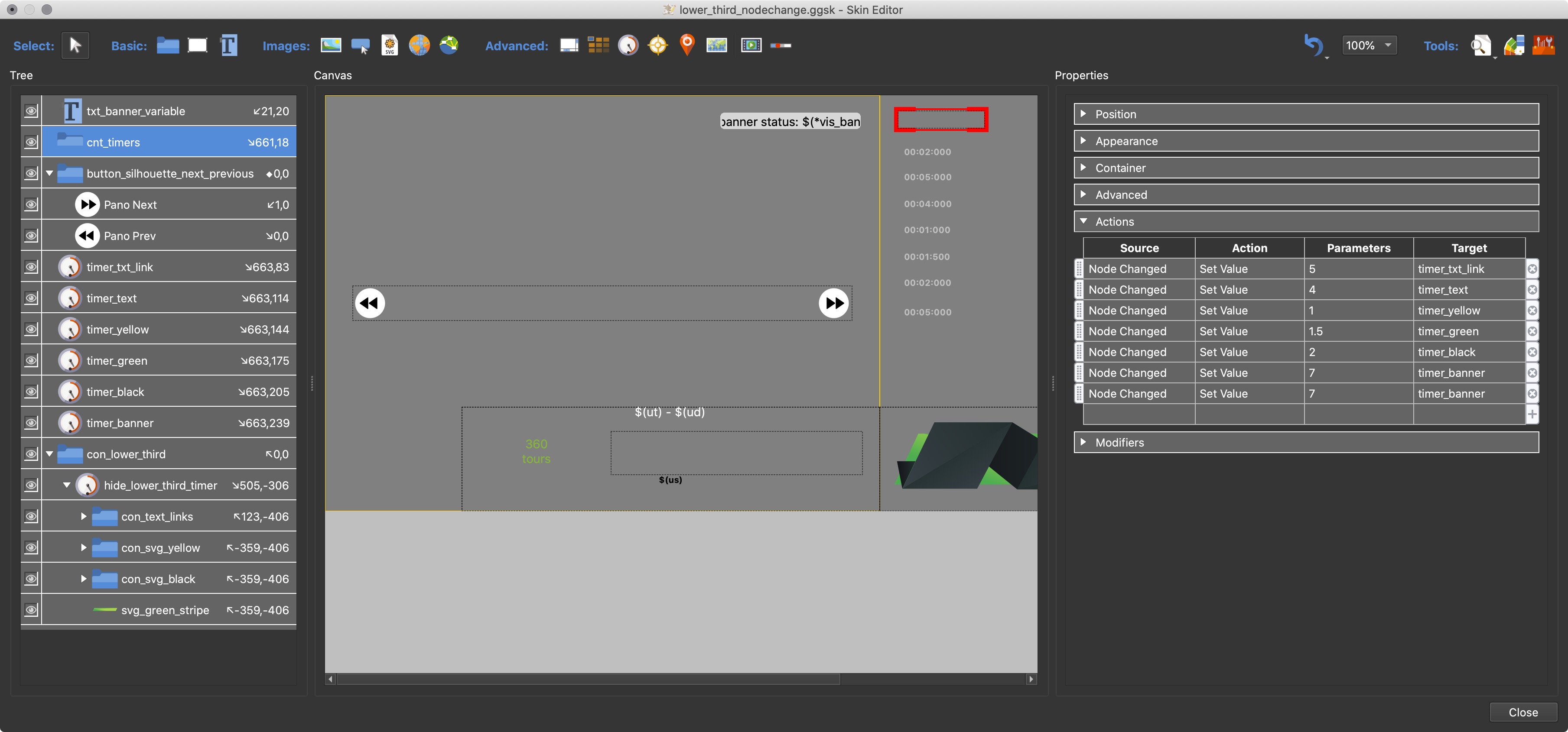
- video_gamma7.jpg (513.1 KiB) Viewed 1234 times
The action. follow the method below;
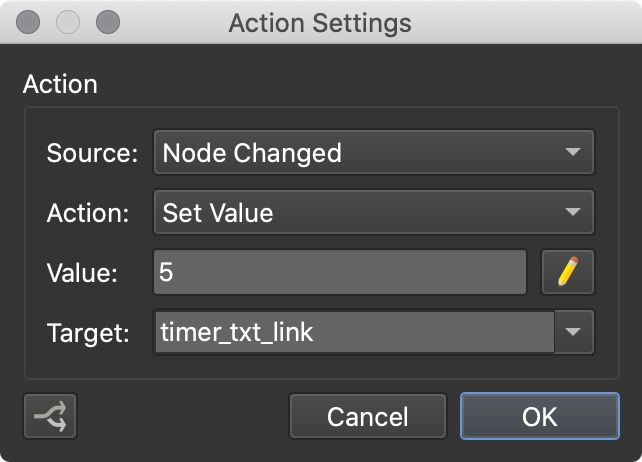
- video_gamma8.jpg (42.66 KiB) Viewed 1234 times
So when the node changes the container triggers all of the Actions which in turn triggers all of the banner elements and the banner is revealed.
cheers,
Tony
Re: how to active timer after node changed
Posted: Wed Oct 07, 2020 3:48 am
by r_wang
Tony wrote: ↑Tue Sep 01, 2020 2:31 pm
HI,
Here is an example of timers activated after a node change;
https://p2vr.s3-ap-southeast-2.amazonaw ... index.html
In this example, there are a number of timers that activate the elements that make up the banner. The timers are all set to manual and activated by a container (cnt_settings) with several Actions.
video_gamma7.jpg
The action. follow the method below;
video_gamma8.jpg
So when the node changes the container triggers all of the Actions which in turn triggers all of the banner elements and the banner is revealed.
cheers,
Tony
Hello Tony
Thank you very much for your reply. Great work.
Could you explain more detail?
I used timer, and set the position of the graphics. but how to make them despair and appear with animation again when node changed?
also, is it possible to let it appear only in particular node change?
Best regards,
ruining