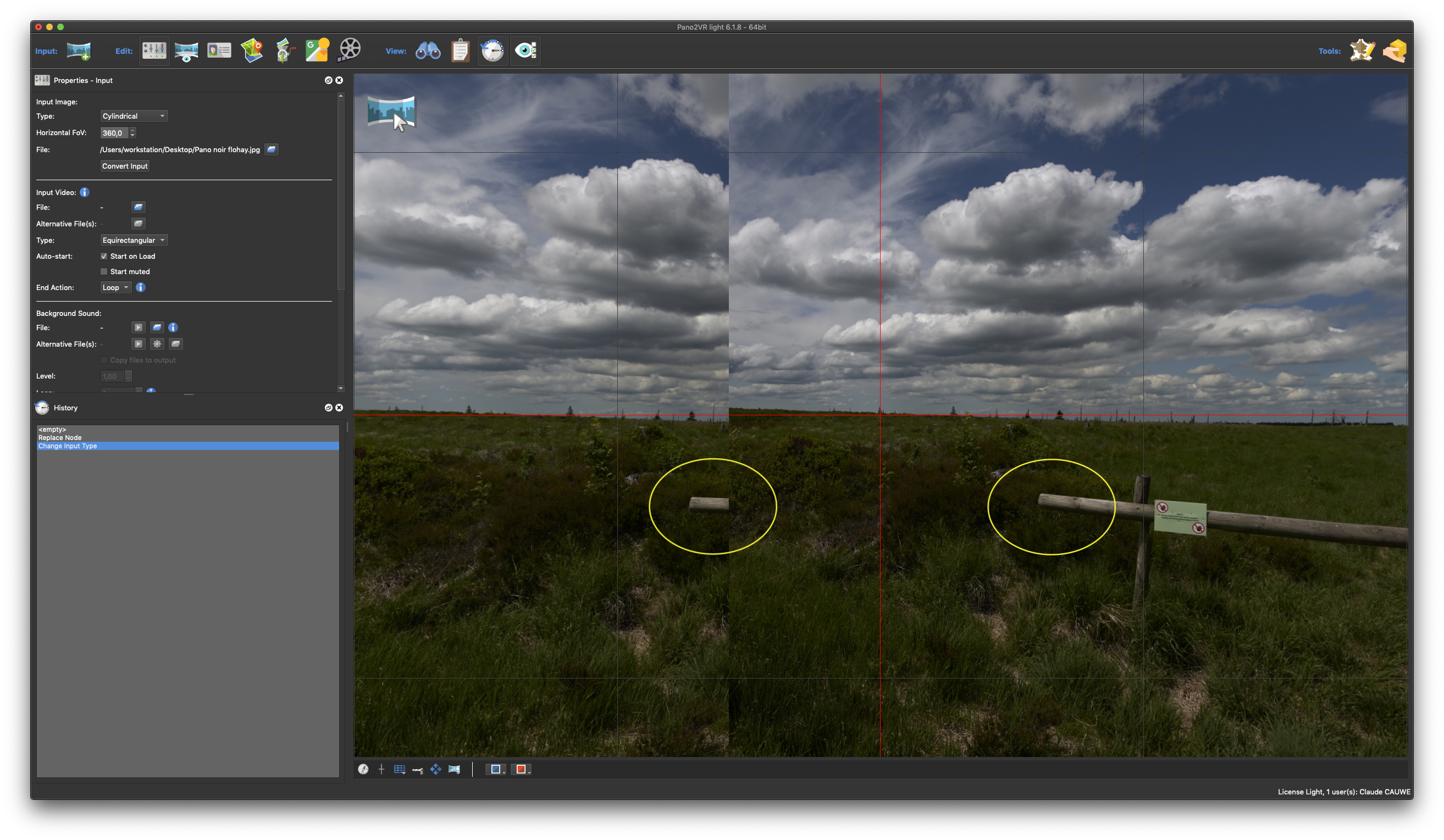Page 1 of 1
Overlapping flat file ends
Posted: Mon Jun 29, 2020 10:54 am
by ccauwe
Dear all,
Newly registered on this forum, so please accept my apologies if I am posting a redundant question - or to an inappropriate place.
I have been using Pano2VR since a couple of weeks now, and it worked well.
But yesterday, willing to build my first 360 pano, I was faced with a technical problem: the "flat file" - generated in Photoshop/photomerge from 41 single shots, did not "close" correctly, meaning the ends do not overlap in order to generate a seamless composition.
Trying to touchup the flat file by cropping it caused more frustration than benefits.
What would be the best way, according to your experience, to solve this ?
Many thanks in advance
Re: Overlapping flat file ends
Posted: Mon Jun 29, 2020 9:16 pm
by 360Texas
Welcome to the forum ccauwe
You wrote:
But yesterday, willing to build my first 360 pano, I was faced with a technical problem: the "
flat file" - generated in Photoshop/photomerge from 41 single shots, did not "close" correctly, meaning the
ends do not overlap in order to generate a seamless composition.
Ah yes, Merged flat images would be called a "cylinder" like a paper label on can of veggies. When you load your merged image set, instead of using auto... try using "cylinder". This will use the "cylinder" viewer instead the default "spherical" viewer to display your panorama.
The spherical viewer should be used with images taken with a fisheye lens camera. Flats or cylinders will be displayed highly distorted projection.
The cylinder viewer will display your image and should pan across the image and if is a partial panorama will bounce direction in reverse motion.
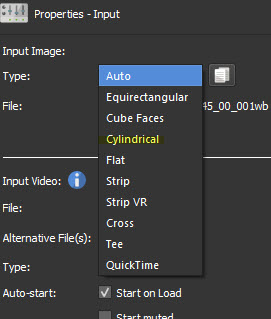
- cylinder.jpg (25.94 KiB) Viewed 1630 times
Re: Overlapping flat file ends
Posted: Tue Jun 30, 2020 8:16 am
by ccauwe
Thank you Dave for your reply.
Unfortunately, I had no luck with that solution either.
Please see screenshot below: the two ends "join", but do not overlap (I circled the barrier in yellow to better identify where the overlap should be).
What did I do wrong ?
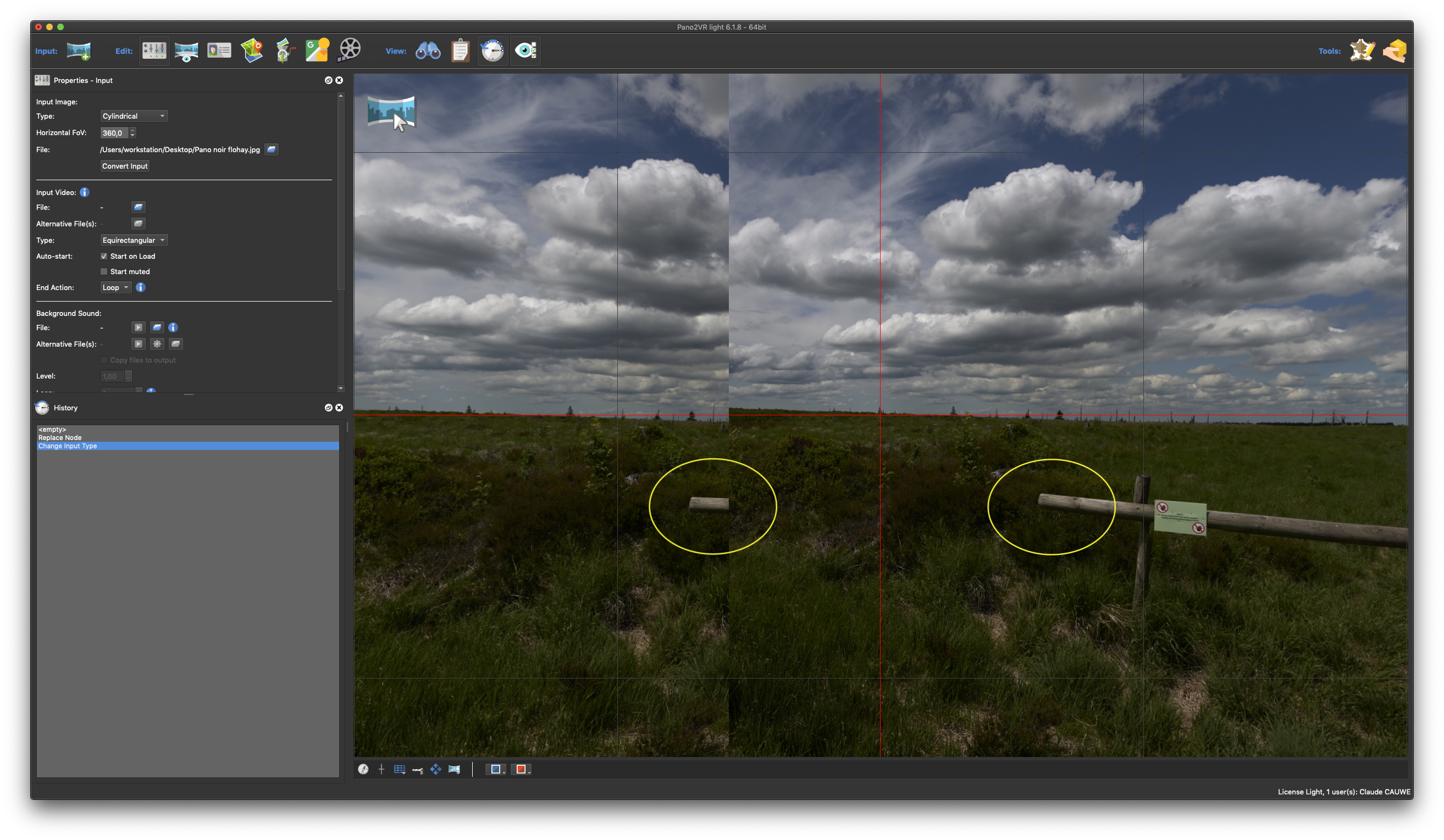
Re: Overlapping flat file ends
Posted: Tue Jun 30, 2020 8:48 am
by soulbrother
It looks like your panorama is not "closed" in photoshop.
Depending on the quality of this stitching, it is impossible to have a good result in Pano2VR (nor any other panorama software)
If you like to show your 41 single shots, you will for shure get helpful tips.
Another point: Photoshop is not famous for good stiching, but there are dedicated apps like Ptgui
Re: Overlapping flat file ends
Posted: Tue Jun 30, 2020 10:28 am
by ccauwe
How do you "close" a pano in Photoshop ? Perhaps that was the part I missed ?
Re: Overlapping flat file ends
Posted: Tue Jun 30, 2020 10:39 am
by soulbrother
As long as I don´t see the input images I cannot help, but only guess.
And as I already wrote, but now in clear words:
I would not use photoshop for stiching 360 panos but use a tool that is designed for that job, like PTGUI or hugin.
If you like, send me your images (wetransfer) and I try to stich them in PTGUI for you.
Re: Overlapping flat file ends
Posted: Tue Jun 30, 2020 10:45 am
by ccauwe
That is very kind !
I tried to upload the pano flat file, but even in JPG, it is still 71 MB.
Would you mind sending me your email in private, so that I can address you the files ?