A personal word:
Thanks Martin, I‘ve seen, and scanned most of the Pano2vr tutorials and I’ve read a lot in the documentation.
And I am quite sure, there is now concrete answer to my pretty basic goals. If I am wrong, I would pay you the next drink

Don’t misunderstand me, this forum is helpful and informative, and you Garden Gnomes are doing a great job with all the software keeping and gardening, and with all your responsive support you are giving with tutorials and screen casts etc. So thank you very much all of you!!!
Of course, with all its complexity we can’t expect every question here could be answered in depth.
So the best answers are those taken out by the questioner...

Personally I am not a big fan of Google Maps and it´s API model, so my focus will be to work with independent map projects like OSM and Leaflet.
So here is my workflow and explanation for beginners to modify the zoombox position:
1.) Connecting a panorama with the Worldmap in the Tour Map as Map1:
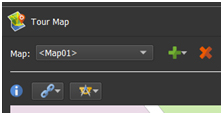
- Unbenannt-2.jpg (28.07 KiB) Viewed 1918 times
2.) importing a map element in the skin editor:
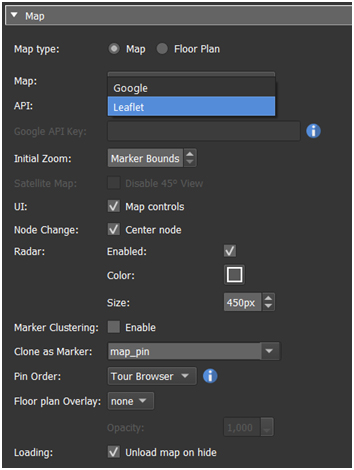
- Map.jpg (90.52 KiB) Viewed 1918 times
3.) After generating the output container you will find a subfolder infrastructure below the output folder: \3rdparty\leaflet
Here you will find the p2vr-generated leaflet map codes with Javascript and ccs
4.) Edit the leaflet.css file as follows:
Below line 116 (/* control positioning */) insert this codeline:
.leaflet-control-container .leaflet-top.leaflet-left { position: absolute; left: auto; right: 10px; }
to place the zoom box in the right corner of the displayed map
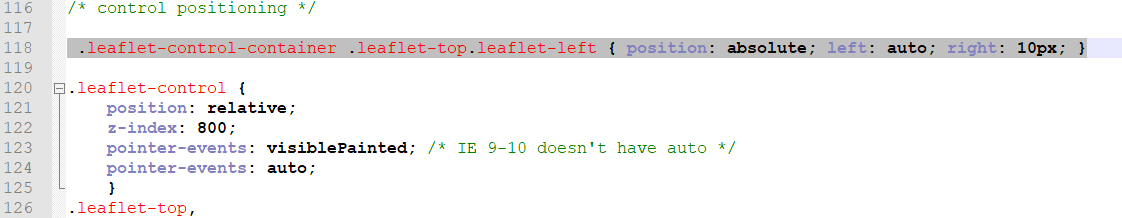
- leaflet.css-code.jpg (137.29 KiB) Viewed 1918 times
Keep in mind, every new generated output container will overwrite the modified leaflet.css
Further good information sources you will find under:
https://leafletjs.com/
https://stackoverflow.com/questions/336 ... n/33621034
I am sure, I will find part 1 of my question sooner or later...
Cheers >Frank<
