Page 1 of 1
Point hotspot ht_image | loading symbol
Posted: Thu Mar 12, 2020 11:40 am
by LichtUndSchatten
Hello.
I´ve use the point hotspot tool in combination with ht_image preset to open an image
in a panorama. But i always get the loding sysmbot shown in the image.
What could be the reason for it? How can i avoid this?
Thanks for your support
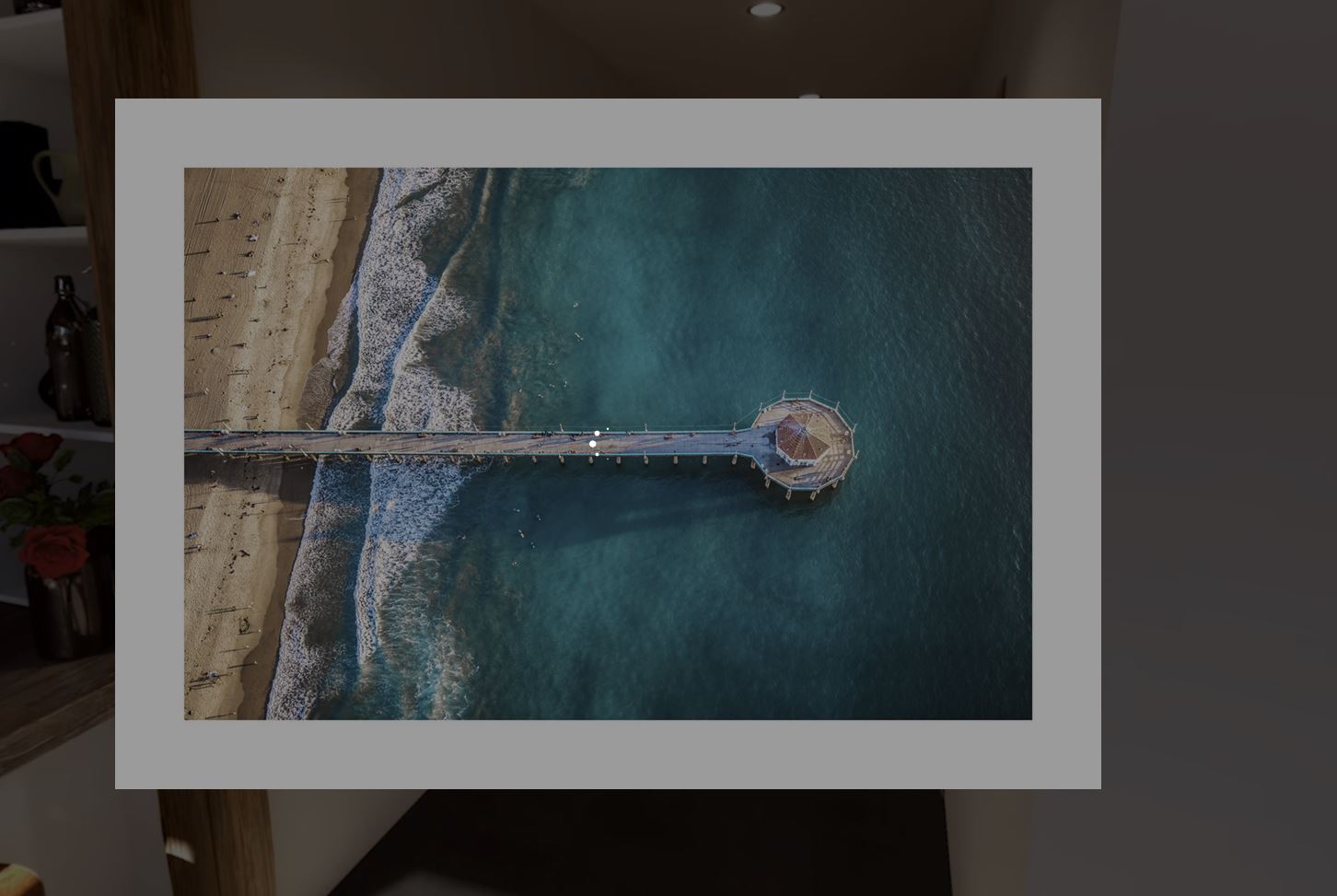
- Loading-Button.JPG (117.15 KiB) Viewed 1818 times
Link to the pano
https://lichtundschatten-3d.de/virtuell ... -features/
Re: Point hotspot ht_image | loading symbol
Posted: Thu Mar 12, 2020 8:07 pm
by Hopki
Hi Steel,
You need to make sure the image is above the loading image in the skins tree.
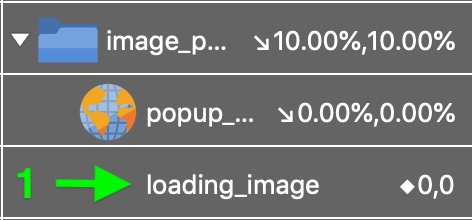
- Screenshot 2020-03-12 at 19.03.25.png (24.97 KiB) Viewed 1809 times
The above image shows the external image loader above the loading image (1).
So when the image shows it covers the loading image.
Regards,
Hopki
Re: Point hotspot ht_image | loading symbol
Posted: Fri Mar 13, 2020 9:47 am
by LichtUndSchatten
Thx for your reply

So here is a scrreenshot how the image is linked via point hotspot and
an image of my skin tree. So iam still not sure what i have to push
above the loader !?
Thanks a lot for some futher hint
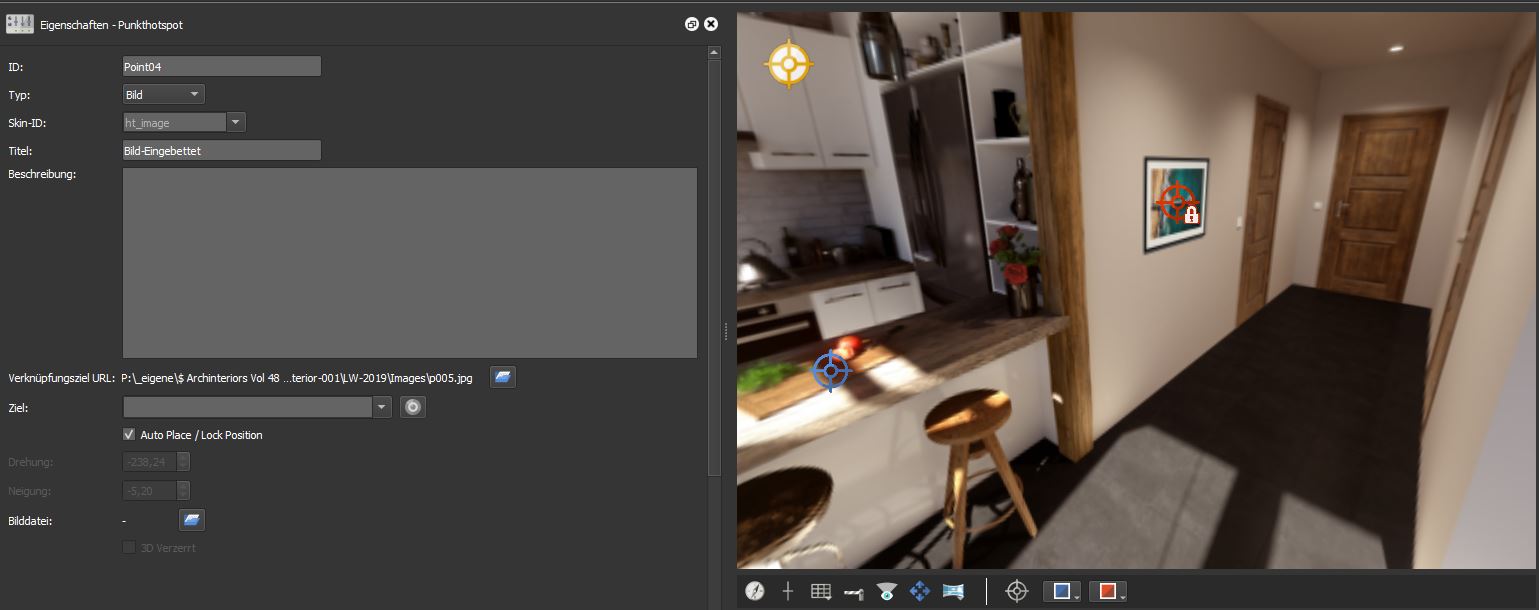
- Bild-Verknüpfung.JPG (79.84 KiB) Viewed 1804 times
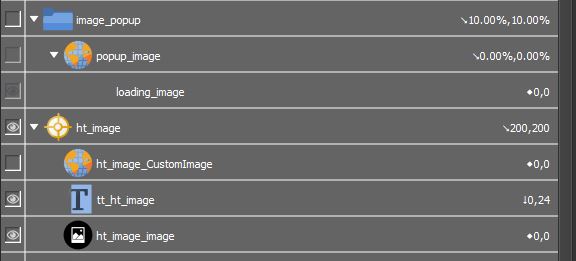
- Skin-Tree.JPG (28.02 KiB) Viewed 1804 times
Re: Point hotspot ht_image | loading symbol
Posted: Fri Mar 13, 2020 1:12 pm
by Hopki
Hi,
If you look in your screenshot the loading_image is a child of the external loader, popup_image.
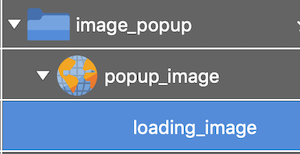
- 1.png (20.57 KiB) Viewed 1796 times
Note the triangle next to the element popup_image.
Both the elements popup_image and loading_image should be at the same level, a child of the container image_popup.
As the external loader, popup_image will be above the loading_image it will cover it.

- 2.png (19.16 KiB) Viewed 1796 times
Regards,
Hopki