Hi,
When you first open Pano2VR you will see the welcome screen.
There are two links that you will find very helpful.
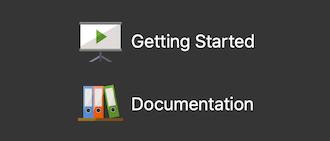
- Screenshot 2019-11-07 at 15.47.37.png (15.03 KiB) Viewed 1245 times
The Getting Started takes you to a list of videos. In this list is a section covering Hotspots.
Look for the one titled: Linking Nodes without GPS.
This covers how to set the target view of the linked panorama.
The other link "Documentation" is also good for finding help.
The search function is a global search so make sure you select Documentation as the area to search.
Regards,
Hopki