Page 1 of 1
Simultaneous rotation
Posted: Tue Jan 08, 2019 2:08 pm
by Dinesh
Sorry if this has been asked before but I'm not sure of the terminology to use in the "search" bar to find out - I have two identical panoramas, the only difference being one has been virtually staged with furniture. Is it possible to, when switching between the two panoramas, that they open at the exact same point of view as the previous panorama? Basically they would have to be linked together in any movement so when you switch back and forth, you see the differences, rather than it popping back to default view.
I hope my question is clear.
Re: Simultaneous rotation
Posted: Tue Jan 08, 2019 5:18 pm
by panox
Add two buttons "previous" and "next" and give them the action go to previous or next panorama with the actual view.
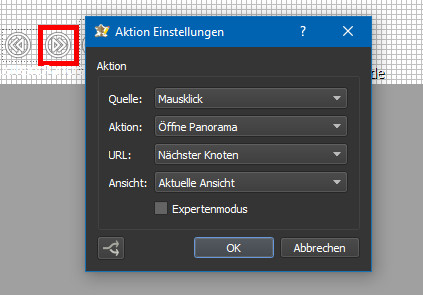
- snap168.jpg (39.71 KiB) Viewed 2910 times
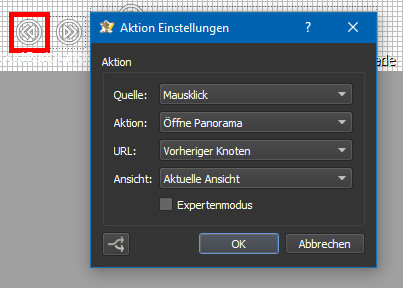
- snap170.jpg (36.78 KiB) Viewed 2910 times
I did this in a similar way with an aerial-panorama:
https://www.pano.szenerien.de/Mavic%20P ... index.html
And here with prev-next-buttons:
https://www.pano.szenerien.de/Hoffest_G ... index.html
Re: Simultaneous rotation
Posted: Tue Jan 08, 2019 5:45 pm
by Dinesh
Thanks Panox.
That's exactly what I'm looking for. I'll try it out. I'm wondering if "actual" view is the key here, because I have several sets of panoramas which will be using the same buttons. Basically "before" and "after" scenarios, but with more than one set in the tour. Yours has just the 2 panos going back and forth so maybe that's why previous and next works?
Re: Simultaneous rotation
Posted: Tue Jan 08, 2019 6:13 pm
by Dinesh
Panox.
That worked. I did it using "current" view... couldn't see an "Actual" view, but then that might be a translation issue. Thanks a ton for pointing me in the right direction..
Re: Simultaneous rotation
Posted: Tue Jan 08, 2019 8:01 pm
by panox
Hi Dinesh,
I'm glad I could help. My teacher is Hopki.

Best regards
Harald