Page 1 of 1
nodepoints overlap preview image
Posted: Sat Jan 05, 2019 4:13 pm
by Lothar
Hello some of the nodepoints are on the floorplan in front of the thumbnails. Is there a way for the preview image to overlay the points?
Best regards, Lothar
Re: nodepoints overlap preview image
Posted: Wed Jan 09, 2019 7:03 pm
by Sanny
Hi Lothar,
I'm not 100% sure, but I think I remember having the same problem and solving it by giving the container with the preview image in it (in my case "hotspot_preview") a higher Z-index. Z index describes the order in which the elements stack above each other.
https://www.w3schools.com/cssref/pr_pos_z-index.asp
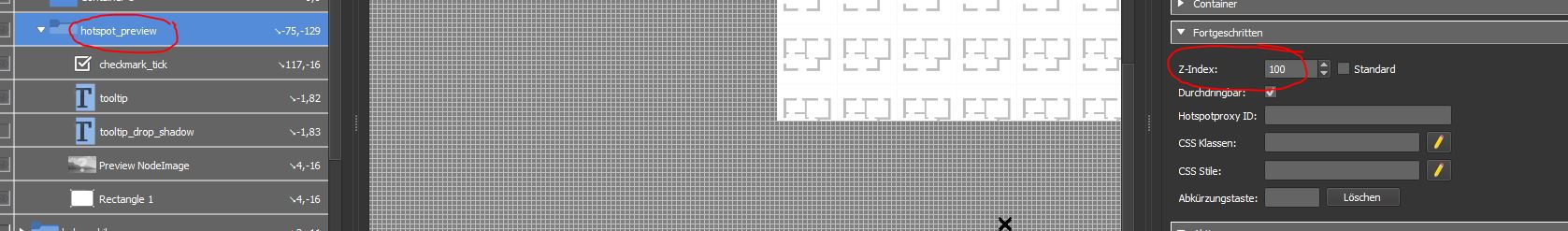
- z-index.JPG (94.26 KiB) Viewed 3824 times
Hope it helps.
Best regards,
Sanny
Re: nodepoints overlap preview image
Posted: Wed Jan 09, 2019 8:05 pm
by Lothar
Hi Sanny, that was the solution. So great! Thanks a lot!
Best regards,
Lothar
Re: nodepoints overlap preview image
Posted: Sun Jan 13, 2019 8:48 pm
by Lothar
I do not know what happened, but after inserting a new floorplan, I have the same problem again and have been sitting for hours now to solve this problem. Unfortunately, the previous solution with the z-index did not work. Does somebody has any idea?
Re: nodepoints overlap preview image
Posted: Thu Jan 17, 2019 2:03 pm
by Lothar
Does nobody have an idea? Can I possibly put up the level of the preview image somewhere?
Best regards, Lothar
Re: nodepoints overlap preview image
Posted: Thu Jan 17, 2019 2:49 pm
by Hopki
Hi Lothar,
I'll have a look, just letting you know it's not forgotten.
But your project, I tale it you're using the map element displaying a map with custom map pin and node image.
Regards,
Hopki
Re: nodepoints overlap preview image
Posted: Thu Jan 17, 2019 4:03 pm
by Lothar
Hi Hopki, yes I use a custom map pin.
Best regards, Lothar
Re: nodepoints overlap preview image
Posted: Thu Jan 17, 2019 5:26 pm
by Hopki
Hi Lothar,
What you need to do is rearrange the nodes in the tour browser.
The map pins of nodes to the right are more forward in the output.
As an example in the attached project it has five nodes.
Pano_02 preview covers map pin for pano_01 which is ok.
But pano_03 preview is covered by pano_04 map pin, so in the tour browser pano_04 is moved in front of pano_03.
But now pano_05 covers the preview of pano_04 so pano_05 node is moved in front of pano_04 in the tour browser.
The downside of this is if you have thumbnail menu or drop down menu then the nodes will be displayed in the order of the tour browser.
I will write up a bug/feature request for this but seem to remember having this conversation in the past.
Regards,
Hopki
Re: nodepoints overlap preview image
Posted: Fri Jan 18, 2019 7:37 pm
by Lothar
That would be great!
Regards, Lothar