Page 1 of 1
How can I get rid of this window?
Posted: Thu Oct 12, 2017 8:38 am
by panox
This window cannot be removed or dragged while Pano2VR is running.
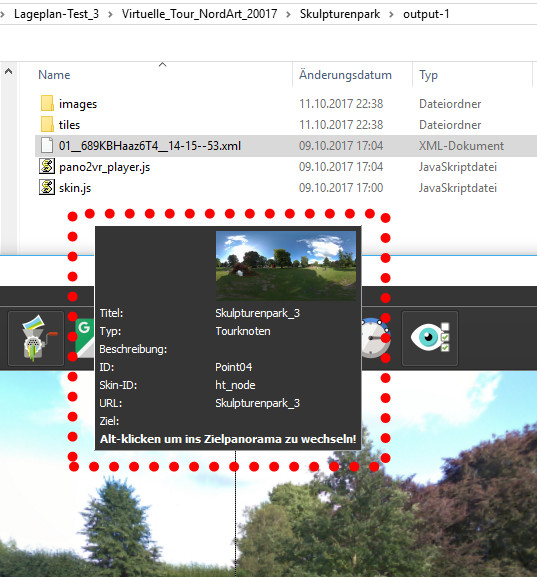
- snap3992.jpg (111.43 KiB) Viewed 2105 times
Is there any way to hide it?
Re: How can I get rid of this window?
Posted: Thu Oct 12, 2017 11:32 am
by Frankster69
That's a tooltip you get when hovering over a hotspot in the program's viewer.
I had that happen once too. It's some kind of glitch, indeed. Couldn't get it removed. The solution was simple: just close the program and restart. Haven't had it back since.
Does that work for you too?
regards, Frank
Re: How can I get rid of this window?
Posted: Thu Oct 12, 2017 12:59 pm
by panox
Hi Frank,
yes, restarting is the only way.
Re: How can I get rid of this window?
Posted: Thu Oct 12, 2017 1:20 pm
by Bostjan
Same here... I found only the restart helps....but would be glad for the solution as shutting down the project and loading it up again constantly is quite time consuming.
Re: How can I get rid of this window?
Posted: Sat Oct 21, 2017 9:31 pm
by Hopki
Hi Guys,
I take it your on Pano2VR 5.2.2, how oftener does this happen as this was a bug that got fixed a while back.
Can you give me details of your OS etc, etc.
Regards,
Hopki