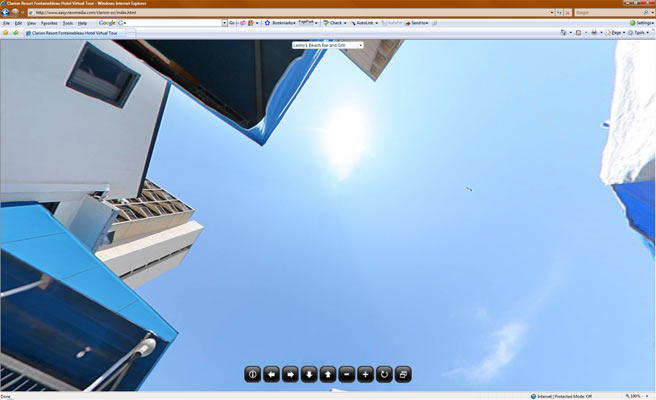I had this problem with the conversion with the beta version but am still having the problem with Pano2VR 2.0. I input my large files and change them into a vertical strip with Pano2VR. Somehow in this conversion it ads the lines into my tour. This does not happen with the Pano2QTVR just Pano2VR. I also am not doing anything to the imagges. They are 100% out of Pano2VR. You can see the lines in the sky on the first image here: http://www.easyviewmedia.com/princessro ... index.html
Thanks,
Dan
Lines on my images with Pano2VR conversion
For a cube strip the tile size must be dividable by 16 otherwise the sub sampling of JPEG produces these artifacts. currently your image has a tile size of 761 so maybe try 768 as the nearest multiple of 16.
MfG, Thomas
Ok I had the same problem on another one of my tours.
http://www.easyviewmedia.com/clarion-oc/index.html
If you go to Lenny's Beach Bar and Grill or the Indoor Pool you can still see the lines on the images. The tile size for these images is 880 pixels (55x16). What is the problem?
Thanks,
Dan
http://www.easyviewmedia.com/clarion-oc/index.html
If you go to Lenny's Beach Bar and Grill or the Indoor Pool you can still see the lines on the images. The tile size for these images is 880 pixels (55x16). What is the problem?
Thanks,
Dan
- 360Texas
- Moderator
- Posts: 3684
- Joined: Sat Sep 09, 2006 6:06 pm
- Location: Fort Worth, Texas USA
- Contact:
When you say see the lines... Please... where are the err join lines in your panoramas ? Top , bottom mid center. What browser are you using? What version of Flash are you using? It would help us try to determine where the issue is located.
I am using Vista Ultimate and IE 7 Service pack 1. Flash version 9,0,0,124,0 I see do not immediately see the lines you are referring to.
Sometimes when you use one program like Pano2Vr to cube images and then use another program product (FPP) viewer to reassemble and display the image you may not get the best display results.
Question 1 - Have you tried using Pano2VR Flash version 9 display ?
Lenny's is display using an alternate display version called FPP.
FPP's signature is the % loading in center of full screen pano.. and the checkered transition.
Question 2. Why not just use FPP's simple single cube faces 0,1,2,3,4,5 to assemble the FPP panorama. Do you get the same cube face trace lines?
Why use your vertical strip face type ? I am suggesting that you are trying to use a Pano2VR vertical strip face.. in an alternate FPP projection viewer. Then complain about it.
Use Pano2VR Flash 9 viewer ! Do you get same results?
Pano2VR does not use this code sample for display http://flashpanoramas.com/player]"
I am using Vista Ultimate and IE 7 Service pack 1. Flash version 9,0,0,124,0 I see do not immediately see the lines you are referring to.
Sometimes when you use one program like Pano2Vr to cube images and then use another program product (FPP) viewer to reassemble and display the image you may not get the best display results.
Question 1 - Have you tried using Pano2VR Flash version 9 display ?
Lenny's is display using an alternate display version called FPP.
FPP's signature is the % loading in center of full screen pano.. and the checkered transition.
Question 2. Why not just use FPP's simple single cube faces 0,1,2,3,4,5 to assemble the FPP panorama. Do you get the same cube face trace lines?
Why use your vertical strip face type ? I am suggesting that you are trying to use a Pano2VR vertical strip face.. in an alternate FPP projection viewer. Then complain about it.
Use Pano2VR Flash 9 viewer ! Do you get same results?
Pano2VR does not use this code sample for display http://flashpanoramas.com/player]"
Code: Select all
script type="text/javascript" src="files/swfobject.js"></script>
<div id="flashcontent">This content requires <a href="http://www.adobe.com/go/getflashplayer/">Adobe Flash Player</a>.<br />
Built on <a href="http://flashpanoramas.com/player/">Flash Panorama Player</a>.</div>
<script type="text/javascript">
var so = new SWFObject("files/panoStripe.swf", "pano", "100%", "100%", "9", "#282828");
so.addVariable("xml_file","navigation3.xml");
so.addParam("allowFullScreen","true");
so.addParam("allowScriptAccess","sameDomain");
so.write("flashcontent");
window.document["pano"].focus();
</script>If you look in the images, you'll see the lines clearly, especially in the blue of the sky outside. I decided to use the vertical strips instead of the 1-5 because it's just easier for me to put that in. I will eventually start using QTVRs if this problem isn't resolved. This was never a problem with Pano2QTVR. All of the other images in the tours were done using Pano2qtvr, that is why there are no lines in them. They were also processed at the same 70% jpeg output.
- 360Texas
- Moderator
- Posts: 3684
- Joined: Sat Sep 09, 2006 6:06 pm
- Location: Fort Worth, Texas USA
- Contact:
Thank you for showing us your trace lines. Please look at Wim's comments and links to sample images when you click the link below.
There is an on going review comments about these trace lines in Flash Version Beta 10 thread
http://www.gardengnomesoftware.com/foru ... f=6&t=1125
There is an on going review comments about these trace lines in Flash Version Beta 10 thread
http://www.gardengnomesoftware.com/foru ... f=6&t=1125
- 360Texas
- Moderator
- Posts: 3684
- Joined: Sat Sep 09, 2006 6:06 pm
- Location: Fort Worth, Texas USA
- Contact:
Your issue might be related to Flash Ver 10 yes, maybe only by coincidence.. but those same trace line are being introduced into the images about the time Flash beta 10 arrived.
I am using Pano2VR and creating panorama using Version 9 and bidirection single cubeface conversions and do not get those trace lines.
Using that conversion type is convenient for you but you are getting trace lines. Using another selection type on the list should be just as convenient.
I am using Pano2VR and creating panorama using Version 9 and bidirection single cubeface conversions and do not get those trace lines.
Using that conversion type is convenient for you but you are getting trace lines. Using another selection type on the list should be just as convenient.
- 360Texas
- Moderator
- Posts: 3684
- Joined: Sat Sep 09, 2006 6:06 pm
- Location: Fort Worth, Texas USA
- Contact:
All these are Pano2VR and Flash 8 and 9. No trace lines here and yes, All were cube sliced to insert the tripod cap.
No trace lines here.
http://360texas.com/virtualtour/texas/s ... change.htm
Your issue is your apparant work flow and software display technique.
No trace lines here.
http://360texas.com/virtualtour/texas/s ... change.htm
Your issue is your apparant work flow and software display technique.
Ok, I tracked down the bug. The color sub sampling has not been turned off as it should. My problem was that the bug is only present in the release version but not in my debug version I used to work with. Anyway, Pano2VR 2.0.2 fixes the line bug.
MfG, Thomas