Page 1 of 1
"Click and Drag to look around" prompt for my PanoVRs
Posted: Sat Apr 15, 2017 3:59 pm
by JezUK
Hi,
My clients absolutely love the VRs I get to create via Pano2VR - but I recently experienced a user who simply clicked on the two Hotspots I created and said "great !" - but had NO idea that by moving her mouse she could view the environment around her viewpoint.
I then stumbled by complete coincidence another VR environment (created by something completely different) which had a very useful prompt at the bottom of their screen (see attached).
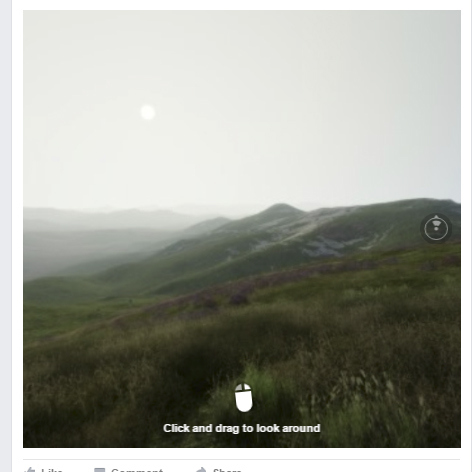
- How to do this with PanoVR.jpg (90.84 KiB) Viewed 9423 times
I wish I could provide the link (but it was uploaded on Facebook) - this might work;
<iframe src="https://www.facebook.com/p ... ></iframe>
Any ideas how we could create something like this as well for Pano2VR ?
Many thanks.
Kindest regards,
Re: "Click and Drag to look around" prompt for my PanoVRs
Posted: Sat Apr 15, 2017 5:54 pm
by visual360media
Hi
Those icons etc are automatically created for you when you upload pano to facebook.
Shouldnt be too hard to create your own in a skin.
Re: "Click and Drag to look around" prompt for my PanoVRs
Posted: Sat Apr 15, 2017 7:00 pm
by Hopki
Hi Jez,
There are many ways to do this, what would you like to see.
Example a splash seen telling the user how to use the pano, on click disappears.
Have the icon showing all the time.
Have the icon show until you interact with the pano, but come back say after 5 seconds of inactivity.
Regards,
Hopki
Re: "Click and Drag to look around" prompt for my PanoVRs
Posted: Sat Apr 15, 2017 9:15 pm
by JezUK
Hi Hopki,
Thank you so much for your reply.
The way it works in Facebook is exactly as you state for option 3 and how I would like it too;
"Have the icon show until you interact with the pano, but come back say after 5 seconds of inactivity."
This is how I'd like it please

Many thanks.
Re: "Click and Drag to look around" prompt for my PanoVRs
Posted: Sat Apr 15, 2017 11:19 pm
by Hopki
Hi Jez,
In the attached project there are two text boxes, you would of course use two images.
Each has a timer wrapped around them.
The reason why you have two is because the timed one controlled by the T1 timer will not show until the timer stops so there is a second one controlled by the T2 timer that shows at first and then hides after the T2 time out.
Anyway having the project you should be able to see how its all working.
Actually this would make a good component project

Regards,
Hopki
Re: "Click and Drag to look around" prompt for my PanoVRs
Posted: Sun Apr 16, 2017 12:32 pm
by JezUK
Hi Hopki,
That's really great, thank you so much.
A couple of questions (sorry, I'm just not an expert on editing skins);
I want to add an *animated* mouse, just like the one seen on Facebook for these sorts of VR environments - is that possible in Pano2VR and if so, how ?
Also, how can I change my cursor so that when it is placed over the VR it becomes a hand ?
Many thanks.
Re: "Click and Drag to look around" prompt for my PanoVRs
Posted: Tue Apr 18, 2017 9:35 pm
by Hopki
Hi Jez,
Have a look at the components forum:
viewtopic.php?f=22&t=11919
Regards,
Hopki