Page 1 of 1
Converting in h.264
Posted: Thu Oct 13, 2016 8:45 pm
by Kidkodak
Hello, probably an old old question but I dont find the answer exept with Pano2Movie.
At this time, Pano2Movie don't exist on the web.
I was searching with the search engins and I dont find, I am searching how converting a QTVR in H.264 or an other codec.
Thank Kidkodak
Re: Converting in h.264
Posted: Fri Oct 14, 2016 4:37 pm
by Hopki
Hi,
Pano2Movie ley you make a video from your panoramas.
Pano2VR 5 does this with Animation.
Other than this Im not sure what your asking?
Regards,
Hopki
Re: Converting in h.264
Posted: Fri Oct 14, 2016 5:10 pm
by Kidkodak
Thank a lot for your answer.
I am searching somthing who can doing like Pano2Movie A complete movie if possible without compression.
Kidkodak

Re: Converting in h.264
Posted: Fri Oct 14, 2016 5:14 pm
by Hopki
Hi,
Just set MP4 quality to High and 60 fps.
The output would be excellent.
Regards,
Hopki
Re: Converting in h.264
Posted: Fri Oct 14, 2016 5:21 pm
by Kidkodak
Thank, that is the solution but I dont find a Pano2movie for PC on the web site. Actualy they dont exist. ???
Re: Converting in h.264
Posted: Fri Oct 14, 2016 9:47 pm
by Hopki
Hi,
I was referring to Pano2V 5 animation, please see
Document.
Regards,
Hopki
Re: Converting in h.264
Posted: Sat Oct 15, 2016 1:02 am
by Kidkodak
Houps I was passing on the side Thank Kidkodak

Re: Converting in h.264
Posted: Mon Oct 17, 2016 2:48 am
by Kidkodak
Hello, I was download the trial and I am impressed by the difference between my old version and the new.
The publication in MPG4 movie work well except when it start and stop the speed increase and decrease slowly like the Pano2Movie from Ian. Is it normal and how correct this. I am looking a HD1080 publication on PC Quadro 4000 trought VLC and Premiere pro and no difference slow start and finish.
Thank Kidkodak.
Re: Converting in h.264
Posted: Mon Oct 17, 2016 4:54 am
by Kidkodak
I was find a way to having a sharper clip. I export in animation, I will have a series of picts in Tif without compression and I import in Prem pro like a images sequences. Perfect way.
But.
Anay way I try picts sequences or MPEG4, I will lost 1.5 secs at the beguinning and 3.5 sec at the end by acceleration and deceleration of the speed.
With Pano2Movie I have exactement the same problem until I push the handel over the keyframe. After that no variation of speed.
Is it a bug of this version?
How correcting this problem ?
During the time I was write this note, I have the idea to check if they have a handle in the timeline of the animation.
Surprise. There are one at the end, a white dot on the red line and when I push the dot over the Keyframe the speed became normal.
No white dot again at the beguining ???
Thank Kidkodak

Re: Converting in h.264
Posted: Tue Oct 18, 2016 2:50 pm
by Hopki
Hi,
I can not reproduce what your saying, can you provide some screen shots pointing out the problem.
Regards,
Hopki
Re: Converting in h.264
Posted: Tue Oct 18, 2016 3:06 pm
by Kidkodak
On my PC the only way to take a screen capture are to using a inside add-on and the white dot disapear.
When you producing a clip do you have the speed difference???
Re: Converting in h.264
Posted: Tue Oct 18, 2016 3:10 pm
by Kidkodak
I clic to my pict but it will not be visible?? may I forghet something?
How addfing a clip encode in .ogg to showing the speed variation?
Re: Converting in h.264
Posted: Tue Oct 18, 2016 3:11 pm
by Hopki
Hi,
Do you not have a "Print Screen" button on your keyboard?
Its been a while since I used a PC but remembering there was one.
But no I can not reproduce. I get one of the other to look at your thread just encase Iv missed something.
Regards,
Hopki
Re: Converting in h.264
Posted: Tue Oct 18, 2016 3:44 pm
by Hopki
Hi,
Ok, I had Christoph have a look at this and he thinks you mean the type of key frame.
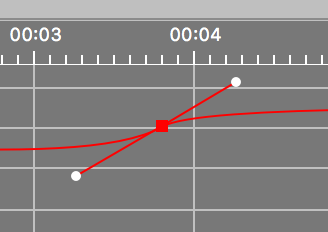
- Screen Shot 2016-10-18 at 14.38.19.png (12.5 KiB) Viewed 8405 times
Here you see two white dots, this is because the keyframe, small red square is set to continuous bezier.
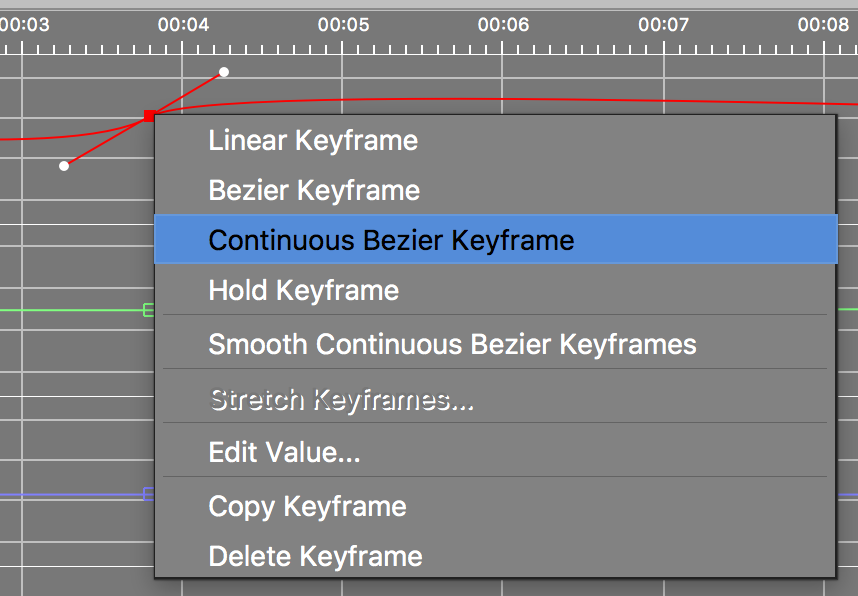
- Screen Shot 2016-10-18 at 14.40.56.png (87.34 KiB) Viewed 8405 times
To change the type of keyframe just right button click on it to bring up the list.
The reason why the first keyframe has no white dots is because per default the first keyframes are set to "Linear" you can switch them to "Bezier" to get "the white dot.
Regards,
Hopki
Re: Converting in h.264
Posted: Tue Oct 18, 2016 8:49 pm
by Kidkodak
Like an old greek said Eureka that working now. Thank Kidkodak