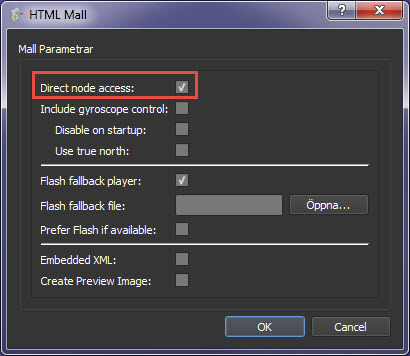Hi,
I have searched this forum and the docs but can't seem to find any info regarding the preferred way of controlling acces to a tour. Is this possible in Pano2VR?
Anybody that can point me in the correct direction or provide some more info?
Kind regards.
Access control to virtual tour
check this link on htaccess
- Hopki
- Gnome
- Posts: 13029
- Joined: Thu Jan 10, 2008 3:16 pm
- Location: Layer de la Haye, Essex UK
- Contact:
Hi,
This would be something you would get a web developer to do but you can make this using the skin editor and logic blocks.
Use a variable number then have a rectangle cover the tour.
You can then make a keypad that has numbers or colours, each has a set variable actions.
You can then say the rectangle will hide when a number is reached.
Just make sure that the right combination = the required number.
Wrong numbers would set a number above the required.
A reset button would set the variable back to 0.
Example if variable = 9 then hide the rectangle.
So three buttons.
1st set variable to +5
2nd set variable -2
3rd set variable x 3
This way the buttons have to be selected in the correct order.
If you have text boxes with 0 to 9 and the code was 8, 5, 2.
8 being +5, 5 being -2 and 2 being x 3 then all the other buttons would set the variable value to 10.
Only 852 would show the pano, any other combination would fail.
A reset button would set the variable back to 0.
You can of course make up more complex variables so Set 10, divide by 2 then + 4 = 9.
Or have higher numbers and more key combinations.
Regards,
Hopki
This would be something you would get a web developer to do but you can make this using the skin editor and logic blocks.
Use a variable number then have a rectangle cover the tour.
You can then make a keypad that has numbers or colours, each has a set variable actions.
You can then say the rectangle will hide when a number is reached.
Just make sure that the right combination = the required number.
Wrong numbers would set a number above the required.
A reset button would set the variable back to 0.
Example if variable = 9 then hide the rectangle.
So three buttons.
1st set variable to +5
2nd set variable -2
3rd set variable x 3
This way the buttons have to be selected in the correct order.
If you have text boxes with 0 to 9 and the code was 8, 5, 2.
8 being +5, 5 being -2 and 2 being x 3 then all the other buttons would set the variable value to 10.
Only 852 would show the pano, any other combination would fail.
A reset button would set the variable back to 0.
You can of course make up more complex variables so Set 10, divide by 2 then + 4 = 9.
Or have higher numbers and more key combinations.
Regards,
Hopki
Garden Gnome Support
If you send an e-mail to support please send a link to the forum post for reference.
support@ggnome.com
https://ggnome.com/wiki/documentation/
If you send an e-mail to support please send a link to the forum post for reference.
support@ggnome.com
https://ggnome.com/wiki/documentation/