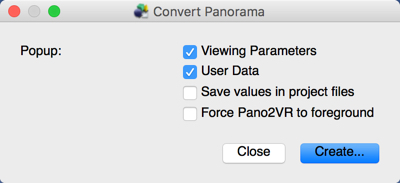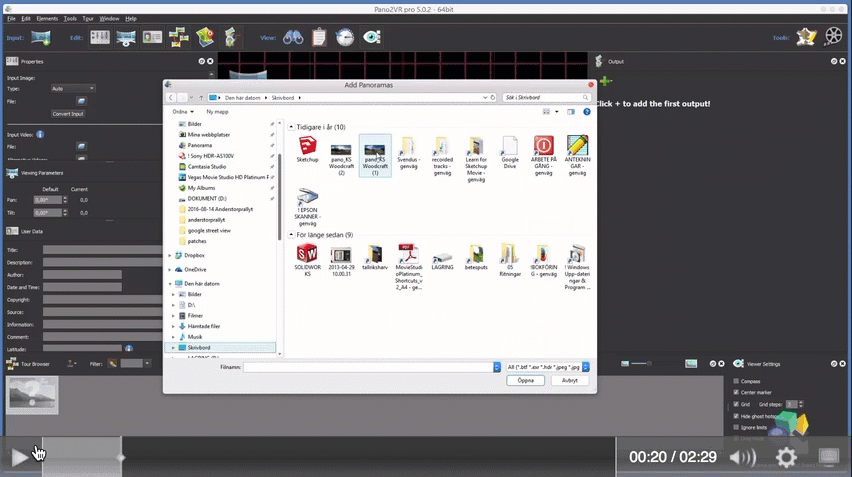You docent have to Quote every line i write trying to help you !
use this when there are several active users on a tread
Do you have $n in the OUTPUT line ?Now, one question: I reckon that, on the old version, writing "$n_xxxxxx.yyy" in the OUTPUT line forced the system to use the name of the equirect file and -if not mistaking- save the QTVR, Flash and possible HTML5 files in the original files ditectory... Can we do the same now ?
try the attached TESTDROPLET
to see if it runs