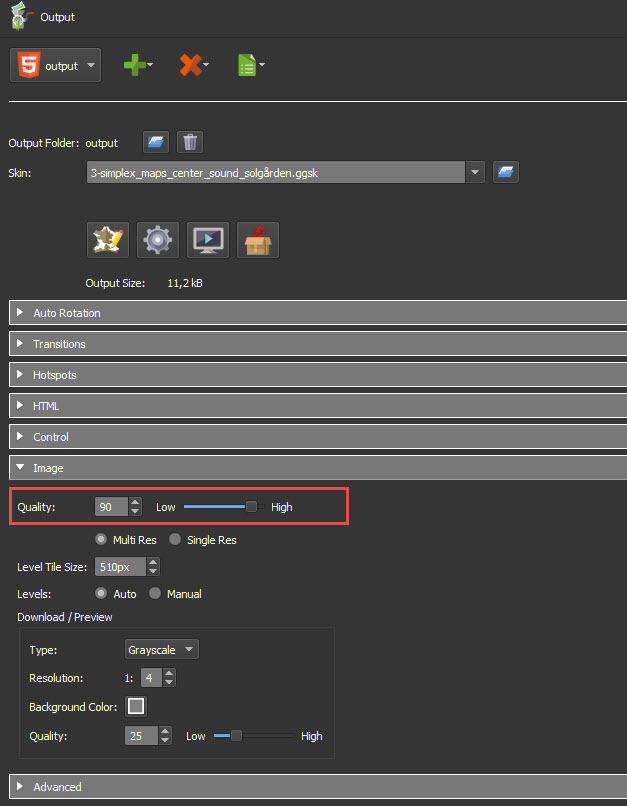I have created some 360 images for my website and they are working well on the PC. But when I look at my phone (iPhone 5 & 6) using chrome browser I have issues.
It loads fine first time, but if I rotate the phone from portrait to landscape it crashes.
Is this a bug or have I missed a setting in the software?
Here's a link to the image...
http://www.fuzzysquares.com/360/AMNomikos/Reception/
iPhone issue
-
Carllewis1980
- Posts: 30
- Joined: Mon May 23, 2016 5:30 pm
it has the same issue with Safari too. Sometimes when it does actually load there is a white band across the top
-
Carllewis1980
- Posts: 30
- Joined: Mon May 23, 2016 5:30 pm
It works fine on my Mrs iPhone 6s?
Anyone else having this issue?
Anyone else having this issue?
hi Charliewis
The iPhone 6 1G memory runns out of memory and chrashes
6S has 2G memory newer Android devises has 4G and are running nicely
in this Panorama same thing happens on an older IPad 4 1G mem
maybe to much information it migt help redusing the projeckt size
EDIT: try to close al open aplications and all taps in the browser
The iPhone 6 1G memory runns out of memory and chrashes
6S has 2G memory newer Android devises has 4G and are running nicely
in this Panorama same thing happens on an older IPad 4 1G mem
maybe to much information it migt help redusing the projeckt size
EDIT: try to close al open aplications and all taps in the browser
Last edited by Svendus on Tue May 31, 2016 9:07 pm, edited 1 time in total.
-
Carllewis1980
- Posts: 30
- Joined: Mon May 23, 2016 5:30 pm
Hi,
Thanks for your answer... Maybe there a way to reduce the size for mobile devices?
Thanks for your answer... Maybe there a way to reduce the size for mobile devices?
-
Carllewis1980
- Posts: 30
- Joined: Mon May 23, 2016 5:30 pm
iPhones aren't upgradeable. Plus i can ask everyone visiting my site to upgrade their phones...
Is there a way of detecting this fault and directing to a static photo, as I feel half the people will not be able to see my website on their mobile.
Or is their a way to reduce the size without reducing the quality?
Is there a way of detecting this fault and directing to a static photo, as I feel half the people will not be able to see my website on their mobile.
Or is their a way to reduce the size without reducing the quality?
I had some crashes with iPhone and Safari, solved by using multires.
-
Carllewis1980
- Posts: 30
- Joined: Mon May 23, 2016 5:30 pm
I have been playing to try and reduce the file size. By removing the image at the top to hide the tripod, it works!
Thanks for the advice, it got me in the right direction
Thanks for the advice, it got me in the right direction
Chrome message when the page Crashes
https://support.google.com/chrome/answe ... wsnap&rd=1
https://support.google.com/chrome/answe ... wsnap&rd=1
-
Carllewis1980
- Posts: 30
- Joined: Mon May 23, 2016 5:30 pm
I haven't changed the ones VT you can see, i have renamed them something else so i can conpare. you are probably looking at an older image that still causes the crashes...Svendus wrote:Chrome message when the page Crashes
https://support.google.com/chrome/answe ... wsnap&rd=1
At least i hope :-S