Within a 16-node VR tour I'm using one node that is made from a gigapixel (Gigapan) image. The original image is 1.32 GB, and it took my Mac Pro 3 hours to create its 311,845 tiles. Each tile is only 8 KB, while the tiles of all the other nodes in the project are 35-45 KB. While the completed rendered project works fine locally, I am having trouble uploading it to the hosting service, as no more than a couple of thousand tiles can be uploaded at once.
My question: is this number of (very small) tiles normal Pano2VR behavior for a gigapixel source pano?
Thank you,
Howard
Tiles for gigapan node
The gigapixel pano is 50,000 X 12,084 px. I used the default Level Tile Size of 510 (auto). There are a variety of source image sizes in the project, but only one gigapan. Its tiles are different sizes, most 512 x 512. While the rendered project works fine locally, weirdly each tile of the gigapan I've opened is black. Yet it works.
The tour is a mixture of cylinders and spherical (equirectangular) images.
You can see the tour here; the VR tour does not yet include the gigapixel pano online:
http://www.allaroundnevada.com/impossible-railroad/
On that page, you will find the gigapixel image (as a Zoomify feature) near the bottom of the page.
Thanks for your help!
Hmmm... I wonder if I render the gigapixel image as "flat" rather than cylindrical it might have a more reasonable number of tiles?
You can see the tour here; the VR tour does not yet include the gigapixel pano online:
http://www.allaroundnevada.com/impossible-railroad/
On that page, you will find the gigapixel image (as a Zoomify feature) near the bottom of the page.
Thanks for your help!
Hmmm... I wonder if I render the gigapixel image as "flat" rather than cylindrical it might have a more reasonable number of tiles?
- 360Texas
- Moderator
- Posts: 3684
- Joined: Sat Sep 09, 2006 6:06 pm
- Location: Fort Worth, Texas USA
- Contact:
OH WOW ! Thanks for the link to the Impossible Railroad. This is really a great documentary !
Appears that all are cylinders.. some partial panoramas too.
I will look at the Zoomify feature. We too used to use Zoomify.
Appears that all are cylinders.. some partial panoramas too.
I will look at the Zoomify feature. We too used to use Zoomify.
Thank you!
The VRs inside two of the tunnels are full spherical. The panos are all hand held, so some are kinda iffy. I was not keen on carrying my tripod & VR head for a 14 mile hike in the heat. The tunnel VRs are not accessible from the map, but only from the point-by-point navigation.
Do you think if I tried rendering the gigapixel pano as "flat" I'd have more success?
Thanks!
The VRs inside two of the tunnels are full spherical. The panos are all hand held, so some are kinda iffy. I was not keen on carrying my tripod & VR head for a 14 mile hike in the heat. The tunnel VRs are not accessible from the map, but only from the point-by-point navigation.
Do you think if I tried rendering the gigapixel pano as "flat" I'd have more success?
Thanks!
- 360Texas
- Moderator
- Posts: 3684
- Joined: Sat Sep 09, 2006 6:06 pm
- Location: Fort Worth, Texas USA
- Contact:
You can try.. Those green gray rocks are (after zooming in a long way) are cactus. Tremendous view.
I think Photoshop CS6 uses a Zoomify extension. I think Pano2vr multi-res performs a similar function but uses a different algorithm.
I think Photoshop CS6 uses a Zoomify extension. I think Pano2vr multi-res performs a similar function but uses a different algorithm.
I exported the gigapixel image from Photoshop, but then customized the skin with the Zoomify Pro application.
Here are two others I shot w/my Gigapan motorized unit during the same trip to Anza Borrego Desert State Park (CA):
http://www.allaroundnevada.com/fonts-point/
These work best if you click the "full screen" button.
Here are two others I shot w/my Gigapan motorized unit during the same trip to Anza Borrego Desert State Park (CA):
http://www.allaroundnevada.com/fonts-point/
These work best if you click the "full screen" button.
All right!
The gigapixel node now is inserted into the tour:
http://www.allaroundnevada.com/impossible-railroad/
If you click the 5th dot on the map above "Goat Canyon" you will be on the node that links to the gigapixel pano. Swing the view around to the mountains in the distance to see the hotspot. Works great!
Thanks, Dave, for your thoughtful help w/this.
Howard
The gigapixel node now is inserted into the tour:
http://www.allaroundnevada.com/impossible-railroad/
If you click the 5th dot on the map above "Goat Canyon" you will be on the node that links to the gigapixel pano. Swing the view around to the mountains in the distance to see the hotspot. Works great!
Thanks, Dave, for your thoughtful help w/this.
Howard
Nicely done
if you have direct node access you are able to make a link direct to the Giga Panorama
i did not find it even i traveled a lot on the railroad
And i think you waited quite a long time for the train to come

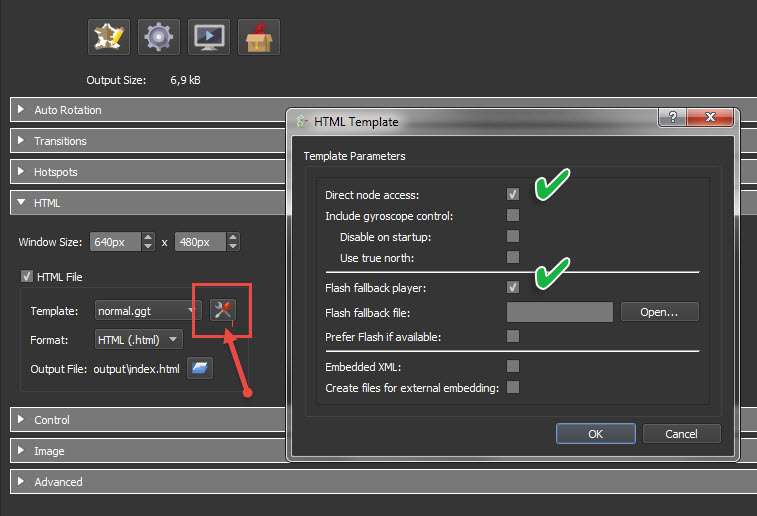
For some reason the map did not work on my iPad
if you have direct node access you are able to make a link direct to the Giga Panorama
i did not find it even i traveled a lot on the railroad
And i think you waited quite a long time for the train to come
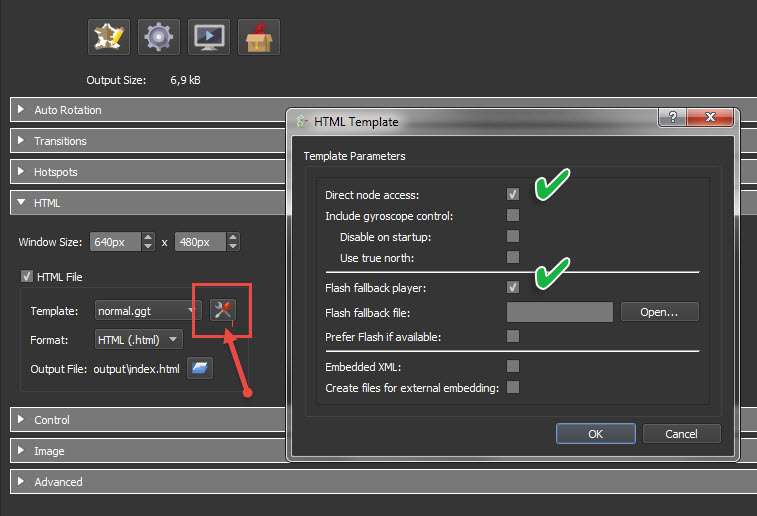
For some reason the map did not work on my iPad
Thanks, Dave.
[Moderator EDIT] Svendus in Sweden replied to your comment
The map works fine on my iPhone; I'll need to get ahold of an iPad to test further. Should be the same iOS, I would think
Here's the direct node URL for the gigapixel VR:
http://www.allaroundnevada.com/wp-conte ... ed/#node40
The map will not be indicating the correct marker dot, however.
[Moderator EDIT] Svendus in Sweden replied to your comment
The map works fine on my iPhone; I'll need to get ahold of an iPad to test further. Should be the same iOS, I would think
Here's the direct node URL for the gigapixel VR:
http://www.allaroundnevada.com/wp-conte ... ed/#node40
The map will not be indicating the correct marker dot, however.



