Hi,
I've installed V5 beta 5 and there is a big performance bug in it. This is not present in beta 4. I've tested it on Windows 10 x64 both desktop and (newly installed) laptop ...
I have projects now with two HTML5 outputs, one normal output with a extensive skin with a menu and a toolbar and one simple skin without menu and toolbar for VR.
When I switch between those two outputs it was almost instantaneous in beta 4. Now with beta 5 it takes a very long time to switch. When switching from the big skin to the smaller skin it takes about 30 seconds , switching back from the small skin to the bigger skin takes 2,5 minutes !?
Because a complete "generate all output" also switches through the skins, a normal run takes 10 to 15 seconds (dependent on what I've changed) but now with beta 5 it takes 3 to 3,5 minutes.
Regards,
Arjan
Very slow switching between different outputs in V5 beta 5
Windows 10 Pro x64, Pano2VR pro V6.1.13 , Browser latest Firefox
Website: https://www.skyfocus.nl/
Website: https://www.skyfocus.nl/
- Hopki
- Gnome
- Posts: 13028
- Joined: Thu Jan 10, 2008 3:16 pm
- Location: Layer de la Haye, Essex UK
- Contact:
Arjan,
Can you do me a favour can you send me both your skins so I can make a comparison.
I can test with beta 4 and 5, so iv got something to show the developers.
All my own skins open very quick.
But then I don't have anything which is large.
Regards,
Hopki
Can you do me a favour can you send me both your skins so I can make a comparison.
I can test with beta 4 and 5, so iv got something to show the developers.
All my own skins open very quick.
But then I don't have anything which is large.
Regards,
Hopki
Garden Gnome Support
If you send an e-mail to support please send a link to the forum post for reference.
support@ggnome.com
https://ggnome.com/wiki/documentation/
If you send an e-mail to support please send a link to the forum post for reference.
support@ggnome.com
https://ggnome.com/wiki/documentation/
Hi Hopki,
I'll setup a demo project that shows this behaviour. It looks like not all of my project are slow while switching, so it might be something in the skin that is causing it.
Arjan
I'll setup a demo project that shows this behaviour. It looks like not all of my project are slow while switching, so it might be something in the skin that is causing it.
Arjan
Windows 10 Pro x64, Pano2VR pro V6.1.13 , Browser latest Firefox
Website: https://www.skyfocus.nl/
Website: https://www.skyfocus.nl/
- Hopki
- Gnome
- Posts: 13028
- Joined: Thu Jan 10, 2008 3:16 pm
- Location: Layer de la Haye, Essex UK
- Contact:
Hi Arjan,
Heavy skins can cause a slow response.
When Im skin building I tend to use external loaders.
Especially when displaying images. Th erosion for this is any images in the skin or an external loader with a path to an image gets pre loaded.
So I use an external loader with no URL's set. Then when I want to see the image, use a set value action to write the path to the external loader.
This does two things, 1) reduces the load time 2) keeps the skin light and all is very quick.
Regards,
Hopki
Heavy skins can cause a slow response.
When Im skin building I tend to use external loaders.
Especially when displaying images. Th erosion for this is any images in the skin or an external loader with a path to an image gets pre loaded.
So I use an external loader with no URL's set. Then when I want to see the image, use a set value action to write the path to the external loader.
This does two things, 1) reduces the load time 2) keeps the skin light and all is very quick.
Regards,
Hopki
Garden Gnome Support
If you send an e-mail to support please send a link to the forum post for reference.
support@ggnome.com
https://ggnome.com/wiki/documentation/
If you send an e-mail to support please send a link to the forum post for reference.
support@ggnome.com
https://ggnome.com/wiki/documentation/
Hi Hopki,
I'm pretty sure it is not the image size that causing this delay. The images I use are not that much and not that large at all, some buttons of 30 by 30 pixels and a company logo of 200x50 pixels the rest of the objects are rectangles and text.
It looks more like pano2vr has a complete freeze-up for a few minutes. The pano2vr window turns pale white and the title says "not responding". My cursor is at this moment the round turning windows busy icon. The only thing to do is wait till it's finished ....
While I'm making a demo on my local harddisk (containing the skins), I notice switching is now very swift with the same project files. There must be something different causing this. Project Files are normally located on a share on my Synology NAS and my skins are located in a local dropbox folder, but that should not be a problem.
When it's happening it is deadly slow and unworkable. I'll test a little bit more to see if I can find a setting or situation that causes this hangups ...
regards,
Arjan
I'm pretty sure it is not the image size that causing this delay. The images I use are not that much and not that large at all, some buttons of 30 by 30 pixels and a company logo of 200x50 pixels the rest of the objects are rectangles and text.
It looks more like pano2vr has a complete freeze-up for a few minutes. The pano2vr window turns pale white and the title says "not responding". My cursor is at this moment the round turning windows busy icon. The only thing to do is wait till it's finished ....
While I'm making a demo on my local harddisk (containing the skins), I notice switching is now very swift with the same project files. There must be something different causing this. Project Files are normally located on a share on my Synology NAS and my skins are located in a local dropbox folder, but that should not be a problem.
When it's happening it is deadly slow and unworkable. I'll test a little bit more to see if I can find a setting or situation that causes this hangups ...
regards,
Arjan
Windows 10 Pro x64, Pano2VR pro V6.1.13 , Browser latest Firefox
Website: https://www.skyfocus.nl/
Website: https://www.skyfocus.nl/
- Hopki
- Gnome
- Posts: 13028
- Joined: Thu Jan 10, 2008 3:16 pm
- Location: Layer de la Haye, Essex UK
- Contact:
Hi Arjan,
As a test, copy the the project to your desktop and work on it there. Do you see the same slowing?
It is not unheard of with external storage causing problems.
Regards,
Hopki
As a test, copy the the project to your desktop and work on it there. Do you see the same slowing?
It is not unheard of with external storage causing problems.
Regards,
Hopki
Garden Gnome Support
If you send an e-mail to support please send a link to the forum post for reference.
support@ggnome.com
https://ggnome.com/wiki/documentation/
If you send an e-mail to support please send a link to the forum post for reference.
support@ggnome.com
https://ggnome.com/wiki/documentation/
Hi
if SmartScreen online service is "on" in Windows 10 Pro
the OS security scans every traffic from apps on the local network
it can be turned of i the Control panel to speed up the local network (Sorry the screenshot are from a Swedish Language W10 Installation)
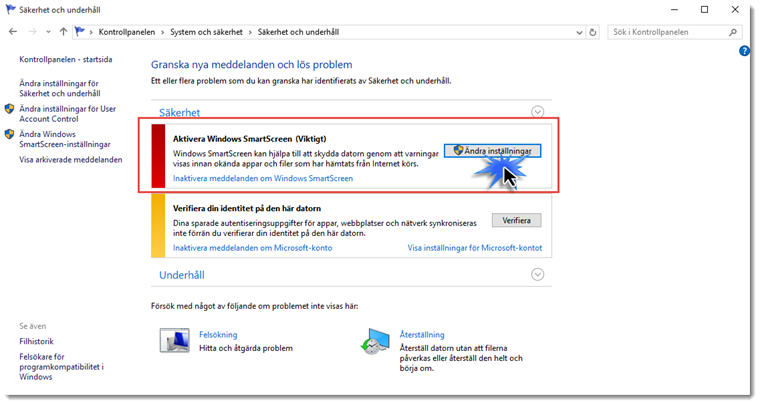
if SmartScreen online service is "on" in Windows 10 Pro
the OS security scans every traffic from apps on the local network
it can be turned of i the Control panel to speed up the local network (Sorry the screenshot are from a Swedish Language W10 Installation)
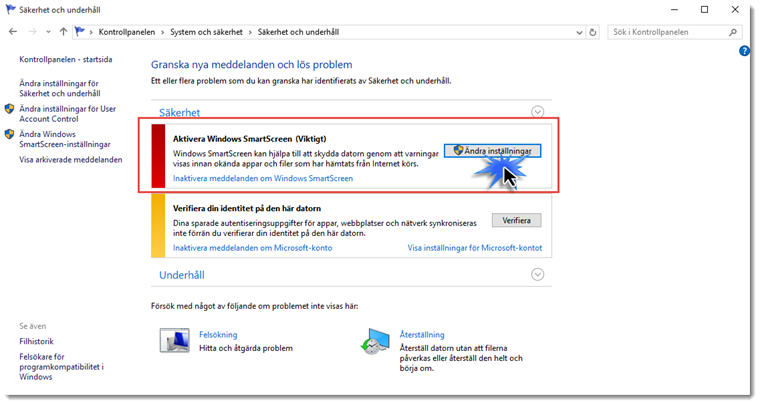
Browsers and protection
Use SmartScreen online service to protect your computer against harmful content and malicious
downloads on sites that are loaded by Windows browsers and huge apps.
I don't think it has got something to do with my network or with the external storage. It is on a NAS standing in a closet 5 meters from me on a 100Mb network.
I don't experience any slowing down in any way working on the NAS, I'm using it for 6 years now, all my data is located there.
And I'm not talking about a few seconds, it is 3 to 5 minutes I have to wait for pano2VR to come back again, meanwhile all other processes/programs are running normally and can be used as normal ......
I'll test some more on a local disk and will get back if I can reproduce it.
Arjan
I don't experience any slowing down in any way working on the NAS, I'm using it for 6 years now, all my data is located there.
And I'm not talking about a few seconds, it is 3 to 5 minutes I have to wait for pano2VR to come back again, meanwhile all other processes/programs are running normally and can be used as normal ......
I'll test some more on a local disk and will get back if I can reproduce it.
Arjan
Windows 10 Pro x64, Pano2VR pro V6.1.13 , Browser latest Firefox
Website: https://www.skyfocus.nl/
Website: https://www.skyfocus.nl/
all right Thank You
You have been using it for 6 years same raid dishes ?
We got this message to day on a 5 Years old Netgear ReadyNAS Ultra 2 Plus
some times loading very slow on G/bit network
You have been using it for 6 years same raid dishes ?
We got this message to day on a 5 Years old Netgear ReadyNAS Ultra 2 Plus
some times loading very slow on G/bit network
Detected increasing uncorrectable errors[113] on disk 2 [WDC WD20EARX-00PASB0, WD-WMAZA5309649]. This often indicates an impending failure. Please be prepared to replace this disk to maintain data redundancy.
[Wed Feb 10 11:00:12 CET 2016]
6 year old Synology DS1812+ 8 bay NAS with 7 disks installed, 2 have been (preventively) swapped in december last year because of read-errors, other disks are still running very good. I'm keeping a close eye on them, but that is absolutely not the problem right now.
The hangups I experience here is only in Pano2vr V5 beta5 switching between two different HTML5 outputs, not with other actions within pano2vr V5 beta5 and not in other programs even not in previous versions of pano2vr (beta4)....
regards,
Arjan
The hangups I experience here is only in Pano2vr V5 beta5 switching between two different HTML5 outputs, not with other actions within pano2vr V5 beta5 and not in other programs even not in previous versions of pano2vr (beta4)....
regards,
Arjan
Windows 10 Pro x64, Pano2VR pro V6.1.13 , Browser latest Firefox
Website: https://www.skyfocus.nl/
Website: https://www.skyfocus.nl/
Hello Arjan,
can you please have a look in the Undo History (Menu - Window - History) after switching? My very wild guess is, that there are some undo lines in there...
can you please have a look in the Undo History (Menu - Window - History) after switching? My very wild guess is, that there are some undo lines in there...
MfG, Thomas
No it says <empty> ....thomas wrote:Hello Arjan,
can you please have a look in the Undo History (Menu - Window - History) after switching? My very wild guess is, that there are some undo lines in there...
Another observation is that when I start pano2vr and open the config file, I can switch between the two outputs without any problem. Only after I generate an output of one of them and it is finished, switching then
freezes up the program for a wile. Every switch after that same freeze-up. When I'm allowed to close pano2vr and start it up again, switching is no problem anymore untill I re-generate one of the outputs again. When I use ALT when clicking the generate button (to generate both outputs) it always hangs after the first generated output (probably because it is switching automatically when doing that).
Arjan
Windows 10 Pro x64, Pano2VR pro V6.1.13 , Browser latest Firefox
Website: https://www.skyfocus.nl/
Website: https://www.skyfocus.nl/
Just to make clear what is happening I've made a screen capture it is located here: http://www.skyfocus.nl/files/freeze-pano2vrv5b5.webm
This time the freeze was from 1:34 till 6:15 ... thats 4 minutes and 51 seconds ...
(The CPU load and memory usage is from the video capture software)
Arjan
This time the freeze was from 1:34 till 6:15 ... thats 4 minutes and 51 seconds ...
(The CPU load and memory usage is from the video capture software)
Arjan
Windows 10 Pro x64, Pano2VR pro V6.1.13 , Browser latest Firefox
Website: https://www.skyfocus.nl/
Website: https://www.skyfocus.nl/
Wow. This is really, really strange. Can you please send me a PM with just the skin file, and the project .p2vr file? How large (in pixels) are the images, so that I can replicate this?
MfG, Thomas
Hi Thomas,
Sorry for posting in an old thread but I'm experiencing problems with viewing tours that is related to this problem.
I was able to start tours from my Synology Nas again after an update (I do not know the exact version where it started to function again).
I've not tested it thoroughly, because I do not have that much time at hand but the problem is that I can not preview the created tours in any browser when this tour is located on my Synology NAS network drive. The tour does work when uploaded to a webserver and pointing to the URL and it does work when the tour is located on my local drive.
The strangest part is that it does work when the tour starts in firefox after creation (with the file:/// link) but when I use a file browser to go to the output directory and try to start de index.html Firefox hangs .... finally it gives up and shows an error saying that a script is not responding being skin.js at line 167 ....
I tried two different Windows 10 Pro machines (my main machine and my freshly installed laptop). It does not work in Chrome, IE and Edge (all latest versions) they all show the skin images with a black screen where the pano should be with a "loading" message, no response in the browser ....
It happens with all Pano2VR 5.0 and newer generated HTML5 tours ....
I realize this is an issue that is not concerning Pano2VR directly but it's output. And because it's concerning all of my tours that I've made the last 1,5 year it might be a windows 10, Synology or browser update that's causing this.
Do you know if this is a known issue ?
Regards,
Arjan
(PS: If you want I can create a screencast)
Sorry for posting in an old thread but I'm experiencing problems with viewing tours that is related to this problem.
I was able to start tours from my Synology Nas again after an update (I do not know the exact version where it started to function again).
I've not tested it thoroughly, because I do not have that much time at hand but the problem is that I can not preview the created tours in any browser when this tour is located on my Synology NAS network drive. The tour does work when uploaded to a webserver and pointing to the URL and it does work when the tour is located on my local drive.
The strangest part is that it does work when the tour starts in firefox after creation (with the file:/// link) but when I use a file browser to go to the output directory and try to start de index.html Firefox hangs .... finally it gives up and shows an error saying that a script is not responding being skin.js at line 167 ....
I tried two different Windows 10 Pro machines (my main machine and my freshly installed laptop). It does not work in Chrome, IE and Edge (all latest versions) they all show the skin images with a black screen where the pano should be with a "loading" message, no response in the browser ....
It happens with all Pano2VR 5.0 and newer generated HTML5 tours ....
I realize this is an issue that is not concerning Pano2VR directly but it's output. And because it's concerning all of my tours that I've made the last 1,5 year it might be a windows 10, Synology or browser update that's causing this.
Do you know if this is a known issue ?
Regards,
Arjan
(PS: If you want I can create a screencast)
Windows 10 Pro x64, Pano2VR pro V6.1.13 , Browser latest Firefox
Website: https://www.skyfocus.nl/
Website: https://www.skyfocus.nl/


