Page 1 of 1
How to align text vertically center
Posted: Fri Oct 02, 2015 5:36 pm
by lveerde
Seems to be a simple task but can not solve nor find the answer:
How do you align text vertically at the center of the background?
I am using v5.0beta3a
And the code at the text area:
<span style="font-family: Open Sans; vertical-align: middle; font-size: 15px;">FIRST FLOOR</span>
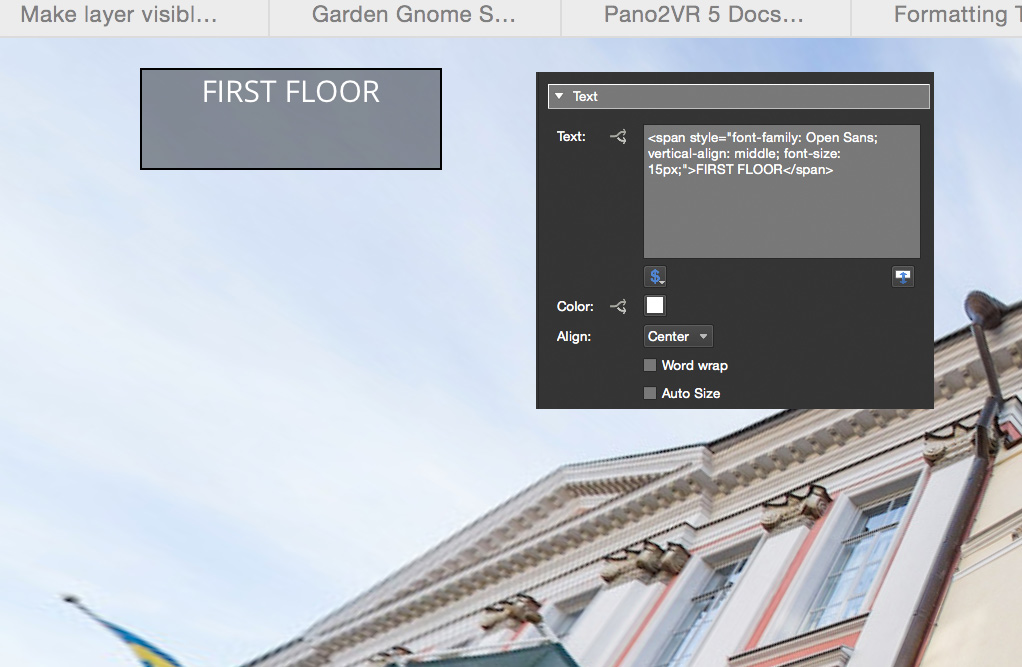
- align.jpg (148.89 KiB) Viewed 3881 times
Re: How to align text vertically center
Posted: Tue May 24, 2016 10:39 am
by jare
Hi,
not solved yet? I have the same problem.
Re: How to align text vertically center
Posted: Tue May 24, 2016 12:20 pm
by 3DV
I think you have to use the 'Position' anchor set to center.
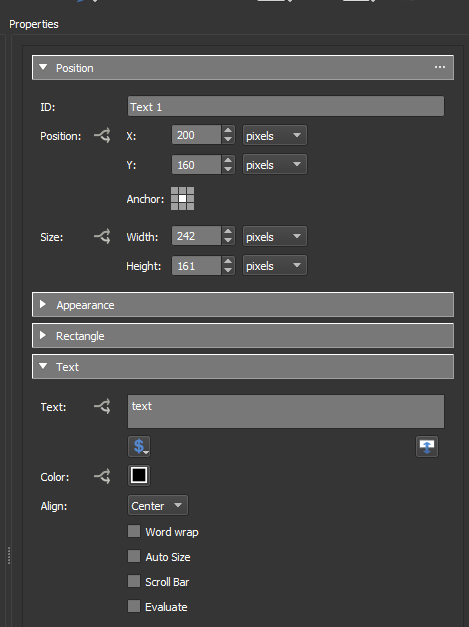
- Skin-item-position.png (17.31 KiB) Viewed 3710 times
Re: How to align text vertically center
Posted: Tue May 24, 2016 5:26 pm
by jare
I think you have to use the 'Position' anchor set to center.
No, it anchors only the text field, not the text inside.
Re: How to align text vertically center
Posted: Wed May 25, 2016 1:49 pm
by Chu
LVeerde wrote:Seems to be a simple task but can not solve nor find the answer:
How do you align text vertically at the center of the background?
Have you tried to use CSS to inform the text element, as below?

- type the CSS code into the 'CSS Styles' section in the 'Advanced' properties for the text field here - as you would in a normal style sheet
- 2016-05-25 12_41_56-Skin Editor.png (4.63 KiB) Viewed 3691 times
Let us know how you get on
Re: How to align text vertically center
Posted: Wed Jun 01, 2016 2:37 am
by Chu
Chu wrote:Have you tried to use CSS to inform the text element?
Let us know how you get on
Of course, your CSS style code would be