Page 1 of 1
New Product Experience 2020
Posted: Fri Jul 17, 2020 11:01 am
by LProbert
I just wanted to thank the community and especially the great folks here at Garden Gnome for all their knowledge, and fantastic documentation. I have finally released my Pano experience to the client, who are very happy. I just wanted to give you a look at it, and if you have any questions just shout.
https://wealdcreative.com/wp-content/up ... iex360vhs/
Re: New Product Experience 2020
Posted: Mon Jul 20, 2020 10:37 pm
by soulbrother
I am really very impressed!
And I´ve seen a LOT of good work, over the last years

Re: New Product Experience 2020
Posted: Mon Jul 20, 2020 11:01 pm
by 360Texas
Yes I too looked at your site.
The Business objective always is "Show clients the product". Showing the product means sales revenue for your client.
You and I take the imaging, create the presentation..... We deliver only an ADDED Value to the clients product.
Building a project that is worth selling to a client. The clients customer is only buying hardware product for their work.
Direct Costs and Expenses +
Fixed (probably includes presentation cost) and Variable Overhead or better said "Cost of doing business" +
+ estimated Profit factor or monies left over after product sale and all bills have been paid.
= clients product Price to customer.
Be careful to directly focus on the clients product. Everything else is a distraction read.. not showing the clients product.
Just a thought on the matter.
Re: New Product Experience 2020
Posted: Wed Jul 22, 2020 3:47 pm
by Alexrobinne
It is amazing. Great job.
How do you create transparent blur in P2VR ?
Thx
Alex
Re: New Product Experience 2020
Posted: Sun Jul 26, 2020 10:11 am
by panox
As mentioned before: amazing - but I had to dive in deeper just to find out what these products are for.
One problem here:
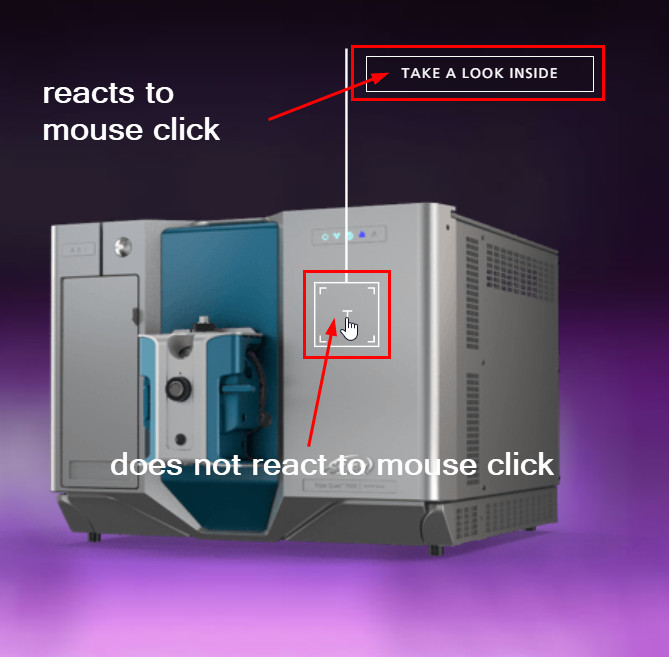
- snap990.jpg (70.2 KiB) Viewed 6623 times
Re: New Product Experience 2020
Posted: Sun Jul 26, 2020 4:14 pm
by 360Texas
Just GUESSING
in the TREE of all ELEMENTS.... it appears that maybe the "does not mouse click box" element is hiding UNDER the " reacts to mouse click" box.
TREE STACK OF layered ELEMENTS
>Reacts to mouse click
>Does NOT react to mouse click
Maybe move "DOES NOT" UP above "Reacts to Mouse"
>Does NOT react to mouse click
>Reacts to mouse click
Now "Does NOT react is on top of React element
Re: New Product Experience 2020
Posted: Tue Aug 04, 2020 7:36 am
by r_wang
your work is absolutely amazing.
really need a tutorial on this!!



Re: New Product Experience 2020
Posted: Wed Aug 12, 2020 2:52 pm
by Tony
Hi,
Alexrobinne wrote: ↑Wed Jul 22, 2020 3:47 pm
How do you create transparent blur in P2VR ?
I've just posted a tutorial on how to create a blurred background effect. You can find it on my website at
https://tonyredhead.com/pano2vr-little- ... ilter-blur
Tony
Re: New Product Experience 2020
Posted: Mon Oct 19, 2020 12:56 pm
by amrithpq
wow this is amazing is that 360 video you have used for all the parts where the its animated?