Hey,
I am just testing the flash pack as i am making a panorama of a cg project and would like to deliver it in flash instead of quicktime. it still needs a lot of work, some more details, more plants etc and better water, but it's getting there.
There is a problem however, in the quicktimeversion everything goes smooth, but with the flash pack (demo version) the edges het wobbly when i move around. You can see it here:
Flash version
http://www.dickf.dds.nl/flash.html
Quicktime version
http://www.dickf.dds.nl/quick.html
The original tiles are 2000x2000.
Does anyone know what's wrong?
wobbly edges in flash
-
Dick Floris
- Posts: 4
- Joined: Wed Jan 31, 2007 3:20 pm
- Location: Amsterdam
- Contact:
- 360Texas
- Moderator
- Posts: 3684
- Joined: Sat Sep 09, 2006 6:06 pm
- Location: Fort Worth, Texas USA
- Contact:
Apparantly you are using the pano2qtvr Flash trial version
On the Flash tab, slect
Frame rate of 50fps
Quality = 9
Check mark select:
automatic decrease when moving
dynamic stage rendering quality
Scaling "With Stage"
Sensitivity - use default
check mark Movement mass simulation
Autorotate
check mark Enabled Delay 5 seconds
check mark Only if in focus
Re create Flash and see if improves.
If you see an improvement... then upload it to your server so the other forum members can too see it.
We are using Pano2qtvr Flash version 1.5 final
Hope this helps
On the Flash tab, slect
Frame rate of 50fps
Quality = 9
Check mark select:
automatic decrease when moving
dynamic stage rendering quality
Scaling "With Stage"
Sensitivity - use default
check mark Movement mass simulation
Autorotate
check mark Enabled Delay 5 seconds
check mark Only if in focus
Re create Flash and see if improves.
If you see an improvement... then upload it to your server so the other forum members can too see it.
We are using Pano2qtvr Flash version 1.5 final
Hope this helps
-
Dick Floris
- Posts: 4
- Joined: Wed Jan 31, 2007 3:20 pm
- Location: Amsterdam
- Contact:
Cheers Texas,
It´s a bit better now http://www.dickf.dds.nl/flash.html but the waves are still there when you turn.
I did a quick screenshot to show what i mean, it's especially visible by the edge of the pool

I'm using version 1.5.0 Pro, updated this morning, but when i bought it last year the flashpack wasn't there yet so that part is still trail.
Quite impressive stuff on your website btw
It´s a bit better now http://www.dickf.dds.nl/flash.html but the waves are still there when you turn.
I did a quick screenshot to show what i mean, it's especially visible by the edge of the pool
I'm using version 1.5.0 Pro, updated this morning, but when i bought it last year the flashpack wasn't there yet so that part is still trail.
Quite impressive stuff on your website btw

- 360Texas
- Moderator
- Posts: 3684
- Joined: Sat Sep 09, 2006 6:06 pm
- Location: Fort Worth, Texas USA
- Contact:
Bye the way -> Welcome to the Forum Dick
Yes, I tried yours again - When I mouse over clicked and drug the image I did see the pool edge distortion.
However, if you just mouse over the image... auto rotate starts and this is what I saw [looking at it with dual monitors I did right screen capture ALT Printscreen].
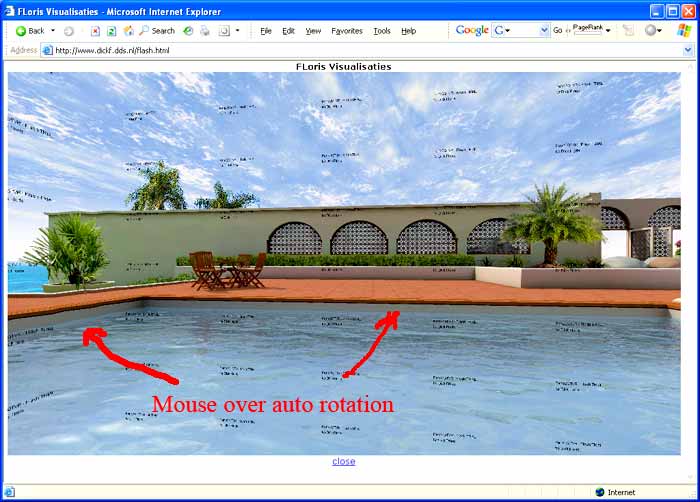
Yes, I tried yours again - When I mouse over clicked and drug the image I did see the pool edge distortion.
However, if you just mouse over the image... auto rotate starts and this is what I saw [looking at it with dual monitors I did right screen capture ALT Printscreen].
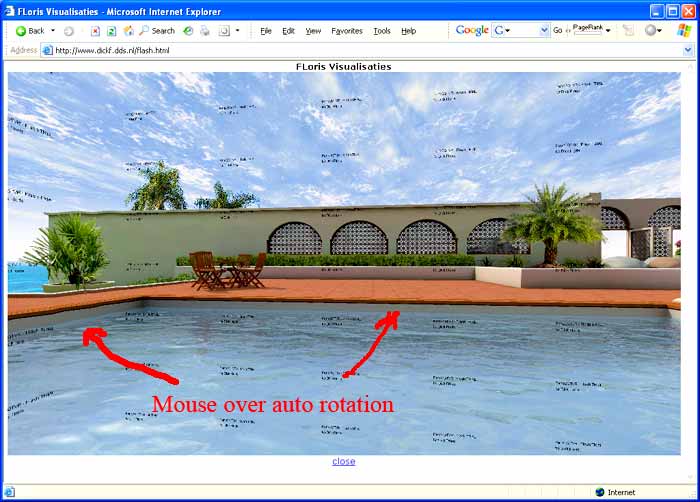
-
Dick Floris
- Posts: 4
- Joined: Wed Jan 31, 2007 3:20 pm
- Location: Amsterdam
- Contact:
thanks Dave, I hope to deliver more of our renders as panorama's so I'll be around. There are 3 more panorama's we made here: http://www.floris-visualisaties.nl/anim/index.htm They're a bit old though.
And i forked out the 30 dollars so now we can see it without the texts. After a little fidgeting with the settings it's clear that the problem comes from lowering the quality, by turning off the 'automatic reduction' and setting the qualiity to 9 the distortion is almost gone. Also i reduced the image size of the original tiles to 1000 and that seems to help a bit too.
http://www.dickf.dds.nl/flash2.html
What do you all think about it??, and any tips to get the movement smoother would be much appreciated b.t.w.
And i forked out the 30 dollars so now we can see it without the texts. After a little fidgeting with the settings it's clear that the problem comes from lowering the quality, by turning off the 'automatic reduction' and setting the qualiity to 9 the distortion is almost gone. Also i reduced the image size of the original tiles to 1000 and that seems to help a bit too.
http://www.dickf.dds.nl/flash2.html
What do you all think about it??, and any tips to get the movement smoother would be much appreciated b.t.w.
- 360Texas
- Moderator
- Posts: 3684
- Joined: Sat Sep 09, 2006 6:06 pm
- Location: Fort Worth, Texas USA
- Contact:
excellent ! I did not realize until now that these were created with a program similar to AutoCad. I wondered how you took that panorama while in the swimming pool !!!!!!
Yes.. your last one is much better.
While talking about Flash Panoramas... visit this page. flash panoramas are on the left side.
http://www.360texas.com/virtualtour/tex ... /index.htm
And our work in progress:
http://www.360texas.com/virtualtour/tex ... change.htm
We created this page for 4th Grade School Children. It is to be a part of their Texas History studies. (all 40,000 students).
The white /red stars are panorama place holders only. We used the above FLASH Tab settings for these 2 starting on far right side of page. We still have to take the real imaging. Waiting for a warm blue sky day. Today it is 0°C and freezing rain here in Texas.
The yellow/black stars are popup historical persons profile.
Yes.. your last one is much better.
While talking about Flash Panoramas... visit this page. flash panoramas are on the left side.
http://www.360texas.com/virtualtour/tex ... /index.htm
And our work in progress:
http://www.360texas.com/virtualtour/tex ... change.htm
We created this page for 4th Grade School Children. It is to be a part of their Texas History studies. (all 40,000 students).
The white /red stars are panorama place holders only. We used the above FLASH Tab settings for these 2 starting on far right side of page. We still have to take the real imaging. Waiting for a warm blue sky day. Today it is 0°C and freezing rain here in Texas.
The yellow/black stars are popup historical persons profile.
-
Dick Floris
- Posts: 4
- Joined: Wed Jan 31, 2007 3:20 pm
- Location: Amsterdam
- Contact:
That's the best compliment i can get!excellent ! I did not realize until now that these were created with a program similar to AutoCad. I wondered how you took that panorama while in the swimming pool !!!!!!
Your work in progress looks like i will be very impressive when it's finished, i'll be keeping my eye on that one.
As for the weather, it's always a sunny day in my computer.
- 360Texas
- Moderator
- Posts: 3684
- Joined: Sat Sep 09, 2006 6:06 pm
- Location: Fort Worth, Texas USA
- Contact:
Dick, in the first panorama I noticed in the upper left corner of your panorama entry point.. a LOADING image. It was transparent.
Typically .gif files are transparent. However, pano2qtvr flash does not recognize and use .gif files. I see .tif, .jpg, bmp and png.
Was your original image file a photoshop .psd ? Is it an PNG-8 or PNG-24 ?
Using the Loading image provides for 2 second view (while pano is loading in back ground) client advertising.
Typically .gif files are transparent. However, pano2qtvr flash does not recognize and use .gif files. I see .tif, .jpg, bmp and png.
Was your original image file a photoshop .psd ? Is it an PNG-8 or PNG-24 ?
Using the Loading image provides for 2 second view (while pano is loading in back ground) client advertising.

