Page 1 of 1
Unknown place + Error 400
Posted: Thu Jul 23, 2020 8:09 pm
by Trench
Hi everyone,
I can no longer publish with Pano2VR in GSV.
I've been trying for two weeks.
In the first week the arrows simply did not appear, I tried 3 times to remove the tour and publish it but nothing changed, always without arrows. This week however I can no longer publish the photos I always have this error 400 and the images are always displayed as an unknown place even if I have prefectly defined the place of the photos with the software.
Anyone have any ideas to fix it?
Thanks in advance

Re: Error 400
Posted: Thu Jul 23, 2020 8:43 pm
by Hopki
Hi Trench,
If it is a place problem then use the
Place ID Finder.
Find your place then copy the place ID.
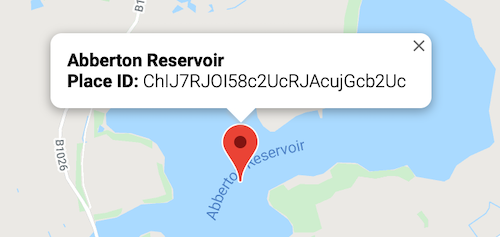
- Screenshot 2020-07-23 at 19.30.50.png (55.27 KiB) Viewed 5483 times
Then open Pano2VR and the Street View panel and open the Place finder dialogue box.
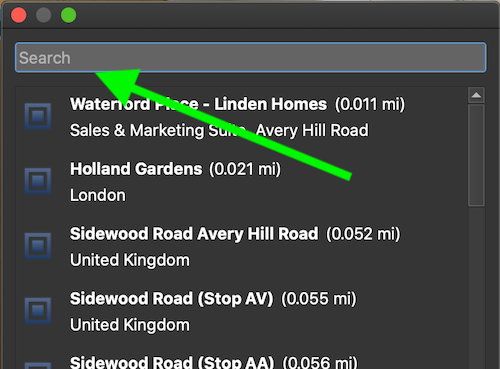
- Screenshot 2020-07-23 at 19.33.07.png (80.19 KiB) Viewed 5483 times
Then paste in the place ID code.
The other known thing is the API key, we have seen API's in a key stop working.
As a test, remove your own key.
If you are not using your own key, then I would recommend getting your own key, please see this
page.
Also, check if your account has a valid payment method linked to it.
Maybe try a different account?
Sign up for a new Gmail account, and then test using this.
I would be grateful if you could try these things and report back.
Regards,
Re: Unknown place + Error 400
Posted: Thu Jul 23, 2020 8:47 pm
by Trench
Thanks Martin,
I tried a few times with Place ID Finder but it didn't work.
Now try to change the API key.
Re: Unknown place + Error 400
Posted: Thu Jul 23, 2020 9:48 pm
by Trench
I have now tried to change the API key using a key connected to a credit card. I tried to publish 2 different virtual tours in terms of resolution and number of images but I always have the same error code 400 and unknown place.
Re: Unknown place + Error 400
Posted: Fri Jul 24, 2020 1:33 pm
by Hopki
Hi,
Can you give me the place ID or address your using?
What I would like to do is try and publish your tour from my account, I would, of course, delete it after but it would test if it's your account, so a Google issue.
Did you try using a different account, I have two Gmail accounts and use them for testing.
The other one doe snot needs to be. a trusted account or anything.
But if you wanted to send me a few nodes of the tour and the place your using I can test it.
Regards,
Re: Unknown place + Error 400
Posted: Sat Jul 25, 2020 12:38 pm
by Trench
Martin thank you so much for your availability.
I can send you the photos and the Pano2VR file to check.
Re: Unknown place + Error 400
Posted: Sat Jul 25, 2020 1:52 pm
by Hopki
Ok cool, it will be an interesting test.
Just use the e-mail below with a link to this post as well as the project.
Regards,
Re: Unknown place + Error 400
Posted: Sat Jul 25, 2020 3:06 pm
by Trench
Send all the files
Thanks in advance for checking
Re: Unknown place + Error 400
Posted: Mon Jul 27, 2020 12:19 pm
by Hopki
Hi Trench,
There seems to be an issue with Google and Places, will need to dig deeper but be aware our e-mails are no quicker than anyone else's.
Regards,
Re: Unknown place + Error 400
Posted: Mon Jul 27, 2020 1:16 pm
by Trench
Hi Martin,
What do you advise me to do? Will I wait and try again in the future? I have two virtual tours to publish and both have the same problem. If you can help me I will try to publish the tour on my server but I have never published a virtual tour on a website, I have used Pano2VR only to publish on GSV.
Re: Unknown place + Error 400
Posted: Tue Jul 28, 2020 2:49 pm
by Hopki
Hi Trench,
Found the issue so will post here as it may help others.
Under the Street View panel, there was a listing for an external, link, place ID, this was empty, please see the screenshot.

- Screenshot 2020-07-28 at 13.27.48.png (13.41 KiB) Viewed 5366 times
You must have put this in at some point and it got copied to other nodes.
If you remove the extra line then upload then it will work. I did get Unknown place still show at first but then after a while it started to populate with the correct name.
I guess doing many uploads and deleting confused Google.
After 30 minutes all panoramas had the place name.
Of course, this should not be allowed to happen so Thomas has added a check in the future.
I have deleted the test from my account, so you should be good to go.
Regards,
Re: Unknown place + Error 400
Posted: Tue Jul 28, 2020 4:14 pm
by Trench
Thanks a lot martin I try now.

Re: Unknown place + Error 400
Posted: Tue Jul 28, 2020 5:55 pm
by Trench
Finally now it works, great intuition Martin congratulations. It was my mistake, but I'm glad it was spotted.


Re: Unknown place + Error 400
Posted: Wed Jul 29, 2020 10:16 am
by Hopki
Qdos goes out to Thomas "Cheif Gnome" that spotted it.
The error said a problem with the place, but I was looking at the place assigned to the node, not that there was a blank place in the link ID.
But alls well that ends well

Regards,

