Page 1 of 1
Changed order of panoramas in Street View
Posted: Wed Mar 14, 2018 10:38 am
by panox
I uploaded a panorama tour with six panoramas in ascending order to Street View.
I have now downloaded this tour in Pano2VR.
The order of the panoramas is mixed up.
Is that a known bug?
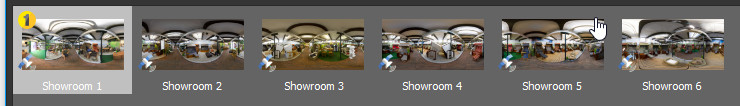
- snap5043.jpg (34.06 KiB) Viewed 2229 times
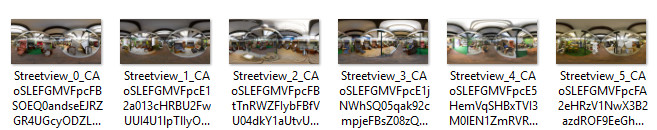
- snap5042.jpg (63.71 KiB) Viewed 2235 times
Re: Changed order of panoramas in Street View
Posted: Wed Mar 14, 2018 11:23 am
by Hopki
Hi Harald,
Not so much as a bug as a inconvenience.
What happens is if you select the folder, you will then download in the order the panos are in, in that folder.
If you open the folder then select each pano in the correct order then download, you get the order you selected.
This has cropped up before and when speaking to the developers I believe the order of panos in your street view browser is the order they get uploaded.
So pano 3 may be faster to upload than pano 1 and 2, then 1 gets uploaded then 2.
So the order will be 3, 1, 2, then this is the order it will get downloaded in.
But as said if you go to your account and open/expand the folder and select 1, 2 and 3 then thats the order it should download in.
I have an 8 node tour and done exactly this and I always get the order I select, to check I downloaded in 5 different orders and each download was in the order I selected.
Regards,
Hopki
Re: Changed order of panoramas in Street View
Posted: Wed Mar 14, 2018 12:15 pm
by panox
Thank you, Hopki, for the explanation.
Do you mean this folder?
Do you call this a folder?
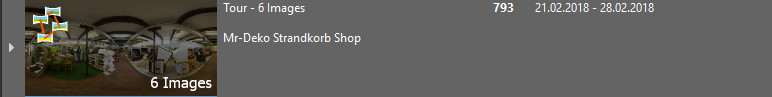
- snap5044.jpg (17.5 KiB) Viewed 2222 times
I can't download single panoramas here.
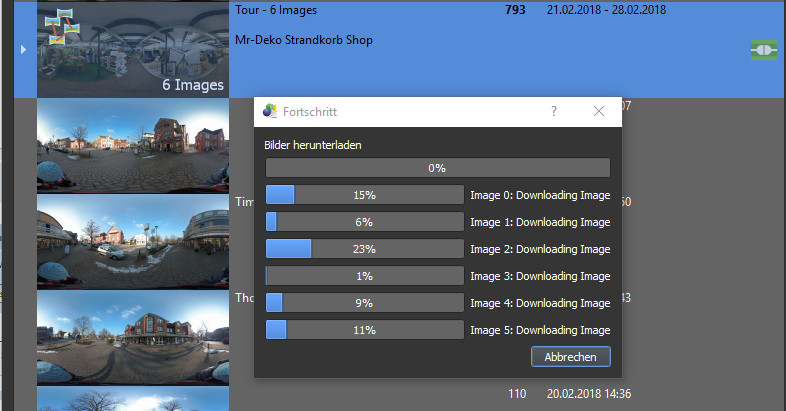
- snap5045.jpg (92.15 KiB) Viewed 2222 times
Re: Changed order of panoramas in Street View
Posted: Wed Mar 14, 2018 1:10 pm
by Hopki
Hi Harald,
Yes I refer to this as a folder, may be not correct but thats what it seems to be.
So don't select the folder, open it then select the individual panos.
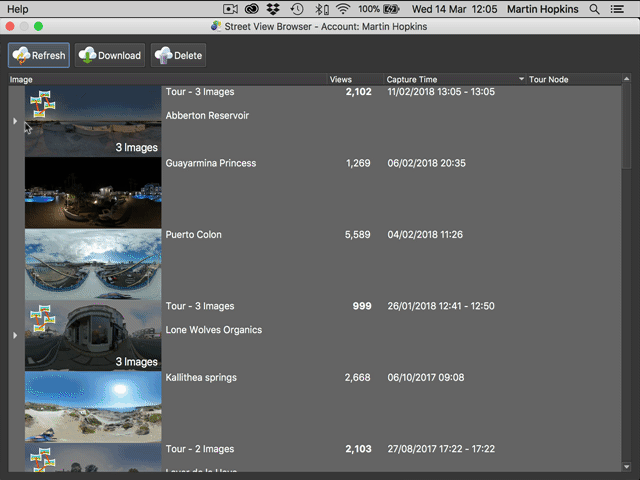
- ScreenFlow.gif (277.34 KiB) Viewed 2219 times
In the GIF I click the main folder of the tour, then I command + click to deselect it.
I then click the little triangle that opens the folder.
I then command + click and select the order of the panos I want to down load, bottom, top then middle.
This is the order that will appear in the tour browser.
Regards,
Hopki