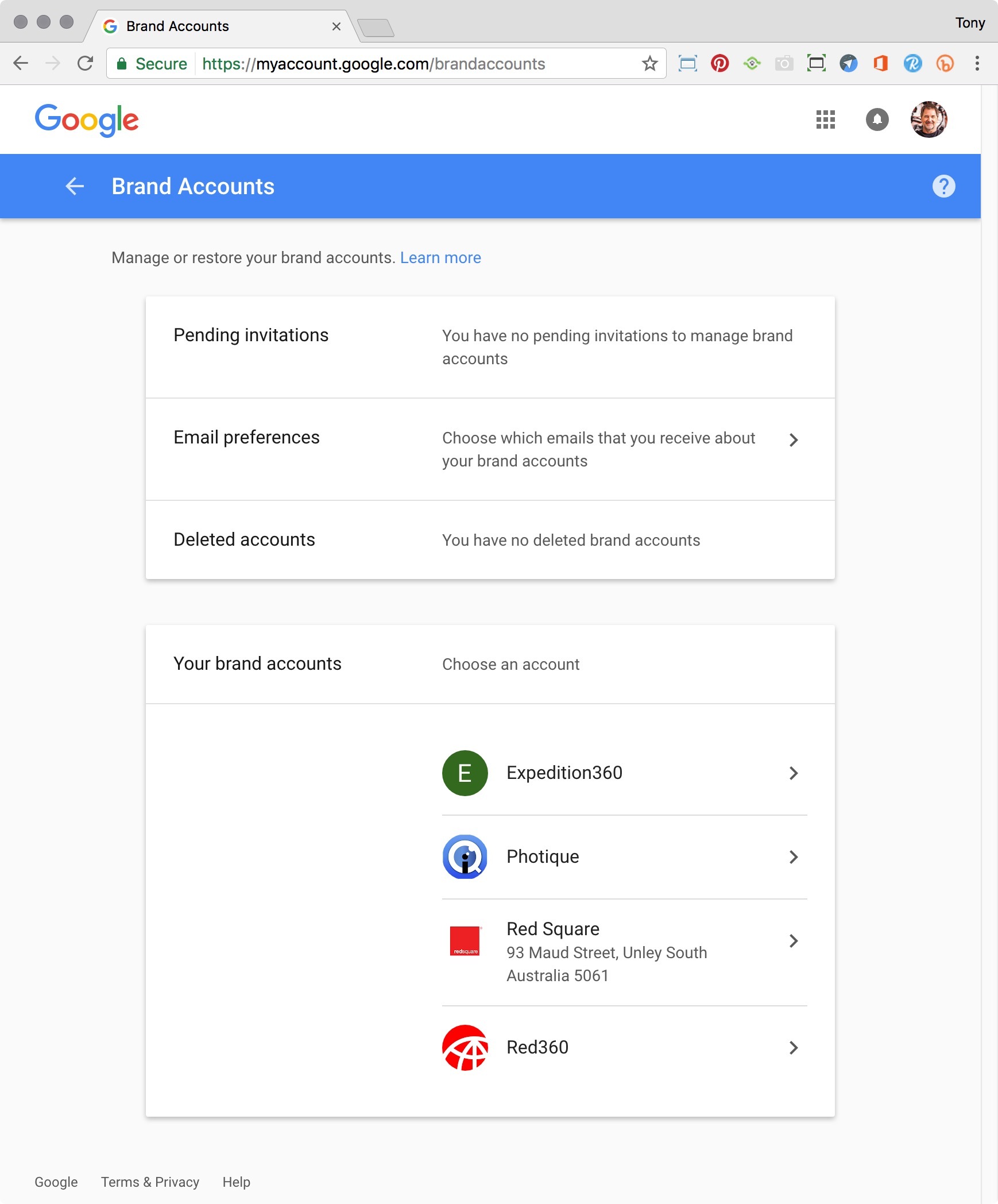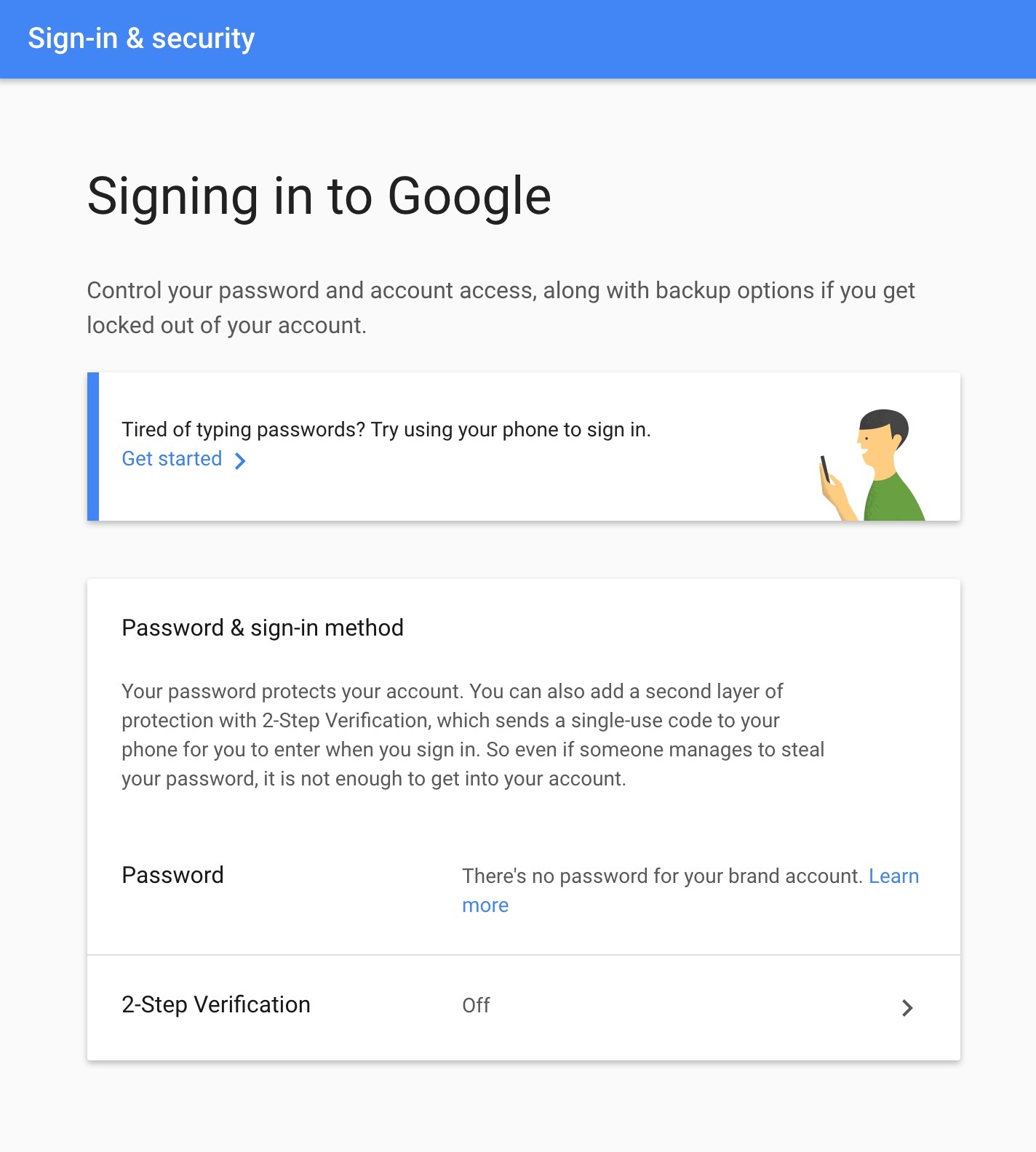Page 1 of 1
Google accounts
Posted: Mon Apr 03, 2017 4:55 pm
by Peter Stephens
Hello,
I'm a little confused. I managed to login to my google account with Pano2VR and have uploaded a quick (non business) test project. The project published under a different name than usual, and I also noticed that none of my previous project published on Google where on Pano2VR (I believe they are supposed to show up?)
Another post mentioned 'Brand Accounts'. I have found my Brand Account, but it is under the same email address as my personal account.... which is also the same address I have used before for Google Virtual Tours. I've followed the instructions by tonyredhead, but it's not letting pick a password for the Brand Account - possibly because it's the same gmail address. Not sure this'll even make a difference as I don't think my previous projects where published via my Brand Account.
It would be nice to see all my previous Google Business projects with Pano2VR, is this possible?
My last tour published through Google was:
https://www.google.co.uk/maps/@50.71836 ... !1e1?hl=en
and a tour through Pano2VR:
https://www.google.co.uk/maps/@50.60341 ... 23!6m1!1e1
One says Streetview and the other says Photosphere. Is this because one is a business and the other isn't?
Any ideas? I have a business tour to publish later this week, and would like to know it'll work correctly.
Peter
Re: Google accounts
Posted: Mon Apr 03, 2017 8:26 pm
by Hopki
Hi Peter,
All accounts will get merged into one at some point so you should see all your work in the Street View Browser.
I know Google extended the time they will support the desktop moderator so I suspect the migration of account will also be delayed.
Regards,
Hopki
Re: Google accounts
Posted: Mon Apr 03, 2017 9:03 pm
by CBosch
Hi Peter,
the time for passwords for a Brand Account is gone. If you created a password in the past you could use it. If not, there is no way to do it. Now you upload the pano or tour to your google account as you have done it. Than you have to install the google street view app, select the images of the pano or tour and transfer the rights to your brand account.
The way Tony proposed in his tutorial is not valid if you did not have activated a password in the past. If I believe the answer in the google forum by an expert.
Re: Google accounts
Posted: Tue Apr 04, 2017 2:50 am
by Tony
Peter Stephens wrote: ↑Mon Apr 03, 2017 4:55 pm
Another post mentioned 'Brand Accounts'. I have found my Brand Account, but it is under the same email address as my personal account.... which is also the same address I have used before for Google Virtual Tours. I've followed the instructions by tonyredhead, but it's not letting pick a password for the Brand Account - possibly because it's the same gmail address. Not sure this'll even make a difference as I don't think my previous projects where published via my Brand Account.
Hi Peter,
Looks like Google in their infinite wisdom have changed the rules one again. The couple of Brand Accounts I have had the option for a password but I just tested again creating a new Brand Account under my G+ login/password and yes there is no option for a unique email Brand Account email address and the ability to create a password.
For example my old Brand Account, Red Square, had an automatic account username created for them such as
red-square-8891@pages.plusgoogle.com, I then had the option to create a password for that account. I just created a new Brand Account, Expedition360, but there is no username or password option just the cryptic message "There's no password for your brand account" in the Sign-in & Security section.
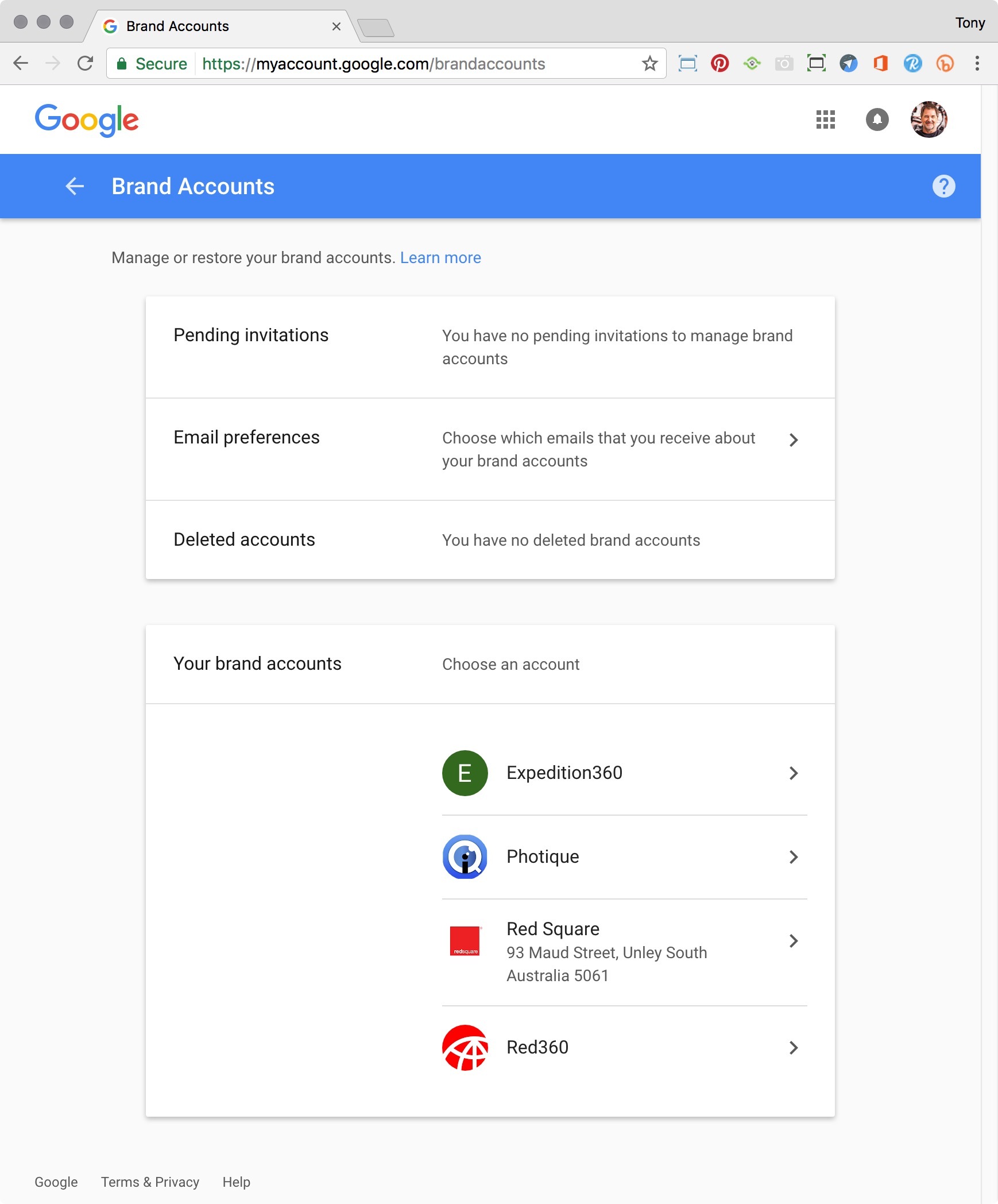
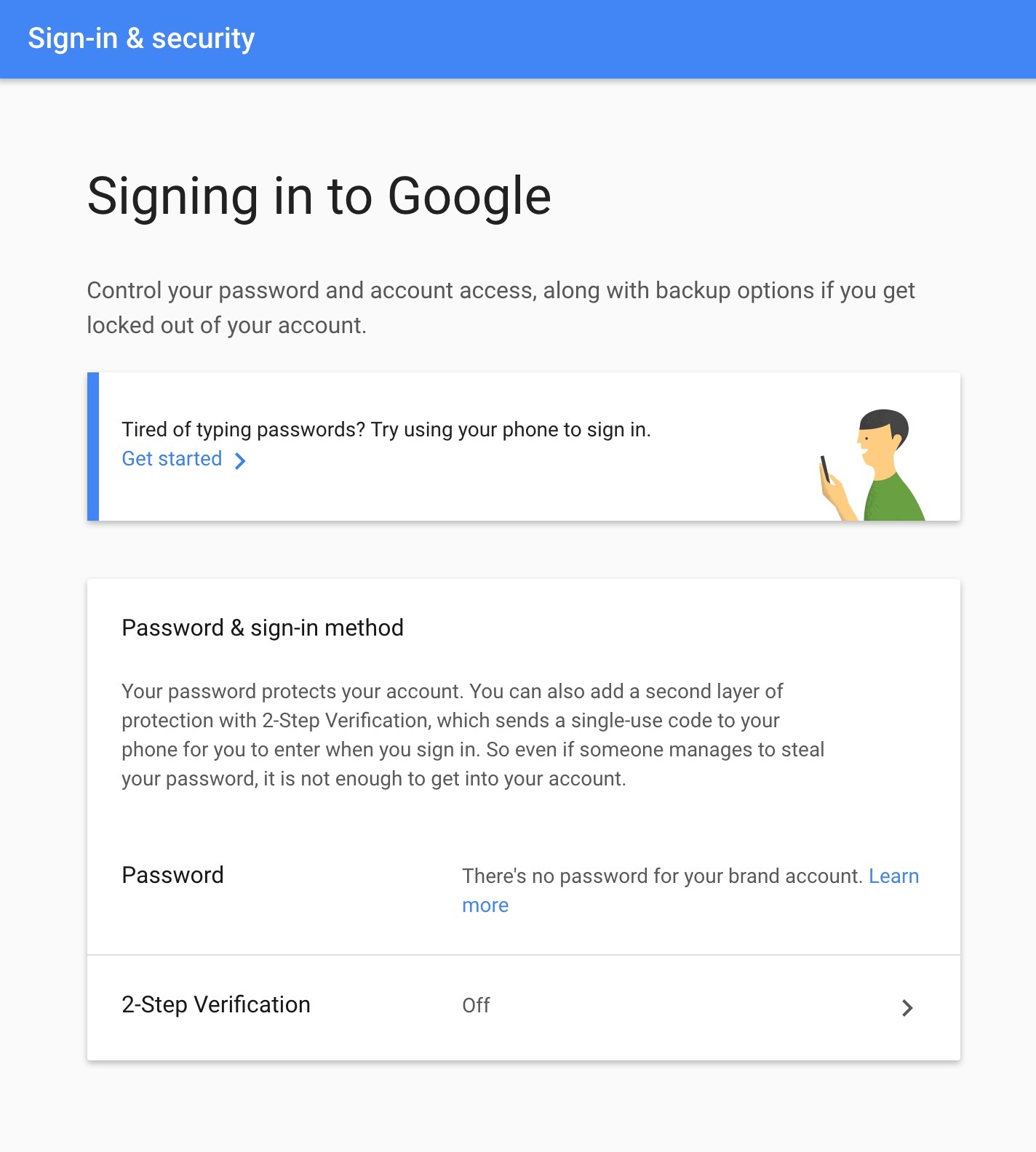
I've updated the tutorial to reflect the changes.
Tony
Re: Google accounts
Posted: Tue Apr 04, 2017 9:09 am
by Peter Stephens
Ok. So I can only assume I am logged into the correct account then, being as I'm sure I have only one.
I uploaded another little VT project last night, again this comes up as 'Photosphere' in the corner rather than 'Street View' plus my business name. I have a business later this week to photograph, does anyone know if this will show up with my business name when I attached the tour to the my clients business?
Re: Google accounts
Posted: Wed Jun 28, 2017 2:43 pm
by Peter Stephens
Hopki wrote: ↑Mon Apr 03, 2017 8:26 pm
Hi Peter,
All accounts will get merged into one at some point so you should see all your work in the Street View Browser.
I know Google extended the time they will support the desktop moderator so I suspect the migration of account will also be delayed.
Regards,
Hopki
My accounts still haven't been merged, has anyone heard any updates about this? It would be great to have access to all my previous projects. Attribution is still linking to my personal google account rather than my business one which is frustrating.
Peter
Re: Google accounts
Posted: Thu Jun 29, 2017 4:20 am
by hum@no.id
Accounts are merged and you can switch between them
Re: Google accounts
Posted: Thu Jun 29, 2017 4:29 am
by hum@no.id
Also, everyone has their own personal email (account login) in the Google system
Re: Google accounts
Posted: Sun Jul 02, 2017 10:02 am
by Peter Stephens
I have a personal account which my brand account was setup through a number of years ago. The two accounts are not merged, or don't appear to be anyway. I have found an email address that google have assigned to my brand account, but it hasn't got a password nor will it allow me to set one up.