Page 1 of 1
Amazon aws s3 hosting .ggpkg files
Posted: Thu Jan 26, 2017 12:27 pm
by C60Ltd
Hi!,
We have began to use the amazon aws s3 web service instead of solely using wordpress/ftp.
This is great in general for hosting images and information on our website; however, it has become an issue when using the output .ggpkg from pano2vr.
We used to host our .ggpkg files on our wordpress server and then link directly into the package file's index.html.
This does not seem to work with amazon and it just gives us errors. We were wondering if there is a way to do this using the amazon service or, perhaps, will there be in the near future?
We tried this method :
http://www.panopress.org/forums/topic/h ... rvices-s3/
Unfortunately, it did not work.
Any help in solving our issue would be greatly appreciated!
Best,
C60 Team
Re: Amazon aws s3 hosting .ggpkg files
Posted: Fri Feb 03, 2017 9:45 pm
by Hopki
Hi C60Ltd,
If your hosting panoramas on a different server you will need to select the Create files for external embedding found in the normal.ggt.
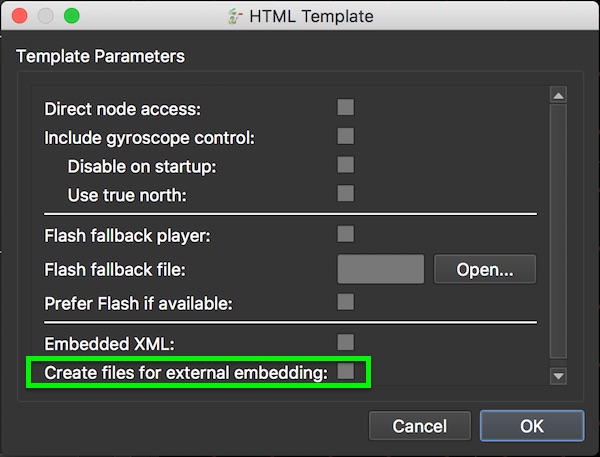
- 1.jpg (64.17 KiB) Viewed 9301 times
Upload the output to your server then in your Wordpress page use URL.
Then in your page use this page:
[ggpkg url=
http://support.ggno.me/wp_iss display_map='false']
The above links to a project on the support website.
Regards,
Hopki
Re: Amazon aws s3 hosting .ggpkg files
Posted: Tue Jul 17, 2018 1:38 pm
by 3dnative
We are having a similar issue with AWS. When we follow the instructions the template does not have the option to select 'external embedding'.
I've tried to embed via the Wordpress plugin, following the tutorial
https://ggnome.com/ggpkg which works on some networks but not secure networks like a hospital.
Uploading to AWS and following the CORS config I get the error;
Error
The XML you provided was not well-formed or did not validate against our published schema
So when we export out the file as close to the setting youse describe we export a folder of assets not a single package file.
Also, not 100% sure about these instructions;
Upload the output to your server then in your Wordpress page use URL.
Then in your page use this page:
[ggpkg url=
http://support.ggno.me/wp_iss display_map='false']
Could you clarify the process? The file used in the example does not appear in our export either. So we are doing something wrong somewhere.
Any help would be much appreciated.
Many thanks
Stephen
Re: Amazon aws s3 hosting .ggpkg files
Posted: Tue Jul 17, 2018 3:58 pm
by Hopki
Hi,
Try thsi link:
Code: Select all
[ggpkg url='http://support.ggno.me/HaybridgeBasin']
This works ok on my installation:
http://hopkimedia.co.uk/wp/2018/07/12/one-url/
Try creating a new post and copy the URL to this, it may be something else in the page is causing a problem.
You do need the option for external embedding or it will not work. What version of Pano2VR do you have?
Regards,
Hopki
Re: Amazon aws s3 hosting .ggpkg files
Posted: Tue Jul 17, 2018 4:36 pm
by 3dnative
Thanks for your help.
I've tried your link and I get the player but 0% load in. We are using V5.2.5
I'm testing on a test site to see if the issue can be isolated.
Re: Amazon aws s3 hosting .ggpkg files
Posted: Tue Jul 17, 2018 5:08 pm
by 3dnative
I've tried your method on a clean Wordpress site with only the plugin activated and the same issue is happening with 0% load in.
https://pixel.pm/pano-tests/
These are the settings for the plugin
https://www.dropbox.com/s/5iih0e60wxvvw ... ttings.png
Re: Amazon aws s3 hosting .ggpkg files
Posted: Wed Jul 18, 2018 11:42 am
by Hopki
Hi,
The browser error console is saying: XMLHttpRequest cannot load
http://support.ggno.me/HaybridgeBasin/pano.xml. Not allowed to request resource.
So I would say there is some security issue on the hosting.
For me the link works ok, the test was that the hosted pano is on the Gnome server in Europe and my server, Hopki Media is in the UK.
Im sorry I don know enough about Wordpress to help any further I just have a basic install which is what I use to test the packages with.
May be ask the question over at Amazon, it may be that you need to set up the server in different way.
Regards,
Hopki
Re: Amazon aws s3 hosting .ggpkg files
Posted: Mon Jul 23, 2018 6:31 pm
by 3dnative
OK, appreciate the help. I'm in conversation with the AWS media dev team so see how this goes.