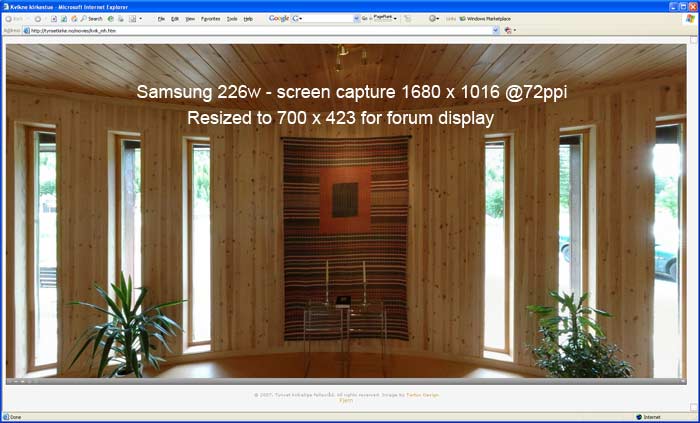Good thinking, although the values you provided were, to my eye, not quite right. I changed the values a little more radically, which seems to work. These are
90 / 61.4 / 5 (althought this last number is of no consequence)
and although it feels a little close and too cramped with this one, since the subject is very close, but I've done a test with a different one, which appears fine. When I resize the browser to roughly 4:3 proportions, everything seems to be fine as well!
http://tynsetkirke.no/movies/tylldalpan_in_test.htm
It's not perfect, but is, I think, about as good as it gets. Oddly, and I am not sure if this has anything to do with the issue, in each case I have used a fisheye image as the tripod cap, and to achieve the right proportions, the starting FOV is exactly the height of the circular image... Perhaps someone in Cyberspace can explain this!
For anyone with widescreen issues who is watching this thread, the resulting settings are as follows:
Viewing screen proportions appprox. 7:3.16. [On my site, I am offering smaller views alongside the fullscreen versions, for which I have decided to go with a widescreen aspect as well. Thus, using these proportions, I have decided on an image size of 665x300 px, which takes into account the actual viewing area of the fullscreen panorama. For these proportions, the math is a little hard to realize, but if you want a differently sized movie, just set up a blank page in photoshop of 665x300 and reproportion it with alt+ctrl+I, ensuring that the "scale sizes" box is ticked.]
The results can be viewed later
http://tynsetkirke.no/besok_eng.htm.
Max FOV: 90
Start FOV: 61.4
Many thanks for your input into this project.
Jon