Bug list: Object2VR beta 2
Please add your bugs you found in Object2VR 2.0 beta2 to this topic.
MfG, Thomas
- 360Texas
- Moderator
- Posts: 3684
- Joined: Sat Sep 09, 2006 6:06 pm
- Location: Fort Worth, Texas USA
- Contact:
Let the Light Table be the only way to Input your image set. In addition to manually defining Columns and Row values Columns needed automatically be set to the number of images copied into the light table. I like the Spare Images area as it allows me to include images
Be able to delete images [delete key] from the Input Images row instead of dragging them down to the Spare Images row.
Be able to delete images [delete key] from the Input Images row instead of dragging them down to the Spare Images row.
-
PhotoSpherix
- Posts: 314
- Joined: Wed Oct 22, 2008 9:45 pm
- Location: Beech Grove
- Contact:
I sent a message to Thomas, He was great about the reply, but I will see if anyone else is having the following bug.
Open the lightbox. tell it 21 columns. Grab the 21 images from a window. Drop them into the lightbox. The first image is #1 the second image is #21 the third image is #2 fourth is #3 on until #20.
I am in 10.5.2 on the mac. This is not the first program that I have noticed something like this on. Photoshop has a habit of doing the same thing in a batch job.
Open the lightbox. tell it 21 columns. Grab the 21 images from a window. Drop them into the lightbox. The first image is #1 the second image is #21 the third image is #2 fourth is #3 on until #20.
I am in 10.5.2 on the mac. This is not the first program that I have noticed something like this on. Photoshop has a habit of doing the same thing in a batch job.
- 360Texas
- Moderator
- Posts: 3684
- Joined: Sat Sep 09, 2006 6:06 pm
- Location: Fort Worth, Texas USA
- Contact:
I too noticed something similar. In place holder 1 position always seems to be one of my selections.. but its was not marked with a file name so could not determine.
Let me make an 8 image set... with numbers instead of photos. file names will be the same as the number appearing on the image.
Will be back with screen capture picture.
Let me make an 8 image set... with numbers instead of photos. file names will be the same as the number appearing on the image.
Will be back with screen capture picture.
- 360Texas
- Moderator
- Posts: 3684
- Joined: Sat Sep 09, 2006 6:06 pm
- Location: Fort Worth, Texas USA
- Contact:
Using Object2 V 2.0 beta 2 trial version. And Windows Vista Ultimate and IE 7
Ok made my image set 0 through 12.jpg and the object2vr project files.
You may use them to do your own testing here set = 370kb http://360texas.com/images/addimage.zip
I opened lightbox and I ignored values cols [1] and rows [1]
Added images selected 0 through 12.jpg and tried to drag them directly to the INPUT area. Nothing. Then to Spare area and they did not transfer. Then I just said ok.. and they appeared into the Spare Area below.
Even though I had ALL 0 -12.jpgs selected and pushed the OK button... Image 0 appeared in the INPUT area the balance were placed in the Spare area.
In the Spare area I could not block select and drag them into the INPUT area. I had to drag 1 at a time
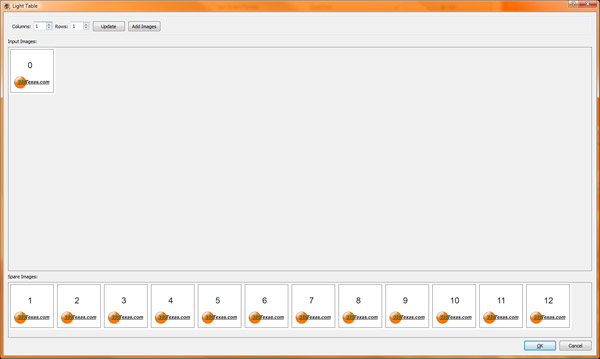
Repeat opened Lightbox and changed values cols[13] and rows [1]
Repeat Add Images and then selected 0 - 12.jpg and clicked ok.. and they appeared in the INPUT Area
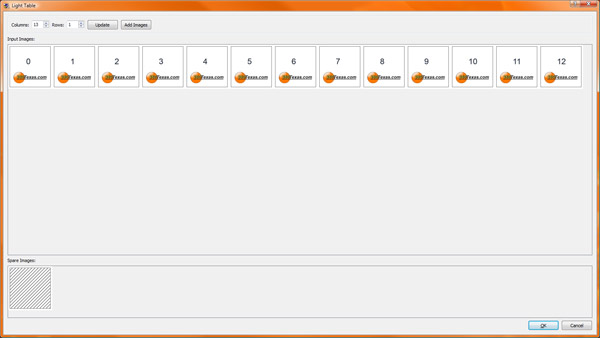
With the Lightbox open and with values cols[13] and rows [1] with the 0 - 12.jpg images in the INPUT area
I tired draging the images in and out and around in their respective area. Which worked nicely.
ONE ITEM I noticed was that any BLANK boxes in the INPUT area after compiling the Flash .swf turned out to be black boxes.
So if you do not intentionally want a black box in the .swf you need to drag and close up the line... then change cols[13] to cols [10] new value number of real pictures and push the UPDATE button to remove the empty boxes
One issue is that while in the INPUT area I could not mouse over select 1 box and push the [delete] button. I had to drag it off to the Spare area.
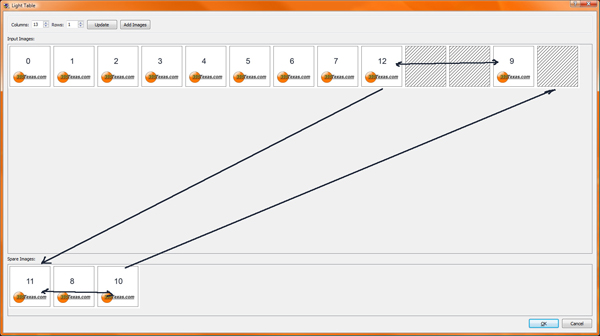
Ok made my image set 0 through 12.jpg and the object2vr project files.
You may use them to do your own testing here set = 370kb http://360texas.com/images/addimage.zip
I opened lightbox and I ignored values cols [1] and rows [1]
Added images selected 0 through 12.jpg and tried to drag them directly to the INPUT area. Nothing. Then to Spare area and they did not transfer. Then I just said ok.. and they appeared into the Spare Area below.
Even though I had ALL 0 -12.jpgs selected and pushed the OK button... Image 0 appeared in the INPUT area the balance were placed in the Spare area.
In the Spare area I could not block select and drag them into the INPUT area. I had to drag 1 at a time
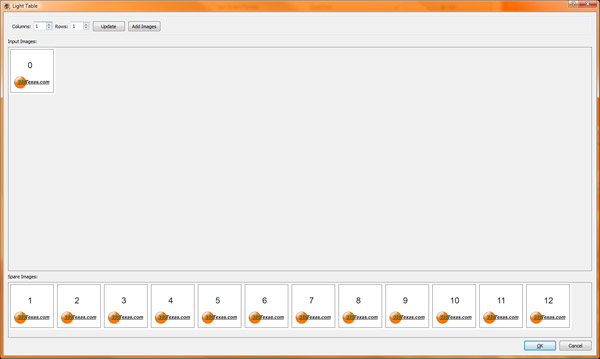
Repeat opened Lightbox and changed values cols[13] and rows [1]
Repeat Add Images and then selected 0 - 12.jpg and clicked ok.. and they appeared in the INPUT Area
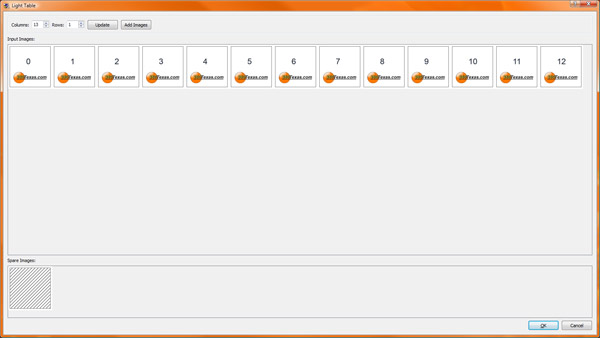
With the Lightbox open and with values cols[13] and rows [1] with the 0 - 12.jpg images in the INPUT area
I tired draging the images in and out and around in their respective area. Which worked nicely.
ONE ITEM I noticed was that any BLANK boxes in the INPUT area after compiling the Flash .swf turned out to be black boxes.
So if you do not intentionally want a black box in the .swf you need to drag and close up the line... then change cols[13] to cols [10] new value number of real pictures and push the UPDATE button to remove the empty boxes
One issue is that while in the INPUT area I could not mouse over select 1 box and push the [delete] button. I had to drag it off to the Spare area.
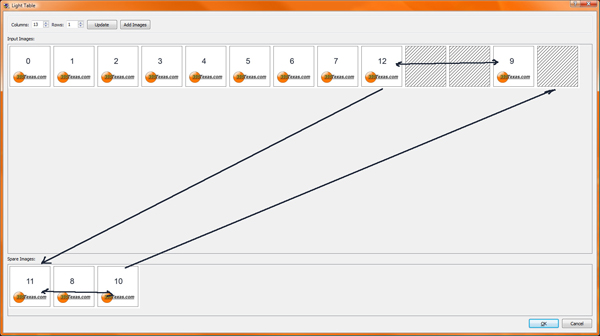
- 360Texas
- Moderator
- Posts: 3684
- Joined: Sat Sep 09, 2006 6:06 pm
- Location: Fort Worth, Texas USA
- Contact:
The first image is #1 the second image is #21 the third image is #2 fourth is #3 on until #20.
Maybe it is alpha sorting method using numbers.
Example, 1,21,2,3 or maybe 1,11,2,21,3,31
When it should sort, special characters first like "_" then alpha a,b,c then numberic 1,2,3
So a file name alpha numeric ordered sort _aata0.jpg _abta1.jpg _data1.jpg before aata0.jpg because of the leading character in the filename "_"
Maybe it is alpha sorting method using numbers.
Example, 1,21,2,3 or maybe 1,11,2,21,3,31
When it should sort, special characters first like "_" then alpha a,b,c then numberic 1,2,3
So a file name alpha numeric ordered sort _aata0.jpg _abta1.jpg _data1.jpg before aata0.jpg because of the leading character in the filename "_"
-
PhotoSpherix
- Posts: 314
- Joined: Wed Oct 22, 2008 9:45 pm
- Location: Beech Grove
- Contact:
ok here is what I did.
On a machine at the office, I had a folder of images 180
5 rows of 36
named
the_rock001.jpg
the_rock002.jpg
to
the_rock180.jpg
now first I tried an image sequence with the following pattern
'the_rock'+fill(column + row*columns + 1,3,'0')+ '.jpg'
the select input said it loved it. but the file was not correct. wacked is the best description I can come up with.
I then started a new project and dropped the images in the window after setting it up for 36 columns and 5 rows. The images come out the same way.
I then went home. downloaded the newest and greatest object2vr. I started a new project and out the light box. I set up 36 columns and 5 rows. Then dropped the images in the window. It worked great!
The only difference is that at the office I have a "work" machine with 10.5.1 on it. and at home I have a "nearly" un tuched machine with 10.5.2 on it.
I just got done adding images through 'the_rock'+fill(column + row*columns + 1,3,'0')+ '.jpg' and the results seem to work fine!.
I will confirm the version number at the office compared to the version here at the house, but it looks like it is a machine issue.
Matt
On a machine at the office, I had a folder of images 180
5 rows of 36
named
the_rock001.jpg
the_rock002.jpg
to
the_rock180.jpg
now first I tried an image sequence with the following pattern
'the_rock'+fill(column + row*columns + 1,3,'0')+ '.jpg'
the select input said it loved it. but the file was not correct. wacked is the best description I can come up with.
I then started a new project and dropped the images in the window after setting it up for 36 columns and 5 rows. The images come out the same way.
I then went home. downloaded the newest and greatest object2vr. I started a new project and out the light box. I set up 36 columns and 5 rows. Then dropped the images in the window. It worked great!
The only difference is that at the office I have a "work" machine with 10.5.1 on it. and at home I have a "nearly" un tuched machine with 10.5.2 on it.
I just got done adding images through 'the_rock'+fill(column + row*columns + 1,3,'0')+ '.jpg' and the results seem to work fine!.
I will confirm the version number at the office compared to the version here at the house, but it looks like it is a machine issue.
Matt
-
PhotoSpherix
- Posts: 314
- Joined: Wed Oct 22, 2008 9:45 pm
- Location: Beech Grove
- Contact:
It did it again, I checked versions from home to the office. They are the same version of Object2vr, but different versions of the OS.
Who knows I could have messed up my OS here at the office.
Here is a quick link to one of the test.
This is a 6 row of a small car model
http://www.photospherix.com/4.asp?aid=m ... f&theID=62

Who knows I could have messed up my OS here at the office.
Here is a quick link to one of the test.
This is a 6 row of a small car model
http://www.photospherix.com/4.asp?aid=m ... f&theID=62

-
PhotoSpherix
- Posts: 314
- Joined: Wed Oct 22, 2008 9:45 pm
- Location: Beech Grove
- Contact:
dagnabit, I hate it when a bit of the table shows 
The question of how...here is an old shot of the medium rig

as to the amount of stops. we have worked hard to find a happy medium between size and rotation resolution. At this point the file size is great, the auto rotation is a little "jerky"
The question of how...here is an old shot of the medium rig

as to the amount of stops. we have worked hard to find a happy medium between size and rotation resolution. At this point the file size is great, the auto rotation is a little "jerky"


