Page 1 of 1
3.1.1 O2VR branding won't hide
Posted: Fri Dec 02, 2016 7:56 am
by BrownewellPhoto
I ran a set of 360's for a client last week (11/22) before I upgraded. Now that I have upgraded, I can't hide the o2vr branding. I put in my license key, checked my settings, but the branding is still showing up. How do I fix this?
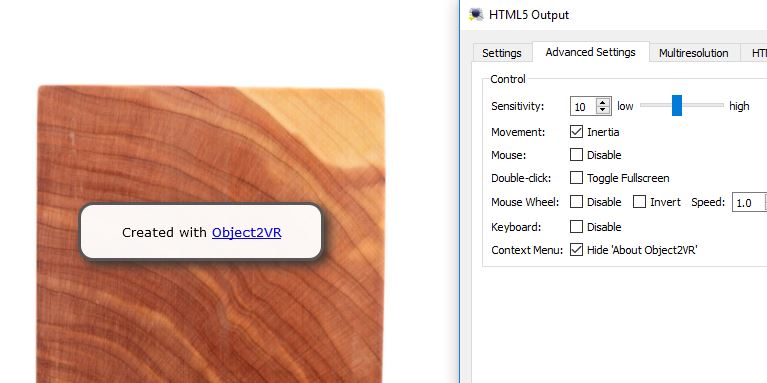
- Capture.JPG (42.37 KiB) Viewed 4384 times
Thanks!
Re: 3.1.1 O2VR branding won't hide
Posted: Fri Dec 02, 2016 2:40 pm
by Hopki
Hi,
Ok, do a check for updates, we have a fix.
Regards,
Hopki
Re: 3.1.1 O2VR branding won't hide
Posted: Sat Dec 03, 2016 1:34 am
by BrownewellPhoto
Thanks so much!
Re: 3.1.1 O2VR branding won't hide
Posted: Thu Dec 08, 2016 2:02 am
by james9c
Hi:
I running Object2VR in trial mode with Studio ,but why i can't find this Hide 'About Objecti2VR' button,What should i do ?
Re: 3.1.1 O2VR branding won't hide
Posted: Thu Dec 08, 2016 2:04 am
by james9c
this one should better.
Re: 3.1.1 O2VR branding won't hide
Posted: Thu Dec 08, 2016 12:12 pm
by Hopki
Hi,
This option makes no difference to functions when testing the software.
So it is not included in trial mode.
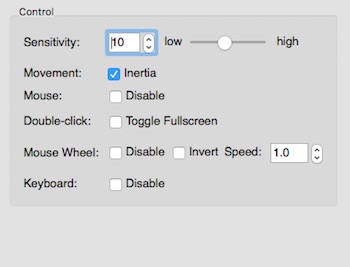
- withoutlicense.jpg (25 KiB) Viewed 4358 times
When you purchase and activate the software with a license key then option will be seen.
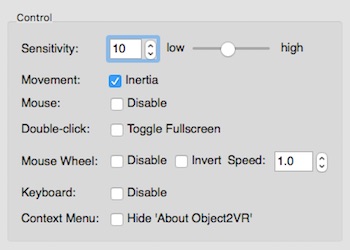
- withlicense.jpg (28.35 KiB) Viewed 4358 times
Regards,
Hopki
Re: 3.1.1 O2VR branding won't hide
Posted: Sat Dec 10, 2016 6:57 am
by james9c
OK Thanks you !

