Page 1 of 1
show and activate the selected button or image
Posted: Wed Oct 19, 2016 7:33 am
by Arumugam
how to show and activate the selected button or image
on selected is not working please give some ideas
Re: show and activate the selected button or image
Posted: Fri Oct 21, 2016 9:42 pm
by Hopki
Hi,
Under the button or SVG element you can add more than one button state:
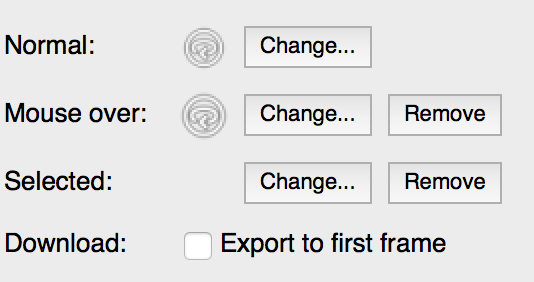
- Screen Shot 2016-10-21 at 20.37.47.png (39.15 KiB) Viewed 2049 times
However if you want to show a button that has a different icon then you would stack two images on top of each other.
Example auto rotate.
Have the two buttons that are the same size and location. The stop auto rotate button would be hidden.
The start auto rotate button would have the action to mouse click start auto rotate, then the actions hide self, show stop auto rotate.
The stop auto button would have the stop auto rotate action and then also hide self, show start.
Regards,
Hopki