Page 1 of 1
Menu thumnails
Posted: Tue Dec 17, 2019 5:00 pm
by bkiter
Hello,
when using the thumbnail menu, if you click one of the images, it takes me to that 360 image node but, how can I control the view area? Currently it shows way too zoom out.
Thanks
Re: Menu thumnails
Posted: Tue Dec 17, 2019 5:45 pm
by Hopki
HI,
I have moved this to the Skins forum.
The Thumbnail Menu uses the individual panoramas default view.
So go to the Viewing Parameters of each panorama and set the default view you would like when you click the thumbnail menu.
Note: The thumbnails will change to use the default view you select.
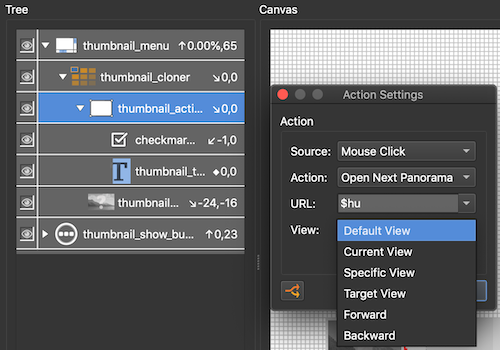
- Screenshot 2019-12-17 at 16.41.42.png (98.18 KiB) Viewed 2427 times
In the above screenshot is show which element the action is in and what targets you can use.
Regards,
Hopki
Re: Menu thumnails
Posted: Tue Dec 17, 2019 6:03 pm
by bkiter
Thank you! I will give it a try.