Page 1 of 1
Simplex v6: trouble editing controller
Posted: Mon Oct 29, 2018 5:23 am
by JNewberry
I'm editing the Simplex v6 skin; I've removed the projection button from controller, and want to replace it with full screen button; that is, move full screen button to where the projection button was. It looks fine in my skin editor, but when I output the pano, there's a space to the right of auto-rotate. How can I move it to the left, so full screen button is just to the right of auto-rotate button? Edited skin attached.
Thanks.
Here's the controller in skin editor, the way I want it:

- Screen Shot 2018-10-28 at 9.21.05 PM.png (474.49 KiB) Viewed 5739 times
Here's the output, with extra space (gyro is not showing because viewed on computer, not phone; I'd like gyro to be to right of full screen button).
Re: Simplex v6: trouble editing controller
Posted: Mon Oct 29, 2018 2:59 pm
by 360Texas
In the Skin Editor find the TREE. Find the controller skin element. Are the controller elements all visible ?
As I recall these skin editor components might have 3 states:
Normal
Mouse over
Selected
Properties/ SVG Images/ Each state has it own graphic
Did you remove all 3 state graphics?
Re: Simplex v6: trouble editing controller
Posted: Mon Oct 29, 2018 5:15 pm
by JNewberry
Thanks for the reply, 360Texas. The fullscreen button has two graphics; both have "visible" checkbox checked. For autorotate, I deleted the entire folder in the tree; that included all the graphics for that control.
Re: Simplex v6: trouble editing controller
Posted: Mon Oct 29, 2018 7:00 pm
by 360Texas
I see also a TREE CONTAINER Boundary box surrounding the icon group.
I think this container boundary box needs to be resized to now include a group icons.
Select the boundary box.. mouse over the right border and drag the right end double arrow <-> to resize the group area.
In the skin editor Properties | Position ... say ID Container 1 Size width and height can be resized by using pixels.
In the tree container your controller icons should be children of this container..... so they can be moved as a group of icons
Hmmm not sure that makes sense.
Re: Simplex v6: trouble editing controller
Posted: Mon Oct 29, 2018 7:39 pm
by JNewberry
I tried expanding the boundary box, and made sure that full size button is child (it always was, I never moved it from the subfolder position). Still can't get it to appear where I want it to.
Re: Simplex v6: trouble editing controller
Posted: Mon Oct 29, 2018 8:47 pm
by JNewberry
Update: I accomplished what I wanted by using the Cardboard skin, and then dragging the simplex zoom and full screen buttons from the components toolbox. Rearranging the control buttons in the Simplex skin is beyond my comprehension.
Re: Simplex v6: trouble editing controller
Posted: Mon Oct 29, 2018 9:40 pm
by 360Texas
Re: Simplex v6: trouble editing controller
Posted: Tue Oct 30, 2018 3:09 pm
by Hopki
Hi Guys,
The v6 skins have a lot of logic going on to do with positions.
If you look at the fullscreen button container you will see that it has actions and action filters.
This is for the Skin Configuration button, if you look you can select and remove buttons, as you remove the button using the Skin Config the other buttons reposition themselves filling any gaps.
We also made each element of the skin as components so it may of been quicker to just start a new skin and add components to it to build what you want.
Regards,
Hopki
Re: Simplex v6: trouble editing controller
Posted: Thu Jan 23, 2020 4:26 pm
by DGliksman
Hello,
There is so much good and impressive work done in this skin that I would like to keep most functionalities except I want to remove the projection button and I would like the information button to be displayed by default.
I tried to remove the projection button totally but the controller doesn't resize, and the information button is not displayed.
I tried to move the elements but it is the mess because I don't understand all the actions and variables work done ...
Last, the gyro button doesn't work on my iPhone 7.
Thanks
Denis
Re: Simplex v6: trouble editing controller
Posted: Thu Jan 23, 2020 4:54 pm
by Hopki
Hi Denis,
Use the skin configuration button:

- 1.png (15.23 KiB) Viewed 5105 times
Then select/deselect the buttons:
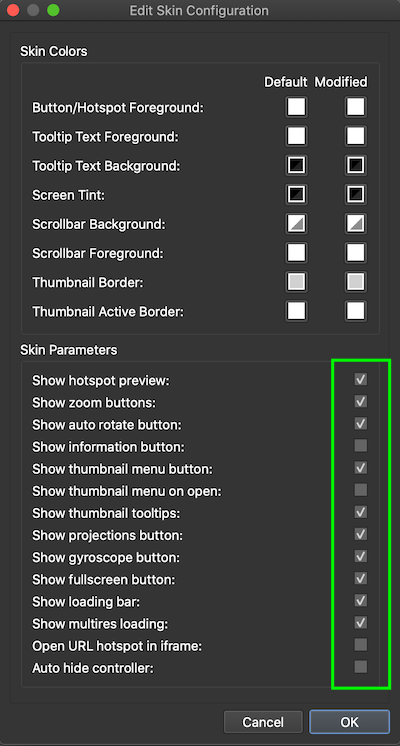
- 2.png (113.57 KiB) Viewed 5105 times
That should do it.
Regards,
Hopki
Re: Simplex v6: trouble editing controller
Posted: Thu Jan 23, 2020 11:34 pm
by DGliksman
YES ! It works !
Thanks a lot
Best regards
Denis